Opening an existing cd layout, Closing an audio cd, 1 select disc information from the disc menu – EXP Computer EXP CD-Rewriter Bundled S_W User Manual
Page 31: 2 click close session, 3 click ok, Playing an audio cd, Opening an existing cd layout 3-9, Closing an audio cd 3-9, Playing an audio cd 3-9
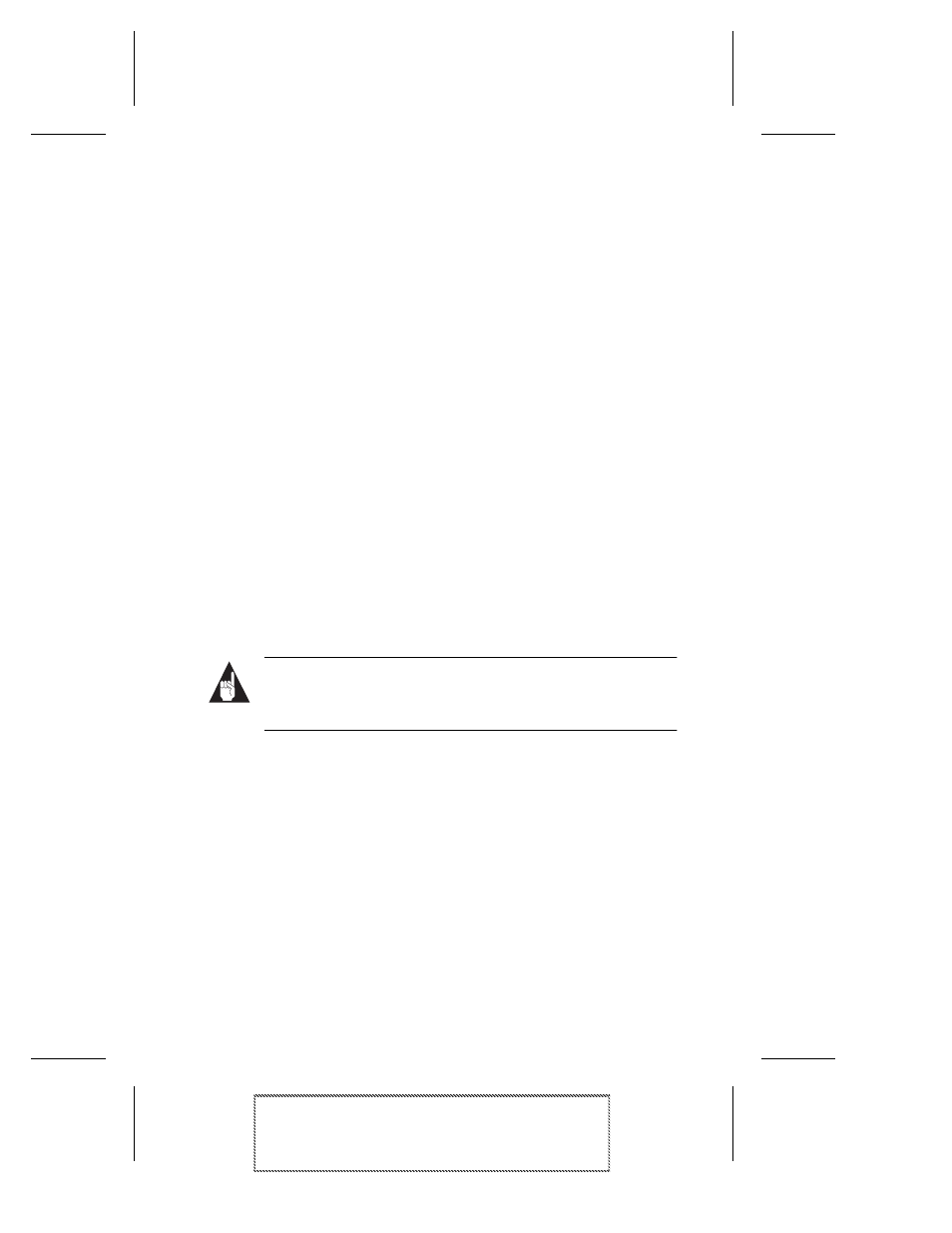
3-9
Making an Audio CD
Adaptec Easy CD Creator Standard Edition
Stock Number: 511446-00, Rev. A
Page: 3-9
Print Spec Number: 496513-00
Inside Text: 496512-00
Current Date: 5/8/98
First Draft
Opening an Existing CD Layout
To open a CD layout you have previously saved:
■
Select Open CD Layout from the File menu.
Easy CD Creator displays the contents of the layout.
Closing an Audio CD
By default, Easy CD Creator closes the session so you can listen to
your audio CD on a home or car stereo. However, if you selected
Leave Session Open in the Advanced tab (see CD Creation Setup
Advanced Tab on page B-3) and you have added all the songs you
want to record, you must close the session before you can listen to
the CD on a home or car CD player. To close the session, follow these
steps:
1
Select Disc Information from the Disc menu.
The Disc Information tab appears.
2
Click Close Session.
3
Click OK.
Easy CD Creator closes the session.
Note:
You can add more sessions to the CD, but only the first
session on an audio CD can be played back on home or car
CD players, as long as it is closed.
Playing an Audio CD
Use the Windows 95 CD player to listen to the audio CD.
