Using the cd recorder for cd-to-cd copying, Copying audio and mixed-mode, Making multiple copies – EXP Computer EXP CD-Rewriter Bundled S_W User Manual
Page 72: Using the cd recorder for cd-to-cd copying 9-6, Copying audio and mixed-mode 9-6, Making multiple copies 9-6
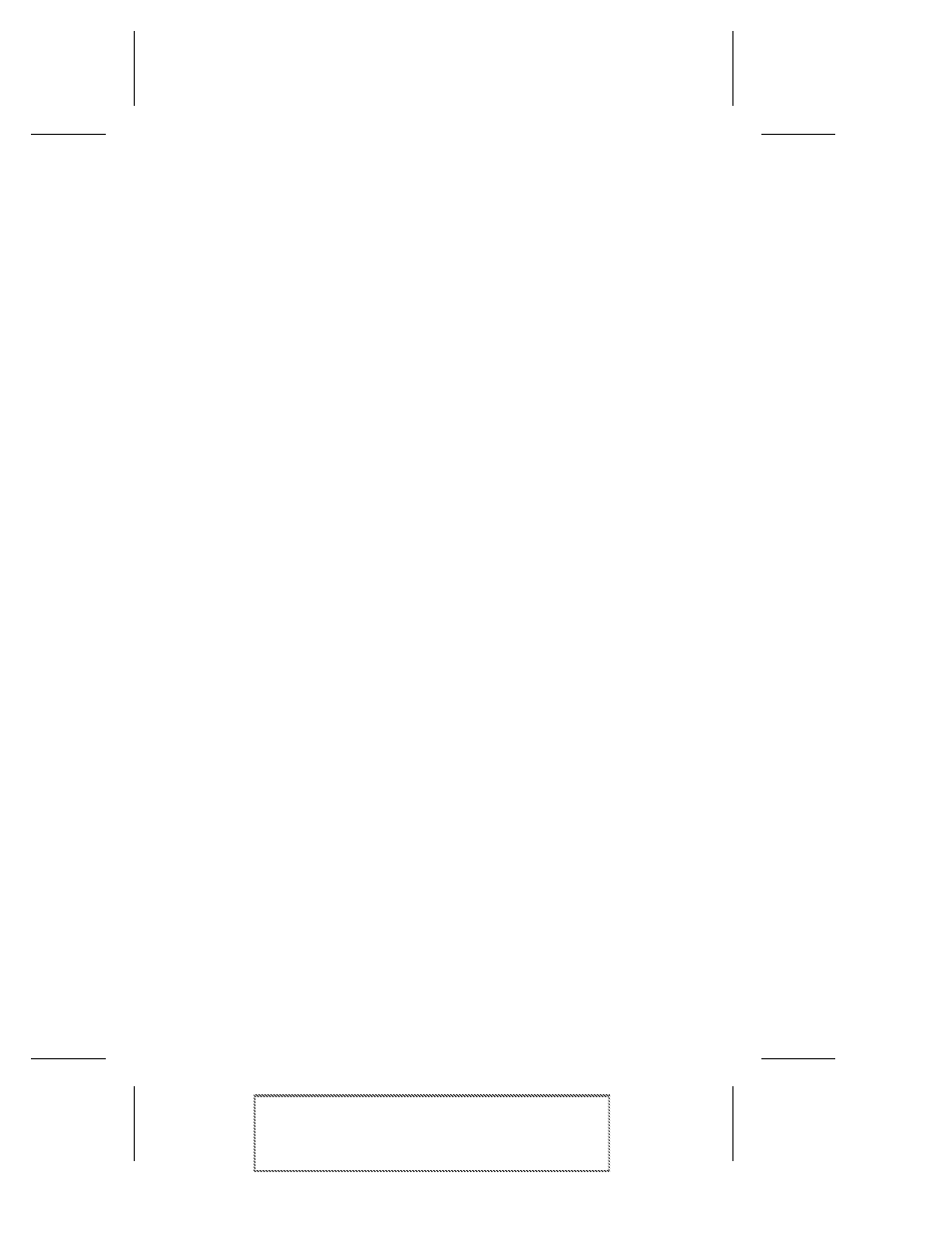
9-6
Adaptec Easy CD Creator Standard Edition
Adaptec Easy CD Creator Standard Edition
Stock Number: 511446-00, Rev. A
Page: 9-6
Print Spec Number: 496513-00
Inside Text: 496512-00
Current Date: 5/8/98
Final Review
Using the CD Recorder for CD-to-CD Copying
If you are using only your CD recorder to copy a CD and you have
enough space on your hard drive, you can speed up the recording
process by making a disc copy of the CD. See CD Copier Advanced Tab
Settings on page 9-5 for information on how to make a disc copy.
Making a disc copy eliminates the need to swap the source and
blank CD in and out of your CD recorder.
Copying Audio and Mixed-Mode
Although most CD-ROM drives can play back music from an audio
CD, not all are capable of reading and copying audio tracks in digi-
tal format. If you are not sure whether your drive supports digital
audio extraction, see Testing Your System Configuration on page 11-1.
Making Multiple Copies
If you want to make more than one copy of a CD and you have
enough space on your hard drive, you can speed up the recording
process by making a disc copy of the CD. See CD Copier Advanced Tab
Settings on page 9-5 for information on how to make a disc copy.
❒
