How to make a multisession cd, 1 to write the first session, add the files and fo, 2 select cd layout properties from the file menu – EXP Computer EXP CD-Rewriter Bundled S_W User Manual
Page 48: 3 click the data settings tab and select one of th, 4 click the properties button and select either mo, 5 insert a blank cd into your cd recorder and sele, 6 to add another session, insert your data cd into, 7 follow steps 1-4 above. be sure to select the sa, 8 easy cd creator automatically imports the previo, 9 select create cd from the file menu
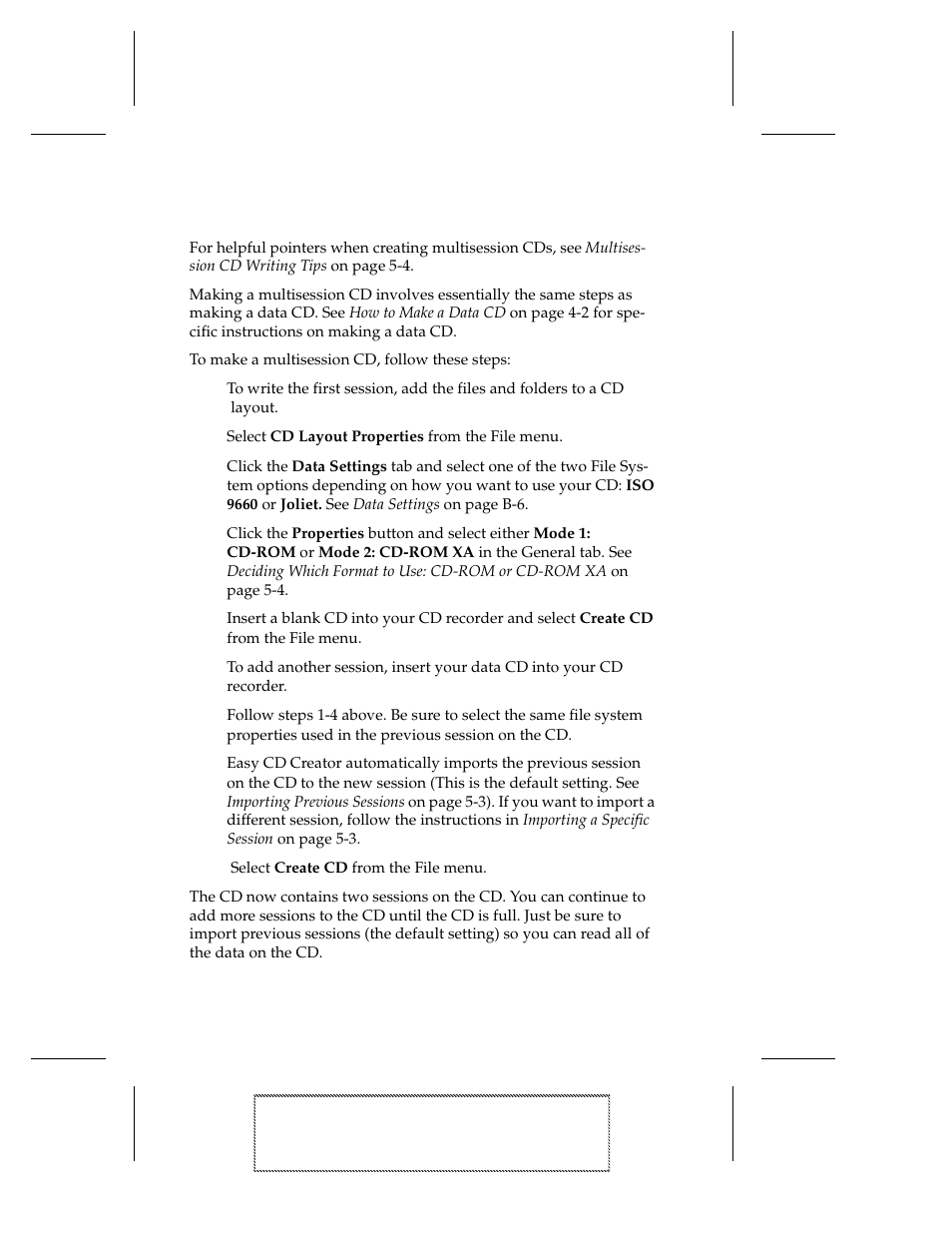 How to make a multisession cd, 1 to write the first session, add the files and fo, 2 select cd layout properties from the file menu | 3 click the data settings tab and select one of th, 4 click the properties button and select either mo, 5 insert a blank cd into your cd recorder and sele, 6 to add another session, insert your data cd into, 7 follow steps 1-4 above. be sure to select the sa, 8 easy cd creator automatically imports the previo, 9 select create cd from the file menu | EXP Computer EXP CD-Rewriter Bundled S_W User Manual | Page 48 / 130
How to make a multisession cd, 1 to write the first session, add the files and fo, 2 select cd layout properties from the file menu | 3 click the data settings tab and select one of th, 4 click the properties button and select either mo, 5 insert a blank cd into your cd recorder and sele, 6 to add another session, insert your data cd into, 7 follow steps 1-4 above. be sure to select the sa, 8 easy cd creator automatically imports the previo, 9 select create cd from the file menu | EXP Computer EXP CD-Rewriter Bundled S_W User Manual | Page 48 / 130 