5 select create cd from the file menu when you hav, 6 make changes, if any, to the cd creation setup s, Pre-recording audio tracks to wave files – EXP Computer EXP CD-Rewriter Bundled S_W User Manual
Page 27: 1 insert the source cd, which contains the song yo, 2 click the audio cd layout tab, 3 select the audio track you want to pre-record fr, 4 highlight the audio track in the audio cd layout, 5 select pre-record to wav file from the track men, Pre-recording audio tracks to wave files 3-5
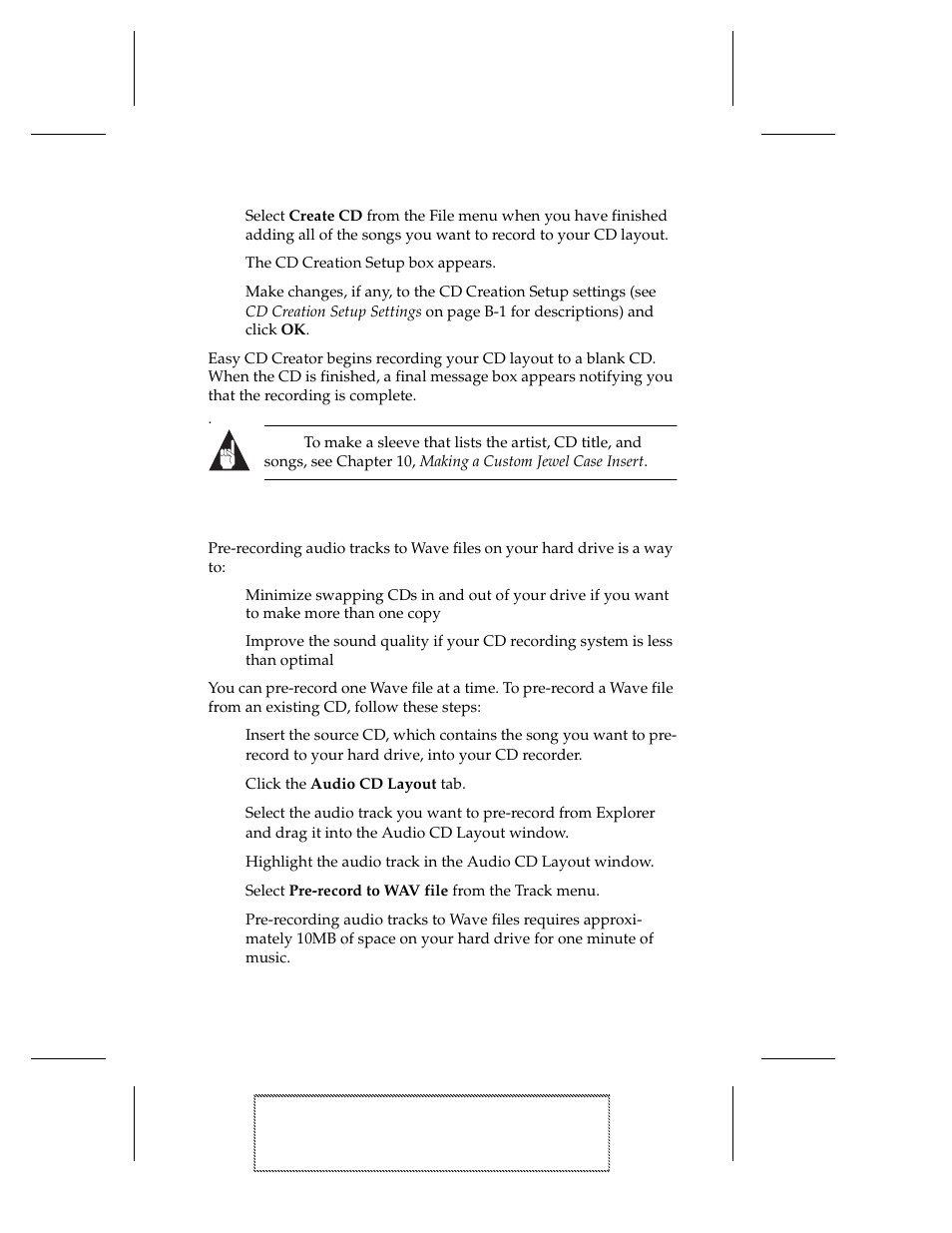 5 select create cd from the file menu when you hav, 6 make changes, if any, to the cd creation setup s, Pre-recording audio tracks to wave files | 1 insert the source cd, which contains the song yo, 2 click the audio cd layout tab, 3 select the audio track you want to pre-record fr, 4 highlight the audio track in the audio cd layout, 5 select pre-record to wav file from the track men, Pre-recording audio tracks to wave files 3-5 | EXP Computer EXP CD-Rewriter Bundled S_W User Manual | Page 27 / 130
5 select create cd from the file menu when you hav, 6 make changes, if any, to the cd creation setup s, Pre-recording audio tracks to wave files | 1 insert the source cd, which contains the song yo, 2 click the audio cd layout tab, 3 select the audio track you want to pre-record fr, 4 highlight the audio track in the audio cd layout, 5 select pre-record to wav file from the track men, Pre-recording audio tracks to wave files 3-5 | EXP Computer EXP CD-Rewriter Bundled S_W User Manual | Page 27 / 130 