Pike/stingray fiber infos and cautions – ALLIED Vision Technologies Oscar F-810 User Manual
Page 43
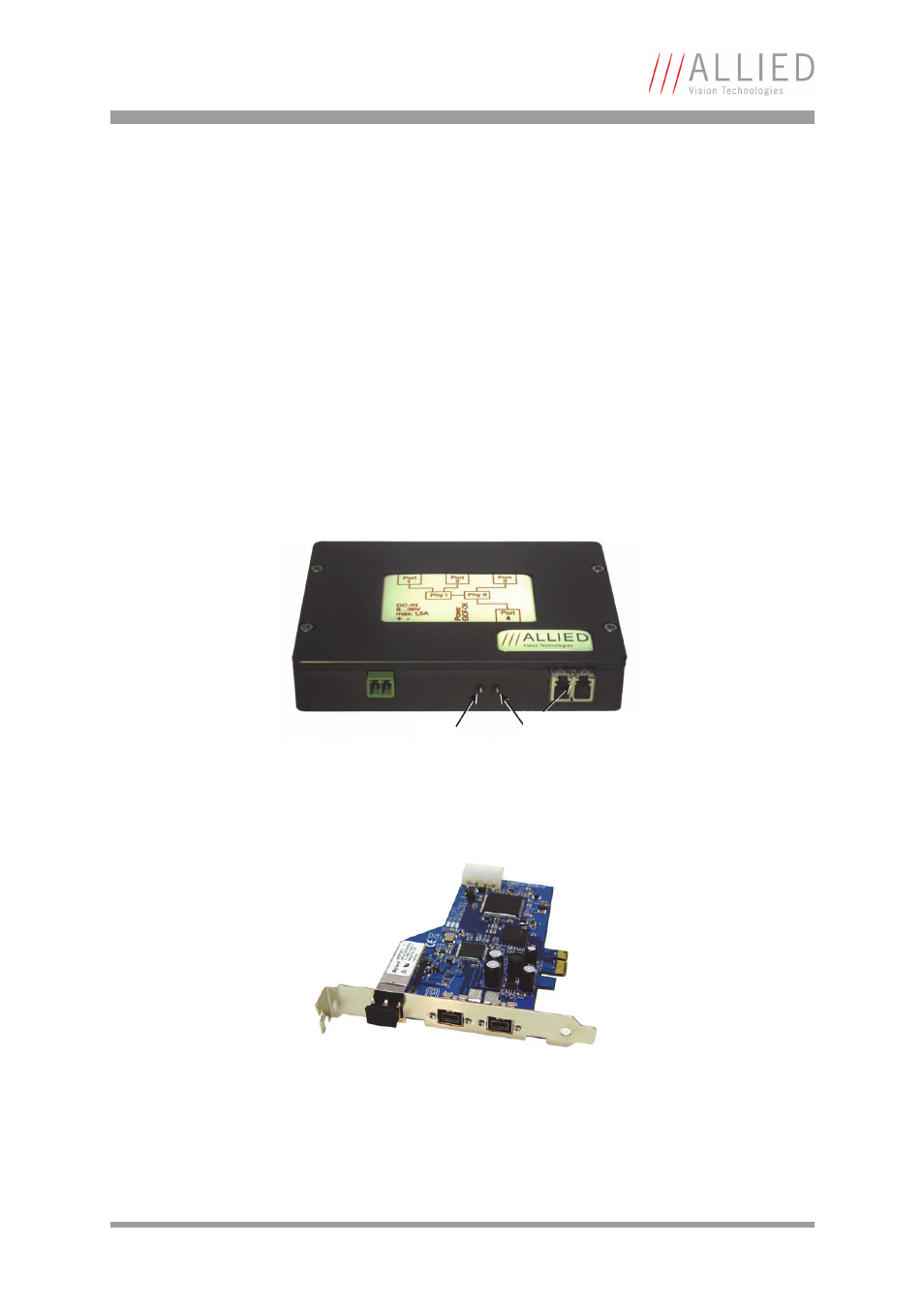
Camera interfaces
FireWire Hardware Installation Guide V8.0.0
43
Pike/Stingray fiber infos and cautions
All Pike and Stingray cameras are also available as fiber version with
1 x GOF connector and 1x copper connector.
The GOF connector is of the following type: 2 x optical fiber on LCLC
The GOF transmission uses MMF (multi-mode fiber at 850 nm).
Connect the camera by using either of the connectors. The other connector can
be used to daisy chain a second camera. In case of long distances between PC
and camera, use the GOF connector for the long distance and the IEEE 1394b
connector for optional daisy-chaining. Please ensure that you use a GOF hub on
the PC side for reconversion from GOF to copper (order number E3000074 (with
mounting plate) or E3000084 (with top-hat rail)). Alternatively use PCI or PCI-
Express cards with built in GOF port. Ask your dealer for availability and details
of these cards.
Figure 13: GOF hub
Figure 14: PCI Express card (1 x GOF, 2 x 1394 bilingual)
Dust cover off
Optical connection ok
Power
- Oscar F-510 Oscar F-320 Marlin F-201 Marlin F-146 Marlin F-145 Marlin F-080 Marlin F-046 Marlin F-033 Guppy F-503 Guppy F-146 Guppy F-080 Guppy F-046 Guppy F-044 Guppy F-038 Guppy F-036 Guppy F-033 Pike F-1600 Pike F-1100 Pike F-505 Pike F-421 Pike F-210 Pike F-145 Pike F-100 Pike F-032 Stingray F-504 Stingray F-201 Stingray F-146 Stingray F-145 Stingray F-125 Stingray F-080 Stingray F-033 Guppy PRO F-503 Guppy PRO F-201 Guppy PRO F-146 Guppy PRO F-125 Guppy PRO F-095 Guppy PRO F-046 Guppy PRO F-033 Guppy PRO F-032 Guppy PRO F-031
