B&K Precision 2658A - Manual User Manual
Page 77
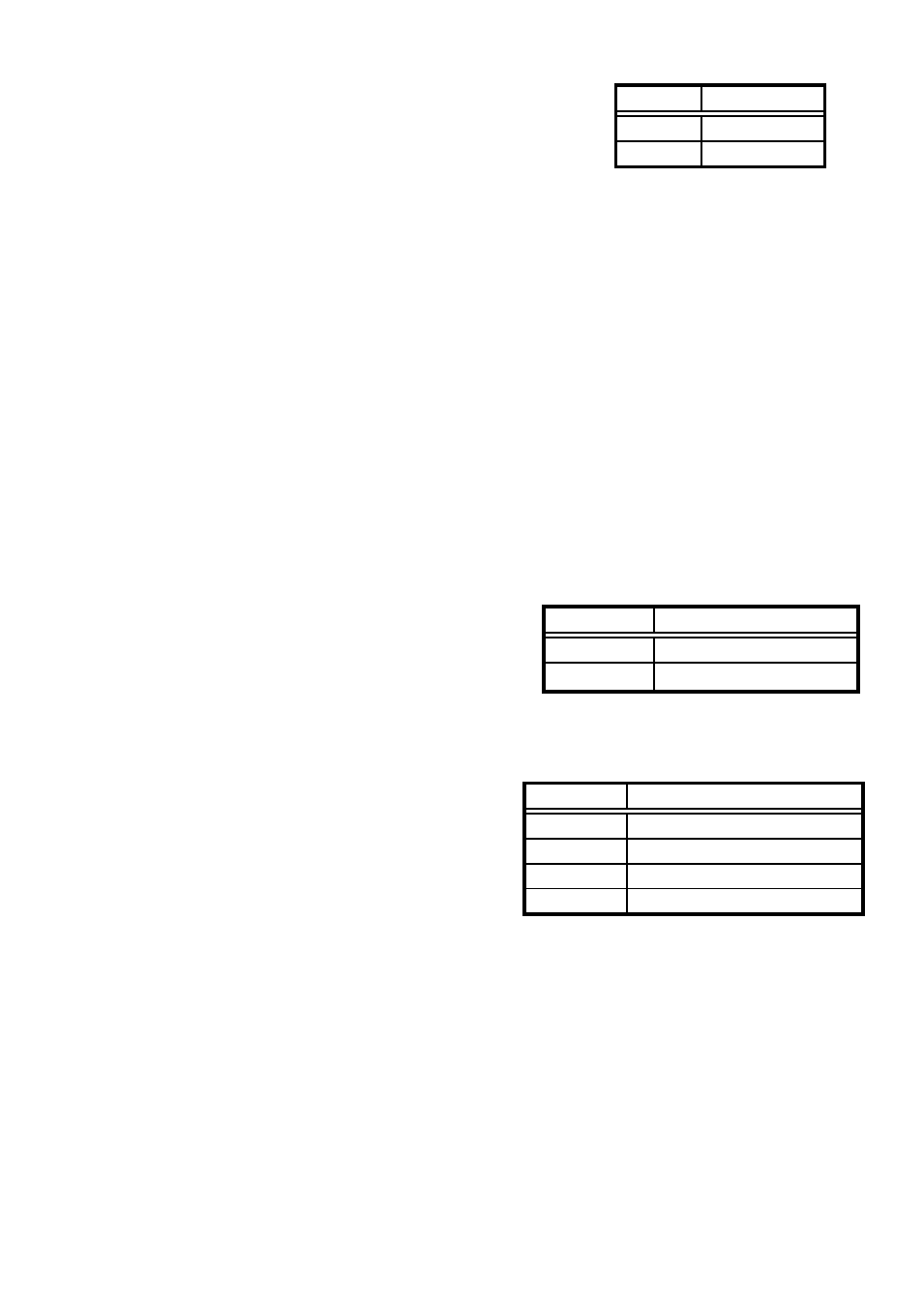
71
37)
Setting marker mode
Command : MKR* * * * *
( * * * * *: NORM / DELTA)
Example: MKRDELTA
Query: MKR?
38)
Setting marker position by frequency
The position of active marker is set by frequency.
Command : NORMMKR* * * * * *
( * * * * * * *: Refer to “25.6 Input of Frequency”)
Query: NORMMKR?
39)
Setting marker position by number of points on horizontal axis
The position of active marker is set by number of points on horizontal axis.
Command : MKRPOSI* * *
( * * *: 0 to 500 ; 0 = far left, 500 = far right)
Example: MKRPOSI40
40)
Setting
peak search mode
Command : PEAK* * * *
( * * * * : NORM / ZONE)
Example: PEAKZONE
Query: PEAK?
41)
Request peak search
Command : PKSEARCH* *
( * *: 01 / 02 / 03 / 04 / 05 / 06
/ 07 / 08 / 09 / 10 / 11)
Example: PKSEARCH09
42)
Setting zone center frequency for peak search
Command : PKCNTR* * * * * * *
( * * * * * * *: Refer to “25.6 Input of Frequency”)
Example: PKCNTR1.345G
Query: PKCNTR?
43)
Setting zone width for peak search
Command : PKWIDTH* * * * * * *
( * * * * * * *: Refer to “25.6 Input of Frequency”)
Example: PKWIDTH256M
Query: PKWIDTH?
Command
Marker mode
NORM
Normal marker
DELTA
Delta marker
Command
Destination of marker
01
The maximum peak on the screen
02
The 2nd peak on the screen
· · ·
· · ·
11
The 11th peak on the screen
Command
Peak search mode
NORM
Normal peak search
ZONE
Zone peak search
