Preparing for operation, 1 stand, 2 connection to power supply – B&K Precision 2658A - Manual User Manual
Page 25: Tand, Onnection to power supply
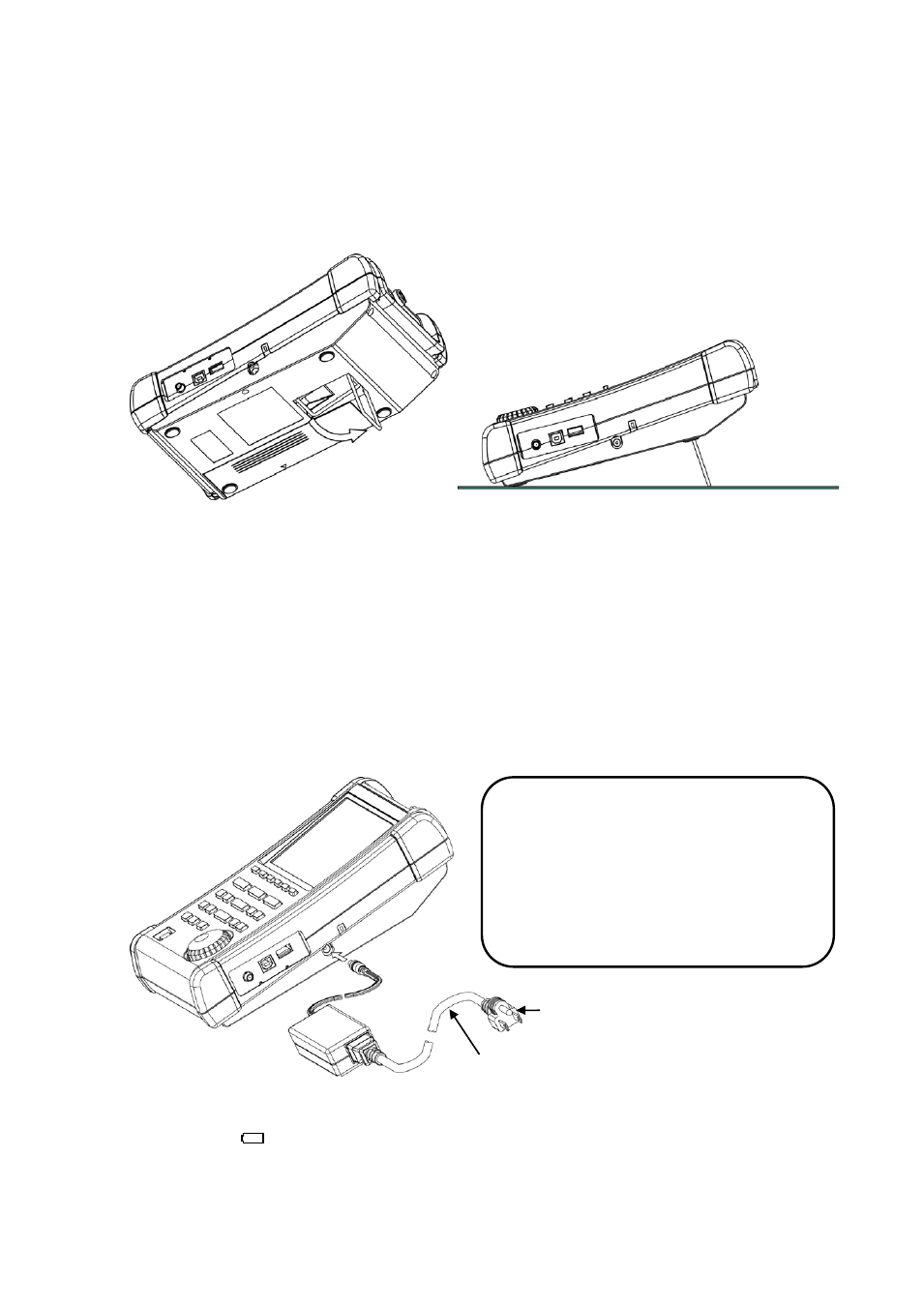
19
6. Preparing for Operation
6.1 Stand
Utilize the stand on the back to use the screen in an easier-to-see angle on the desk.
6.2 Connection to power supply
The AC adapter MA400 is used to power the instrument and for charging the MB400 battery. (Charging starts
automatically if the AC adapter is connected and unit is power-off.) Connect the adapter as in the figure below and
connect the AC plug to the power line (100-240 VAC, 50/60 Hz). For static electricity protection, ground the unit
by connecting the three cores if possible. Not grounding the unit can damage the unit and/or device being
measured. Do not use an AC adapter other than the MA400 supplied with the unit. Using an AC adapter other
than the MA400 may cause damage to the unit.
The battery indicator is divided into five levels and is displayed on the screen. When the mark of the battery
remainder displays
, the buzzer will sound even if buzzer is OFF under settings, and the power will turn off
within a few minutes. Ensure to protect any data or measurements promptly by saving into memory to prevent
data lost if the unit shuts down.
Battery full charge time: approx. 4 hours
Battery operating time: 4 hours maximum
(with backlight set to minimum)
*Tested at normal temperature with initial setting
parameters.
Connect to 100 to 240 VAC, 50/60 Hz
Please make sure to connect to ground.
