B&K Precision 2658A - Manual User Manual
Page 73
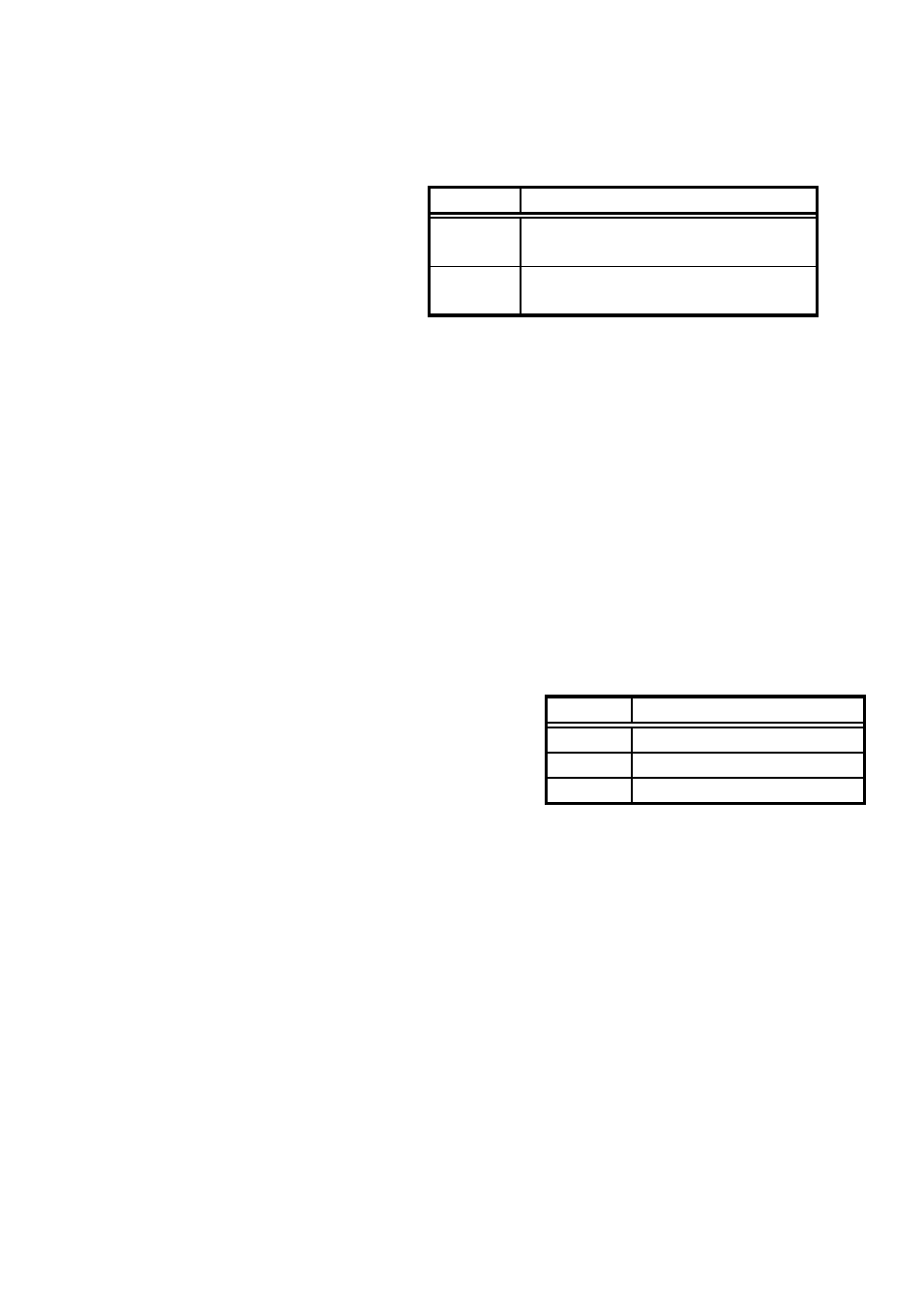
67
10)
Setting mode for channel power measurement
Command : CPMODE* * * * * * *
( * * * * * * * = TOTAL, BAND)
Example: CPMODETOTAL
Query: CPMODE?
11)
Setting zone center frequency for channel power measurement
Command : CPCNTR* * * * * * *
( * * * * * * *: = 0-500: screen position, center = 250)
Example: CPCNTR300
Query: CPCNTR?
12)
Setting zone width for channel power measurement
Command : CPWIDTH* * * * * * *
( * * * * * * *: = 0-500: screen position, center = 250)
Example: CPWIDTH200
Query: CPWIDTH?
13)
Setting mode for adjacent channel power measurement
Command : ACPMODE* * * * *
(* * * * * = TOTAL, BAND, PEAK)
Example: ACPMODEPEAK
Query: ACPMODE?
14)
Setting band offset for adjacent channel power measurement
Command : ACPOFS* * * * * * *
( * * * * * * *: = 0-500: screen position, center = 250)
Example: ACPOFS100
Query: ACPOFS?
15)
Setting bandwidth for adjacent channel power measurement
Command : ACPCHBW* * * * * * *
( * * * * * * *: = 0-500: screen position, center = 250)
Example: ACPCHBW30
Query: ACPCHBW?
16)
Setting reference band center frequency for adjacent channel power measurement
Command : ACPREF* * * * * * *
Command
Mode
TOTAL
TOTAL (total power method)
BAND
BAND (in-band method)
PEAK
PEAK (reference level method)
Command
Mode
TOTAL
The sum of power on the screen is
measured.
BAND
The sum of power in the band specified is
measured.
