5 explanation of command, Xplanation of, Ommand – B&K Precision 2658A - Manual User Manual
Page 71
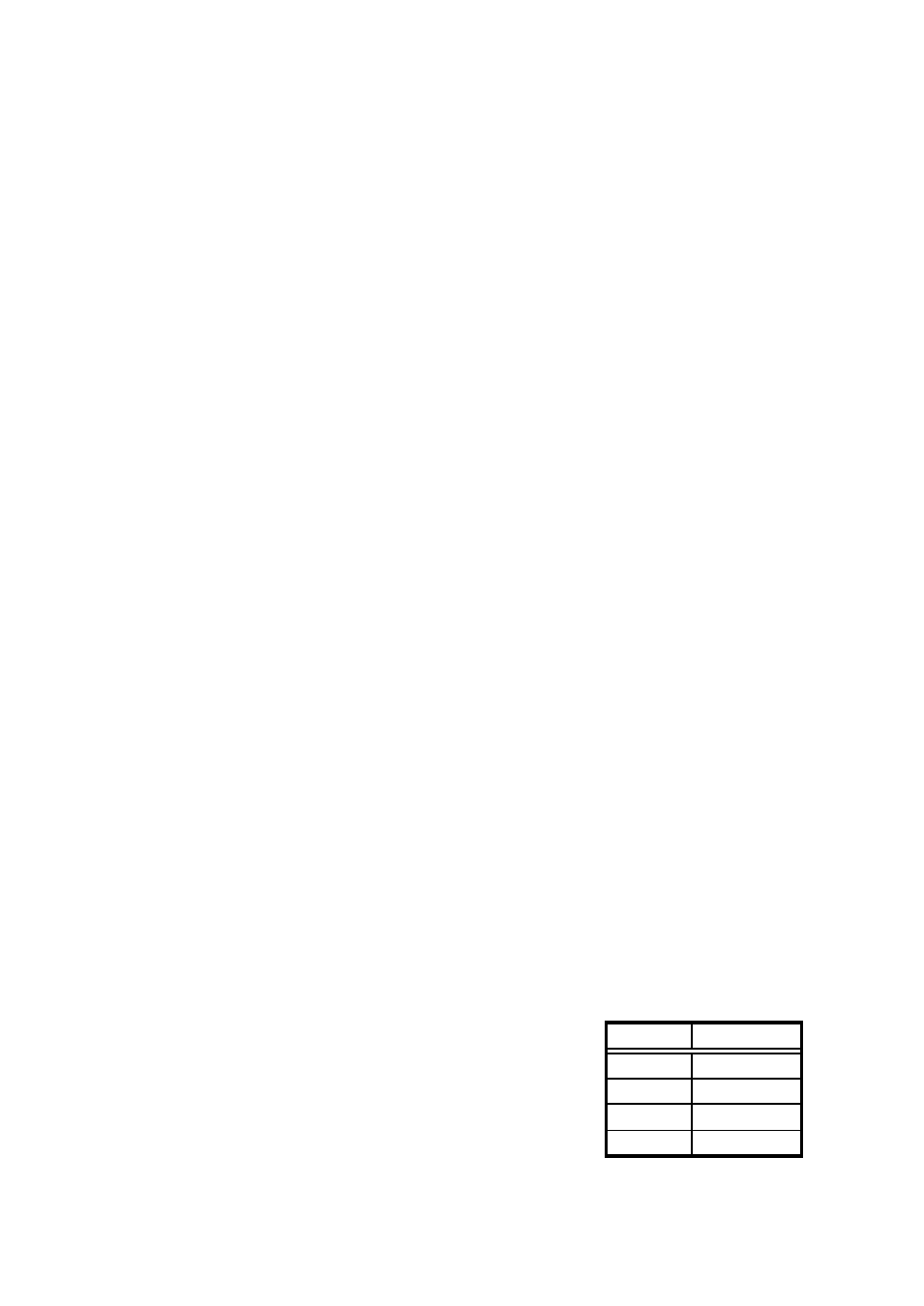
65
25.5 Explanation of Command
* “CR(0D[HEX])+LF(0A[HEX])” is added to the end of every command. When the command is sent from PC,
2650A/2652A/2651 and 2658A return some responses, which include “OK” + CR + LF, “ERR” + CR + LF, or
“(response to command)” + CR + LF.
* By inputting “?” instead of “* *” for each command, the current setting parameters will be queried and a
response of the value will be received by the PC.
(Except for “ ---- Request” command and the command for inputting corrected data.)
1)
Setting center frequency
Command : FREQ* * * * * * *
(* * * * * * *: Refer to “25.6 Input of frequency”)
Example: FREQ1.235G
Query: FREQ?
2)
Request set marker
Command : FREQSETMK
* The center frequency is set according to the frequency of current marker position.
3)
Setting frequency span
Command : SPAN* * * *
2650A, 2652A, 2651:
(* * * * = ZERO, 200K, 500K, 1M, 2M, 5M, 10M, 20M, 50M, 100M, 200M, 500M,
1G, 2G, FULL [unit : Hz])
2658A :
(* * * * = ZERO, 200K, 500K, 1M, 2M, 5M, 10M, 20M, 50M, 100M, 200M, 500M,
1G, 2G, 5G, FULL [unit : Hz])
Example: SPAN500K
Query: SPAN?
4)
Setting reference level
Command : REF* * *
(* * * = -60 to 10 [1 step, unit : dBm] )
Example: REF 5
Query: REF?
5)
Setting reference level unit
Command : UNIT * * * *
(* * * * = DBM, DBUV, DBMV, DBV)
Example: UNITDBUV
Command
Unit
DBM
dBm
DBUV
dBμV
DBMV
dBmV
DBV
dBV
* When the unit is other than dBm, convert
into dBm by using calculation formula in
“9.8 Relation between reference level and
ATT/AMP”.
