Alpha Technologies FXM350_Micro350 UPS User Manual
Page 86
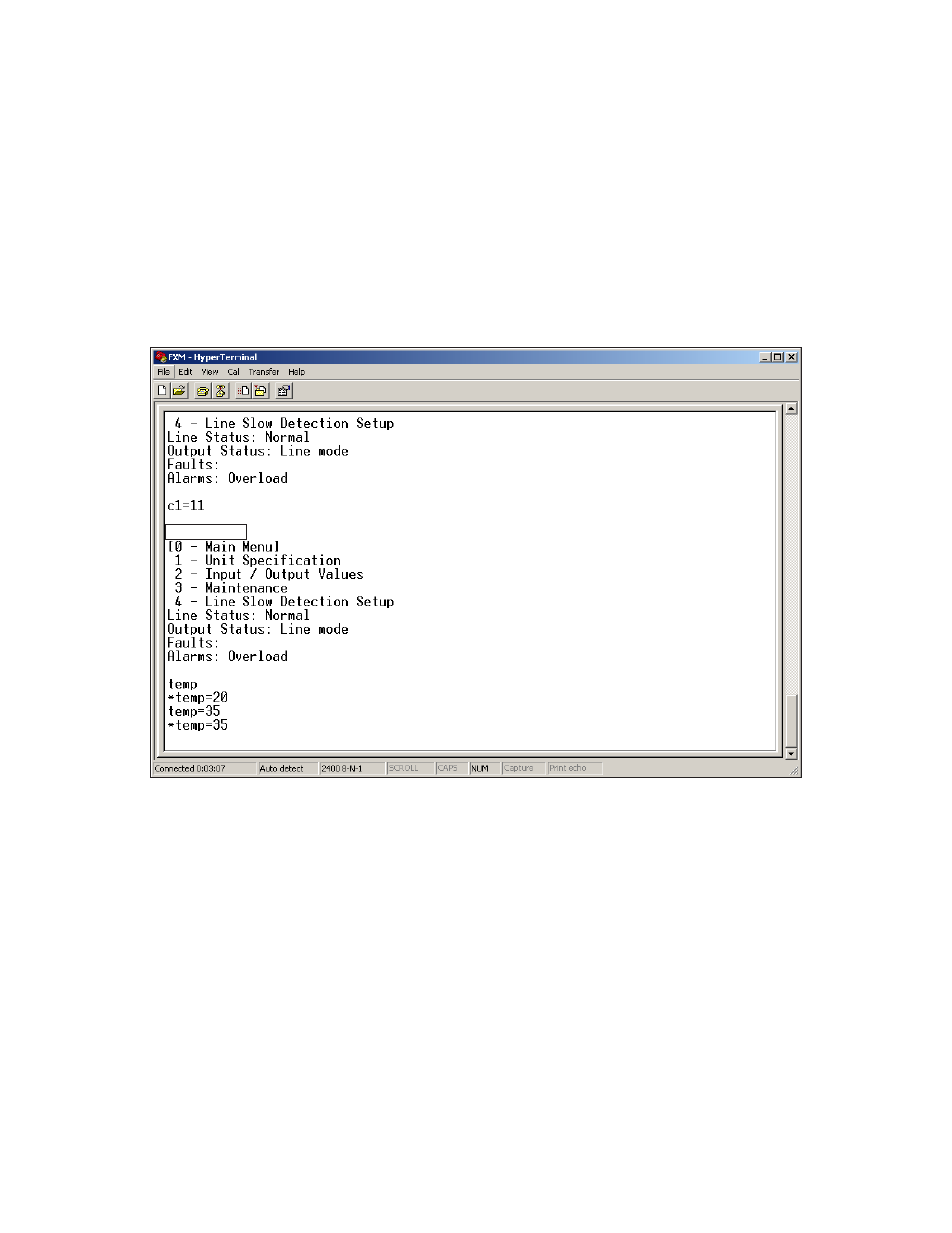
017-241-B0 Rev B
84
7.5.4.2 Controlling the external fan by temperature triggered dry contact
The Temperature trigger has a user configurable range of +20°C to +55°C (68 – 131 °F). When the battery
temperature (monitored by the Battery Temperature Probe) reaches the threshold, the assigned relay closes
and turns on the external fan.
1. Assign the Temperature trigger function to an available dry contacts, (for example, c2=11, where 11 is
the assigned index for the Temperature trigger function.)
2. At the HyperTerminal screen prompt, type Temp and press Enter to display the current temperature
setting. For example the Alpha FXM might return *temp=20.
3. To change the value to +35°C, type temp=35 and press Enter. The Alpha FXM returns *temp=35 as
confirmation.
Figure 69 — Temperature trigger function via HyperTerminal
FXM350
7.5.4.3 Resetting the Dry Contact Settings
To reset the dry contact settings to the factory default, type default and press Enter. The Alpha FXM re-
sponds with *default, showing it is reset. This command also resets the timer setting to the 2 hours factory
default. . See Table R for the factory default settings of dry contacts.
