Alpha Technologies FXM350_Micro350 UPS User Manual
Page 63
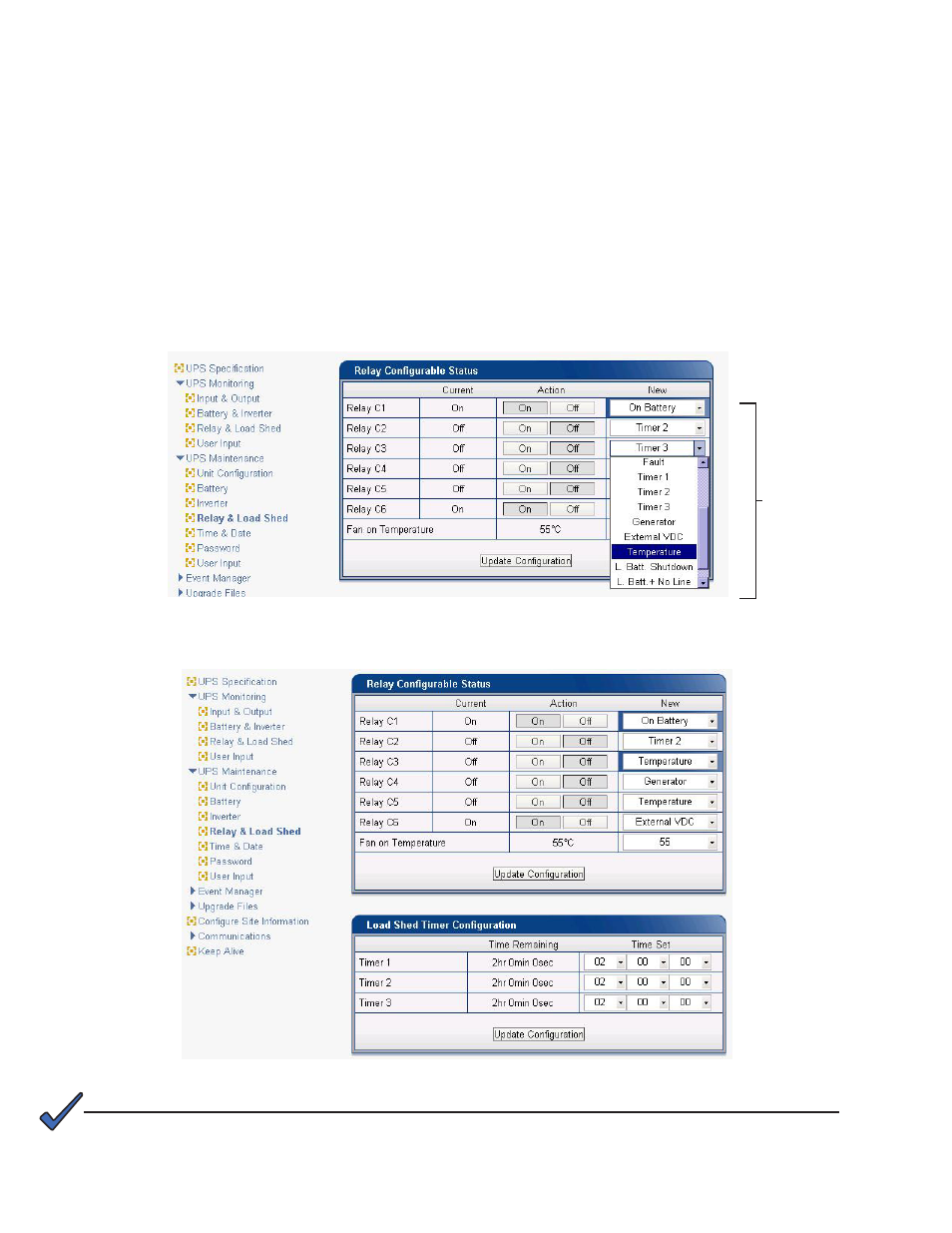
61
017-241-B0 Rev B
Controlling the external fan with a temperature triggered dry contact
The Temperature trigger has a user configurable range of +20°C to +55°C (68 – 131°F). When the battery
temperature (monitored by the Battery Temperature Probe) reaches the threshold, the assigned relay ener-
gizes. The relay de-energizes when the temperature drops 10°C (18°F) from the Set temperature.
This relay can be used to turn on the external fan. Figure 45 shows the Relay Configuration window under the
UPS Maintenance > Relay & Load Shed
screen. As an example, to assign C1 as the Temperature trigger,
a. Select Temperature from the drop down menu.
b. Click Update Configuration and the current status updates momentarily.
c. Figure 46 shows the fan-on temperature threshold set at 55°C. To change this value, type the
new value in the Fan On Temperature box (or use the up/down arrow keys) and click Update
Configuration
to update the current status display.
Figure 46 — Setting the Temperature trigger value
Figure 45 — Assigning the Temperature trigger function to a dry contact – Alpha UPS Monitor
NOTE:
C1 can also be used to trigger a High Temperature alarm.
See Table J for
a description of
all available dry
contact func-
tions
