Alpha Technologies FXM350_Micro350 UPS User Manual
Page 31
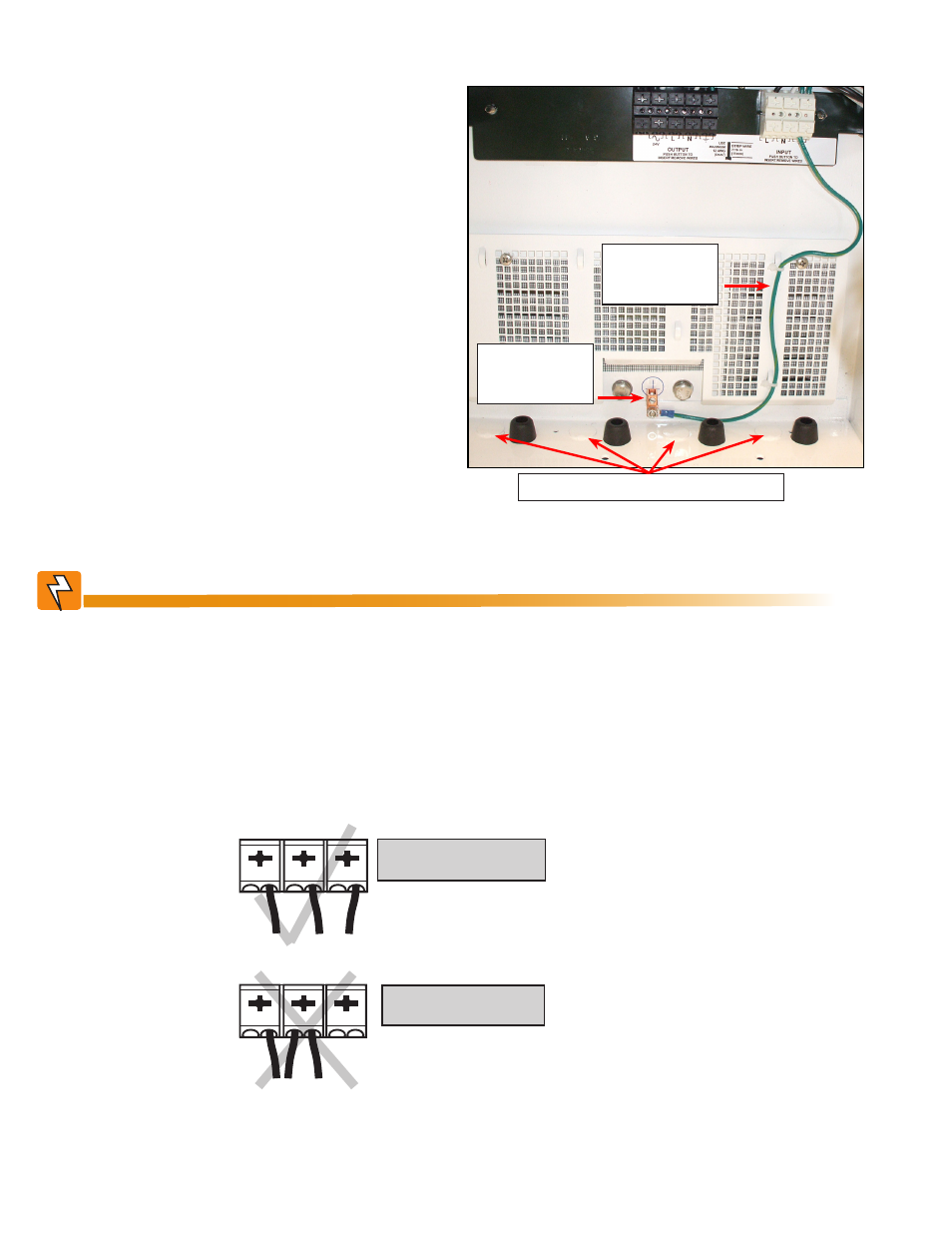
29
017-241-B0 Rev B
5.1.2.1 Procedure
1. Remove the front cover of the enclosure – lift
the cover up and then pull out at the bottom.
2. If necessary, remove the knockouts with a
hammer and screwdriver.
3. If used, install conduits into the openings.
4. Install the wires into the cabinet. Make sure
that the wiring is long enough to reach the
terminal blocks.
5. Strip the ends of the wires by 7/16" (11 mm).
6. Run the ground wire to the ground terminal
shown in Figure 17.
7. Push in the button on the terminal block and
then insert each wire into the corresponding
terminal. See Figure 18.
8. Secure the wiring to the wiring management
panel with tie-wraps provided with the
Micro350.
9. Remove the packaging around the door
switch after completing the wiring.
Figure 17 — Wiring the Micro350
The input and output wiring must NOT touch the cabinet except for the wiring manage-
ment panel.
The input terminal block has two inputs for each pole (line, neutral and ground). Make
sure you have inserted each wire into the correct position and not accidentally connect-
ed the line and neutral to the same pole.
Verify the line wire is attached to the line terminal block, the ground wire is attached to
the ground terminal block and the neutral wire is attached to the neutral terminal block
to prevent accidental shocks or electrocutions.
WARNING!
CORRECT
INCORRECT
Figure 18 — Terminal block wiring
Factory installed
ground wire.
Remove knockouts for wiring.
Connect ground
wire to copper-
ground terminal.
