Alpha Technologies FXM350_Micro350 UPS User Manual
Page 84
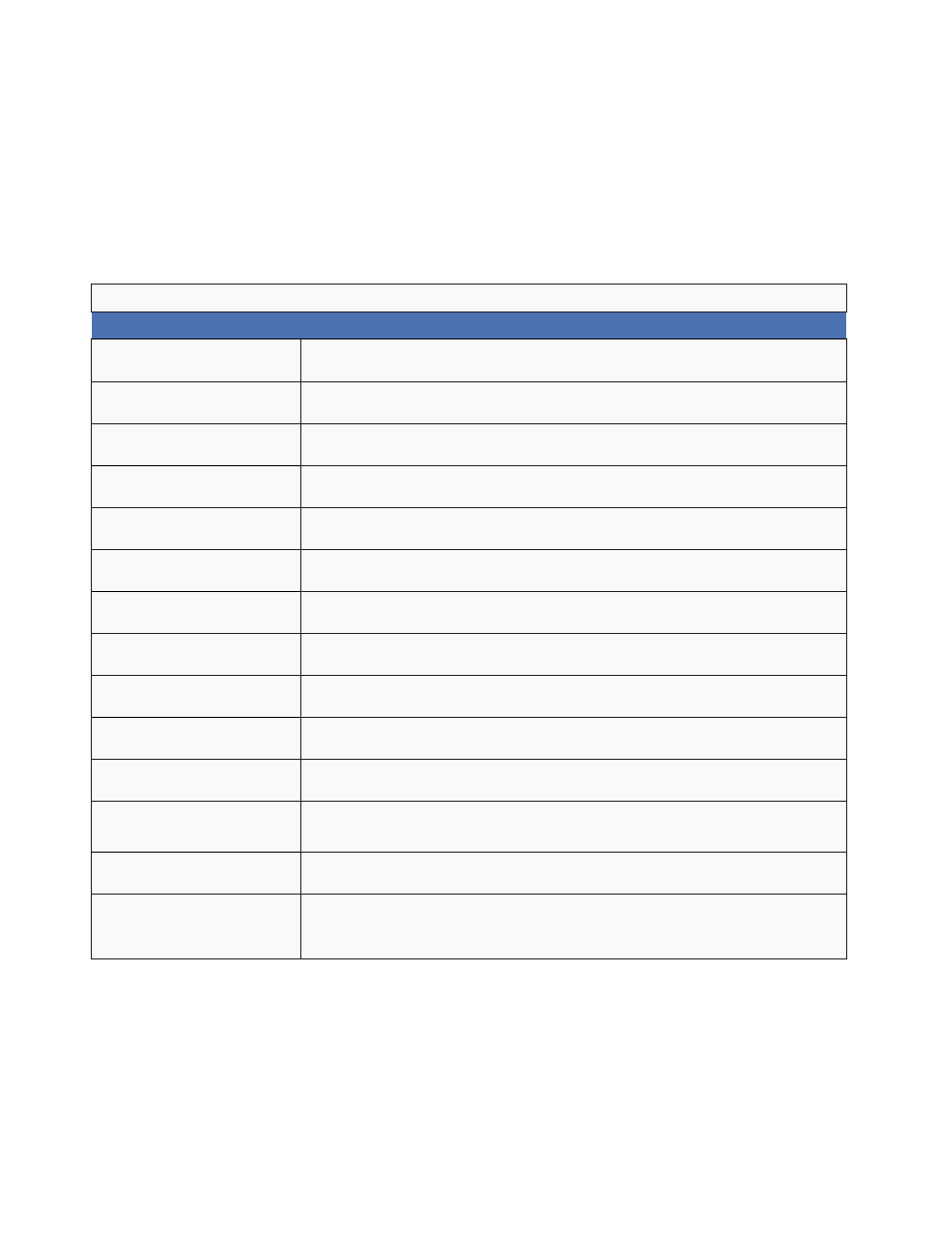
017-241-B0 Rev B
82
7.5.4 Programming the Dry Contacts
The Alpha FXM front panel contacts (C1 and C2) can be programmed to meet your specifications. In addi-
tion, C3 to C5 are available with optional additional dry contacts as well as two optional user inputs 3 and 4.
Each contact can only be programmed for one function at a time and cannot show multiple conditions.
The functions of dry contacts can be changed with HyperTerminal. For example, to change contact C2:
To see how it is currently programmed, type c2 (all lower case) and press Enter.
The Alpha FXM responds with *c2=2 where the * shows the unit responded to your command.
For example: a "2" shows it is programmed to be the Low Battery indicator as shown in Table J.
To change the contact, type c2=X where X is 1 to 14 and press Enter.
The Alpha FXM responds with *c2=(1 to 14). For example, to change the C2 contact to be the Temperature
indicator, type c2=11
Table J — Dry Contact Configuration Settings
1= On Battery
Used for remote indication of the On Battery condition
2= Low Battery
Used for remote indication of the Low Battery condition
3= Timer 1
See "Setting the Timer Contact Interval" on page 83.
4= Alarm
Used for remote indication of an Alarm condition
5= Fault
Used for remote indication of a Fault condition
6= Disabled
Dry contact is disabled, i.e. never energizes
7= Timer 2
See "Setting the Timer Contact Interval" on page 83.
8= Timer 3
See "Setting the Timer Contact Interval" on page 83.
9= 48Vdc
(Not available)
N/A
10= Generator
Reserved for future use
11= Temperature
See "Controlling the external fan by temperature triggered dry contact" on page 84.
12= Low Battery, Shutdown
Contact will activate when battery is low (factory-defined level) and the FXM is
running in Inverter mode. Contact is deactivated when battery level returns to an
acceptable value.
13= Low Battery and LIne
Used for remote indication that the battery is low in Line mode. This condition can be
used to interpret the health of the battery.
14= LVD (Low Voltage
Disconnect)
The dry contact is energized when the battery voltage is greater than the DC
CONNECT set voltage (see Table B) and will de-energize if the battery voltage drops
below 42V for 48V system (21V for 24V system). The default reconnect voltage is
set to 48VDC and can be adjusted up to 51VDC.
