2 the lcd control menu, 1 procedure – Alpha Technologies FXM350_Micro350 UPS User Manual
Page 47
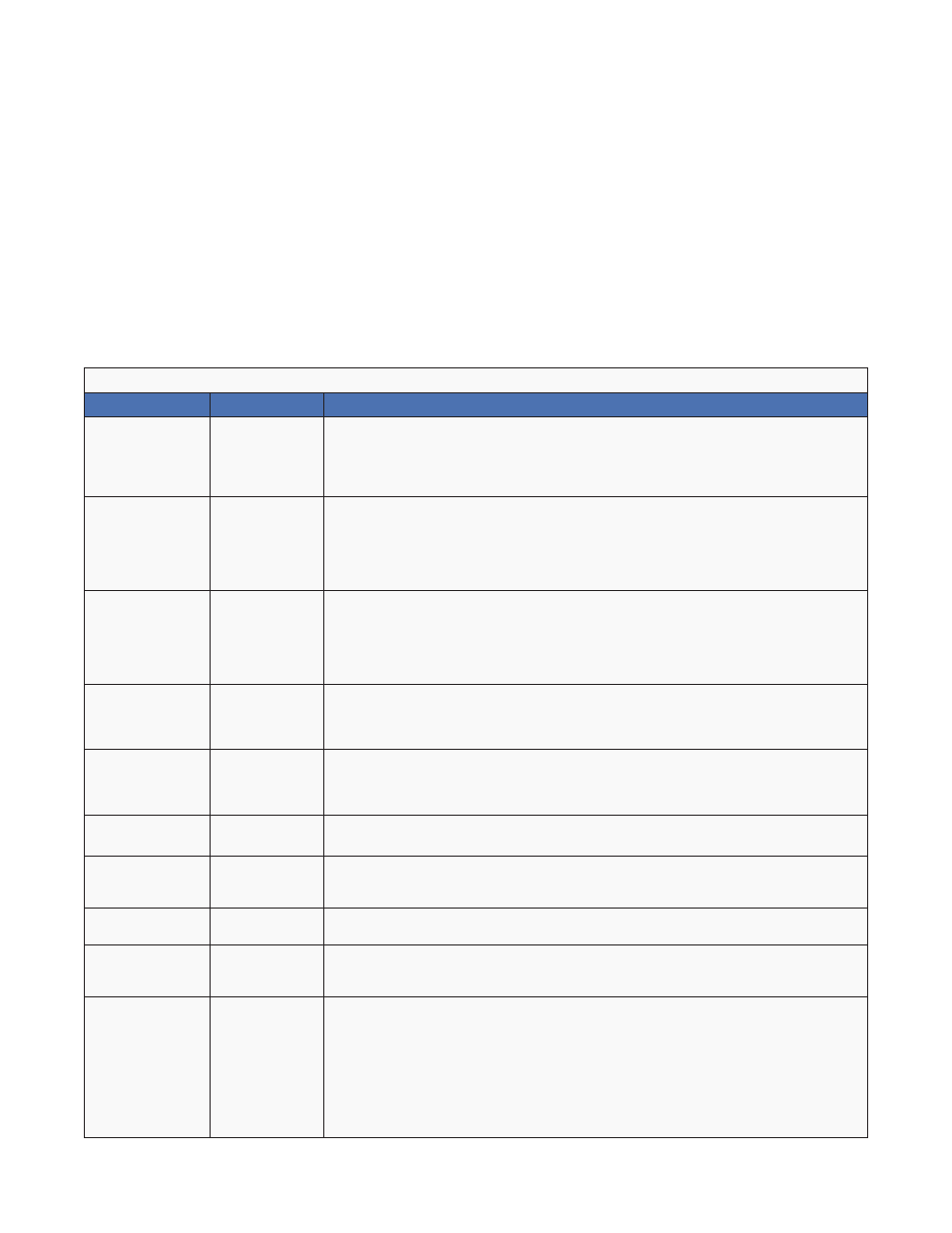
45
017-241-B0 Rev B
7.2.2 The LCD Control Menu
The control menu (Table B) lets you operate the Alpha FXM or program it to suit your operating conditions.
7.2.2.1 Procedure
1. From the Logo screen press the SELECT button to go down to the CONTROL menu.
2. Press the SELECT button to enter the submenu (Table B).
3. Press the SCROLL button to move between items in the submenu.
4. When you have reached the item you want to change, press the SELECT button. The item chosen will
blink.
5. To toggle between the choices, press the SCROLL button. Stop when you reach the choice you want.
6. To make the change, press the SELECT button. The blinking stops.
Table B — Control Menu
LCD display
Meaning
Description
INVERTER
Inverter
When inverter mode is set to ON, the Alpha FXM provides backup battery power
to the load. This mode of operation is normally activated automatically when line
power becomes unavailable, or the line power is not qualified. You can also put
the Alpha FXM into this mode during initial startup in the absence of line power or
because of unqualified line power. See #31Inverter On/Off in Table I.
DC CONNECT
DC Output
Connect
Voltage
One of the dry contacts of the FXM350 can be programmed to operate as a
control for external DC disconnect and reconnect. (See LVD setting under "7.5.4
Programming the Dry Contacts" on page 82). The dry contact is energized when the
battery voltage is greater than the DC Connect set voltage and will de-energize if the
battery voltage drops below 42V for 48V system (21V for 24V system). The default
reconnect voltage is set to 48VDC and can be adjusted up to 51VDC.
BYPASS
Inverter
Bypass
This function can be enabled only when the Alpha FXM is in Line mode.
When enabled, the FXM locks into Line mode (no AVR) and disables the battery
charger. This mode is used when maintaining batteries.
OR
Allows the use of a break-before-make manual bypass switch so the Alpha FXM can
be shut off for maintenance without interrupting power to the load.
BATT TEST
Battery Test
Starts the battery test that uses depth-of-discharge setting that can be adjusted
using BT TS DOD menu.
BT TS DOD
Lets you set the desired battery test depth-of-discharge to a value between 0 and
100%. Make sure that the set time duration is shorter than the max back up time of
your battery bank. Otherwise, you will drain the battery and trigger a fault –
Batt Volt
Low. The default value is set to 20% DoD.
AUTO TEST
Automatic Test
Enable/Disable the scheduled self test.
SHUTDOWN
Shutdown AC
and DC
When this function is switched on, the Alpha FXM inverter is shut off. Neither Line
nor Inverter power is supplied to the load. If a dry contact was used as a LVD, the
LVD will open. See section 7.5.4.
SHUTDOWN AC
Shutdown AC
When this function is switched on, the Alpha FXM inverter is shut off. Neither Line
nor Inverter power is supplied to the load.
SHUTDOWN DC
Shutdown DC
When this function is switched on, the Alpha FXM DC output is shut off. Available
when dry contact C1 is programmed to be the Low Voltage Disconnect indicator.
See "7.5.4 Programming the Dry Contacts" on page 82.
SENSE TYPE
Sense Type
This function can only be used when the Alpha FXM is in Standby or Shutdown
mode—see
Table A for operating mode descriptions.
This function toggles between:
NORMAL: The Alpha FXM can operate successfully with most line conditions.
OR:
GENERATOR: The Alpha FXM input voltage and frequency parameters are
expanded so the Alpha FXM can work with the fluctuations caused by a generator or
noisy line.
