1 setting the timer contact interval – Alpha Technologies FXM350_Micro350 UPS User Manual
Page 85
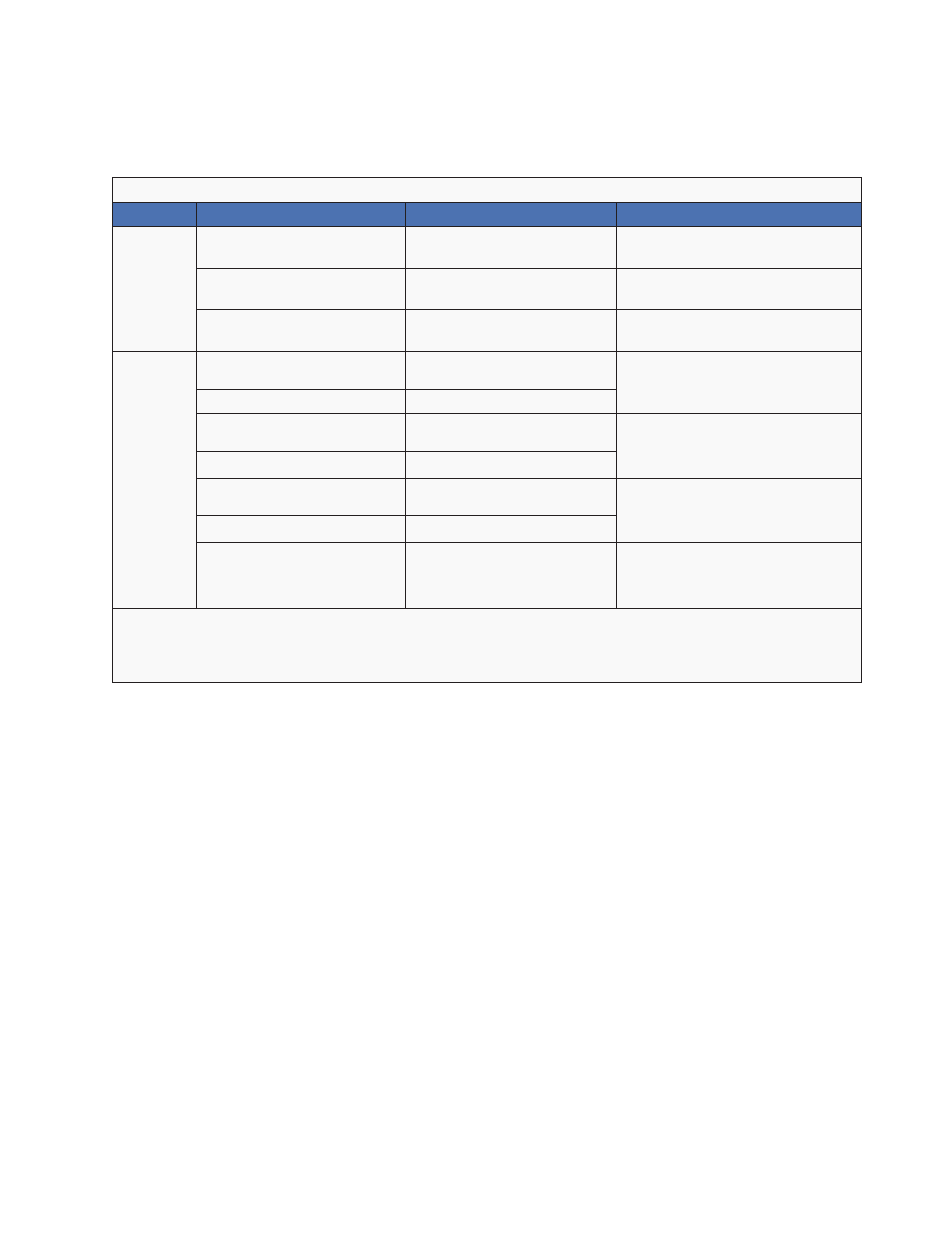
83
017-241-B0 Rev B
7.5.4.1 Setting the Timer Contact Interval
If you configure one of the dry contacts to act as a timer, the next step is to set the value of the timer.
Time can be entered in units of 0.5 second; e.g. 120 units of 0.5 seconds = 60 seconds. However, it is more
intuitive to enter time in the hh:mm:ss format, such as 00:01:00 for 1 minute or 60 seconds. Both methods
are shown in the following example.
Table K — Setting the Timer Contact
Enter command
UPS display
Description
Displaying the Timer
timer1 and press Enter
*timer1=02:00:00
Returns the value of Timer 1
timer2 and press Enter
*timer2=02:00:00
Returns the value of Timer 2
timer3 and press Enter
*timer3=02:00:00
Returns the value of Timer 3
Setting the
Timer
timer1=00:01:00 and press
Enter
*timer1=00:01:00
Sets the value of Timer 1 to 60
seconds.
timer1=120
†
and press
Enter
*timer1=120
timer2=00:01:00 and press
Enter
*timer2=00:01:00
Sets the value of Timer 2 to 60
seconds.
timer2=120
†
and press
Enter
*timer2=120
timer3=00:01:00 and press
Enter
*timer3=00:01:00
Sets the value of Timer 3 to 60
seconds.
timer3=120
†
and press
Enter
*timer3=120
default and press Enter
*default
Resets the timer to the factory
default of 02:00:00 (2 hours); and
resets contacts C1 to C5 to the
factory default settings.
Note: In the above example, the default timer setting of 2 hours is used.
* Indicates that the Alpha FXM has responded to the command you entered.
† Time can be entered in units of 0.5 second; e.g. 120 units of 0.5 seconds = 60 seconds. However, it is more intuitive
to enter time in the hh:mm:ss format, such as 00:01:00 for 1 minute or 60 seconds in the above example.
