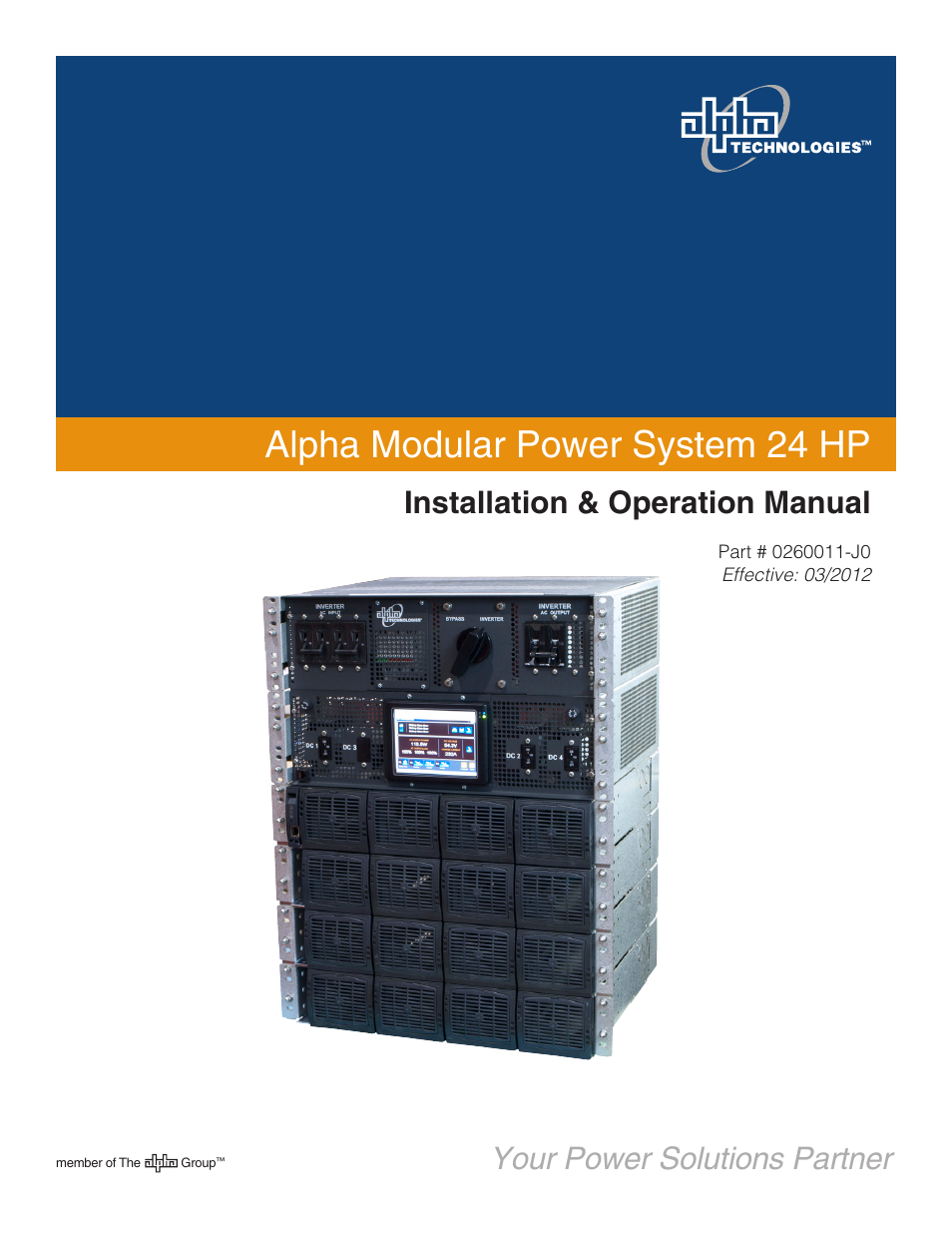Alpha Technologies AMP24 HP User Manual
Alpha modular power system 24 hp, Your power solutions partner, Installation & operation manual
Table of contents
Document Outline
- 0260011-J0-RevB_AMPS24-Body.pdf
- 1. Safety
- 2. Product Description
- 3. Power Configurations
- 3.1 Power System Configuration Terminology
- 3.2 4i Shelf Systems (No Battery Charger)
- 3.3 3i+1R Shelf Systems (Integrated Battery Charger)
- 3.4 System Spares
- 3.5 120V Single Phase Systems
- 3.6 120V/240V Split Phase or 120/208V 2-Pole Systems
- 3.7 120V/208V 3-Phase Systems
- 3.8 AMPS24 HP - Recommended DC Breaker and Wire Sizes
- 3.9 How to Configure Inverters in AC Input Groups, AC Output Groups and DC Input Groups
- 4. System Pre-Installation
- 5. Installation
- 6. System Operation
- 7. Preventive Maintenance
- 7.1 Recommended maintenance schedule
- 7.2 Tools and Equipment
- 7.3 Spare Parts
- 7.4 Replacing a Rectifier
- 7.5 Replacing a Defective Fan—Inverter or Rectifier
- 7.6 Removing the CXCU Controller
- 7.7 Replacing the Surge Suppression Module
- 7.8 Fuse Replacement
- 7.9 Synchronization with a Maintenance Bypass Switch (MBS)
- 8. Troubleshooting
- 9. System Specifications
- 10. Configuration Parameters
- 11. Warranty
- 12. Certification
- Table A — Eight-pin Terminal Strip from AMPS 24
- Table B — Pinouts for 40 Pin Connector Interface to CXCR
- Table C — 10.5kVA, 9kVA and 4.5kVA, 120V Single Phase 3i+1R Shelf Systems
- Table D — 12kVA and 6kVA, 120V Single Phase, 4i Shelf Systems
- Table E — 21kVA, 18kVA, & 9.0kVA 120/240V Split Phase or 120/208 2-Pole 3i+1R Shelf Systems
- Table F — 24kVA & 12KVA 120/240V Split Phase or 120/208 2-Pole 4i shelf Systems
- Table G — 18kVA and 13.5kVA, 120V/208V 3-Phase Systems
- Table H — DC Input Groups
- Table I — Tools
- Table J — Spare Parts
- Table K — Inverter Alarm Codes
- Figure 1 — AMPS24 HP System Components
- Figure 2 — Surge Suppression Modules
- Figure 3 — AMPS24 HP rear view (with protective covers removed)
- Figure 4 — Eight-pin terminal strip and 40-pin connector pin locations
- Figure 5 — LVD wiring
- Figure 7 — Batteries > Configure Batteries
- Figure 6 — Battery temperature probes
- Figure 8 — Cable connection to CXCU for graphic display
- Figure 9 — Single network connection to CXCU
- Figure 10 — Multiple network connections to the CXCU
- Figure 11 — Split Phase from a Single phase supply
- Figure 12 — 2-Pole from a 3-phase supply
- Figure 13 — Monitoring AC Input Groups, AC Output Groups and DC Input Groups
- Figure 14 — DC input breakers
- Figure 15 — Shipping dimensions (in inches)
- Figure 16 — AMPS24 Power and Battery Connections
- Figure 17 — AC Wiring connections diagram
- Figure 18 — AC Wiring (shown for 3-phase)
- Figure 19 — Single feed, parallel battery strings
- Figure 20 — Dual feed, two battery strings in parallel
- Figure 21 — DC battery wiring with independent dual A/B feed
- Figure 22 — DC ground, inverter only systems
- Figure 23 — Representative system wiring for AMPS24 HP system with MBS
- Figure 24 — Controller
- Figure 25 — Controller default home screen
- Figure 26 — Placement of initial inverters (shown for split phase system)
- Figure 27 — Inverter module showing AC input LED
- Figure 28 — Unlocking and locking an inverter module for removal or insertion
- Figure 29 — Inserting and removing an inverter module
- Figure 30 — Inverters > View Live Status
- Figure 31 — Matching AC Input Groups to AC Output Groups
- Figure 32 — Set Output (Split Phase System)
- Figure 33 — Inserting blanks in open slots
- Figure 34 — CXCU system controller home screen
- Figure 35 — CXCU controller
- Figure 36 — Editing the user interface text.
- Figure 37 — Inverters > View Live Status interface
- Figure 38 — Set Output window
- Figure 39 — Group Mapping window (shown for a two phase system)
- Figure 40 — Group Status window
- Figure 41 — Set Input window
- Figure 42 — General Settings window
- Figure 43 — Configure alarms window
- Figure 44 — T2S alarms in event logs
- Figure 45 — Retrieve alarm history file
- Figure 46 — Signals (inverters) window
- Figure 47 — Auto DC Priority
- Figure 48 — Inverter module status, power LEDs
- Figure 49 — Output power indicator LEDs
- Figure 50 — Cordex 48-1.8kW
- Figure 51 — Surge Suppression Modules
- Figure 52 — Rectifier fuses (behind back top panel)
- Figure 53 — Fuse location for LCD touch screen
- Figure 54 — Maintenance Bypass Switch
- Figure 55 — Manage Config File window