Extron Electronics PowerCage FOX Tx_Rx AV User Guide User Manual
Page 5
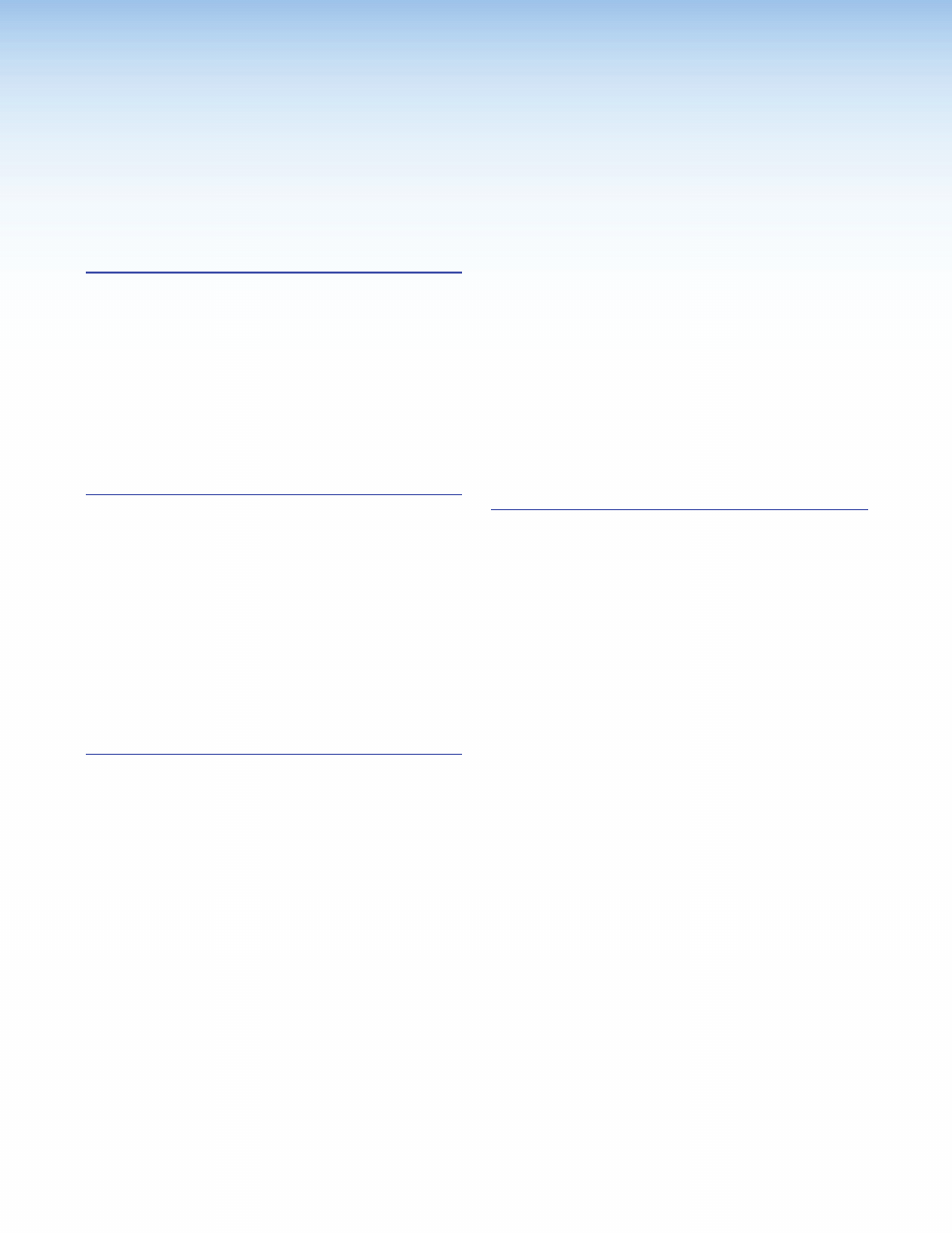
Contents
......................................................1
and Receiver ...................................................... 1
Features .............................................................. 3
PowerCage FOX Tx/Rx AV Connection
Diagram ............................................................ 4
...............................5
Installing the PowerCage FOX Tx/Rx AV............... 5
Rear Panel Connections and Indicators ................ 5
Video Connections .......................................... 6
Audio Connections ......................................... 7
RS-232 Connections ....................................... 8
Alarm ........................................................... 10
Fiber Optic Connection ................................. 10
Power Indicator ............................................. 11
PowerCage 1600 Front Panel Port, Control, and
Indicators ......................................................... 12
Operation ......................................................... 14
Remote Communication and Control
RS-232 Ports ..................................................... 15
Remote Port on the PowerCage FOX Tx/Rx
AV Board ..................................................... 16
Configuration Port on the PowerCage Front
Panel ........................................................... 16
SIS Control ........................................................ 16
Host-to-Unit Instructions ............................... 16
Introduction to SIS ........................................ 16
Symbols Used in this Guide ........................... 17
Error Messages.............................................. 18
Command/Response Table for SIS
Commands .................................................. 19
SIS Command Validity Table .......................... 24
FOX Extenders Control Program ........................ 24
Installing the Software from the DVD ............ 24
Downloading and Installing the Software
from the Web .............................................. 25
Starting the Control Program ........................ 26
FOX Extenders Main Window ........................ 27
Updating Firmware ........................................... 30
Downloading the Firmware from the
Website ....................................................... 30
Loading the Firmware to the Transmitter and
Receiver ....................................................... 31
...................................35
Specifications .................................................... 35
Part Numbers .................................................... 39
Installing the FOX Tx/Rx AV Board in the
PowerCage 1600 Enclosure ............................. 40
Inserting the Board into the Slot .................... 40
Removing a Board from a Slot ....................... 41
PowerCage FOX Tx/Rx AV • Contents
v
