Sis command validity table, Fox extenders control program, Installing the software from the dvd – Extron Electronics PowerCage FOX Tx_Rx AV User Guide User Manual
Page 30: Fox extenders control, Program
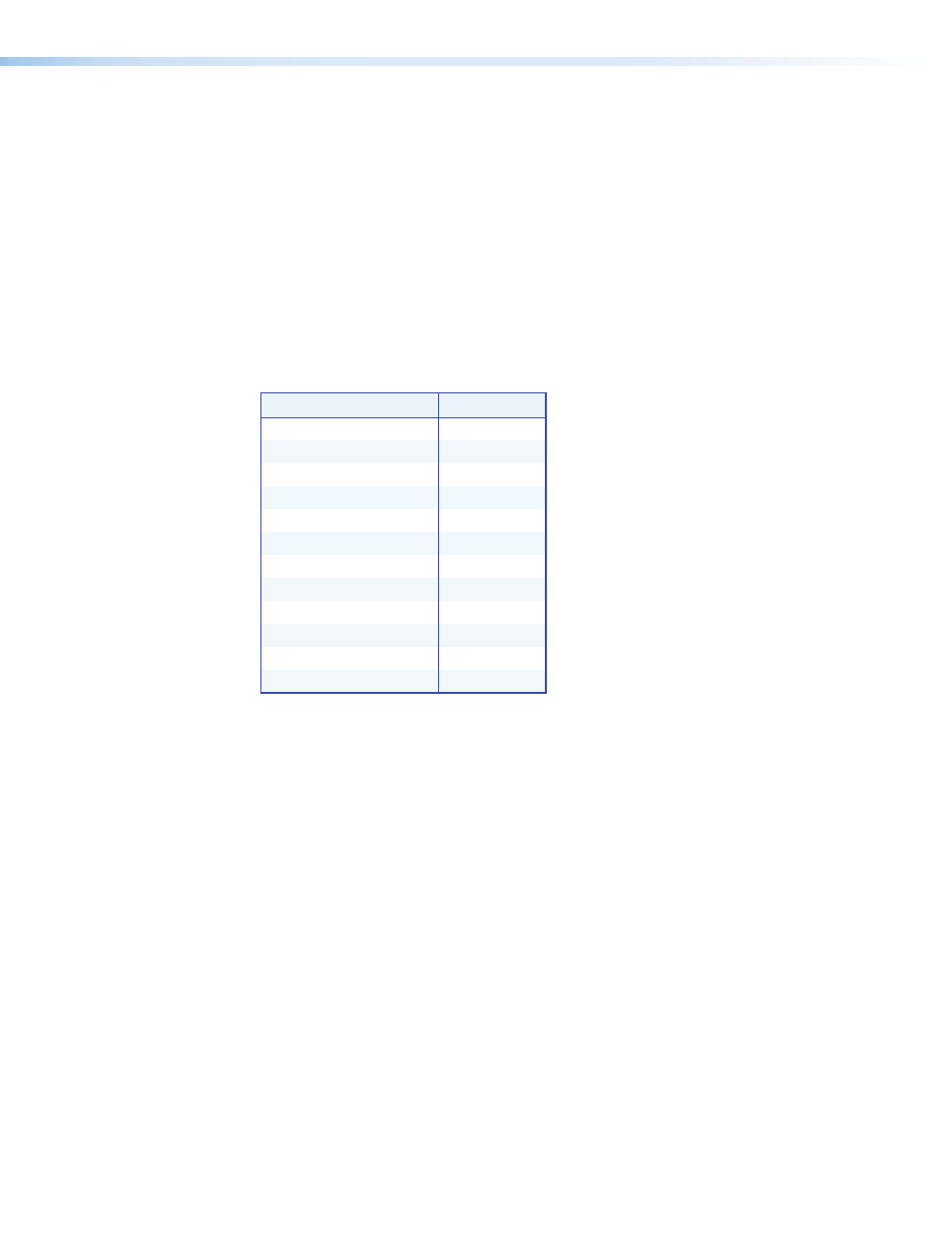
SIS Command Validity Table
If only one fiber optic channel is enabled, the ability to configure the system through
SIS commands is limited by the lack of return communication from the receiver to the
transmitter.
z
All commands issued through the transmitter are valid because the transmitter-to-
receiver link (link 1) allows signals to be forwarded to the receiver. However, responses
to queries originating from the transmitter about the status of the receiver return
invalid data.
z
All configuration of the receiver by commands issued through the receiver are valid.
Attempts to configure the transmitter through the receiver in the absence of the
return link (link 2) are invalid.
The following table shows the availability of commands issued through the receiver when
only link 1 is active:
Adjustment
Validity
Color
Valid
Tint
Valid
Brightness
Valid
Contrast
Valid
Audio gain/attenuation
Invalid
Audio mute
Valid
Audio output level
Valid
Output configuration
Valid
Input configuration
Invalid
Daisy chain mode
Valid
Test pattern
Valid
Video mute
Valid
FOX Extenders Control Program
The Extron FOX Extenders Control Program communicates with the transmitter and
receiver pair via the Remote RS-232 port on the rear panel of either FOX Tx/Rx AV unit or
the Config port on the front panel of the PowerCage 1600 enclosure.
The program is compatible with Windows 2000, Windows XP, and later versions of
Windows. Upgrades to the program can be downloaded from the Extron website
Installing the Software from the DVD
If you have an Extron software disk, install the FOX Extenders software from it as follows:
1.
Insert the disk into your computer drive. If the disk does not start automatically, open
your Windows Explorer and double-click
Launch.exe
on the disk drive to start it.
2.
On the Extron Software DVD screen, click the
Software
button.
PowerCage FOX Tx/Rx AV • Remote Communication and Control
24
