Audio connections – Extron Electronics PowerCage FOX Tx_Rx AV User Guide User Manual
Page 13
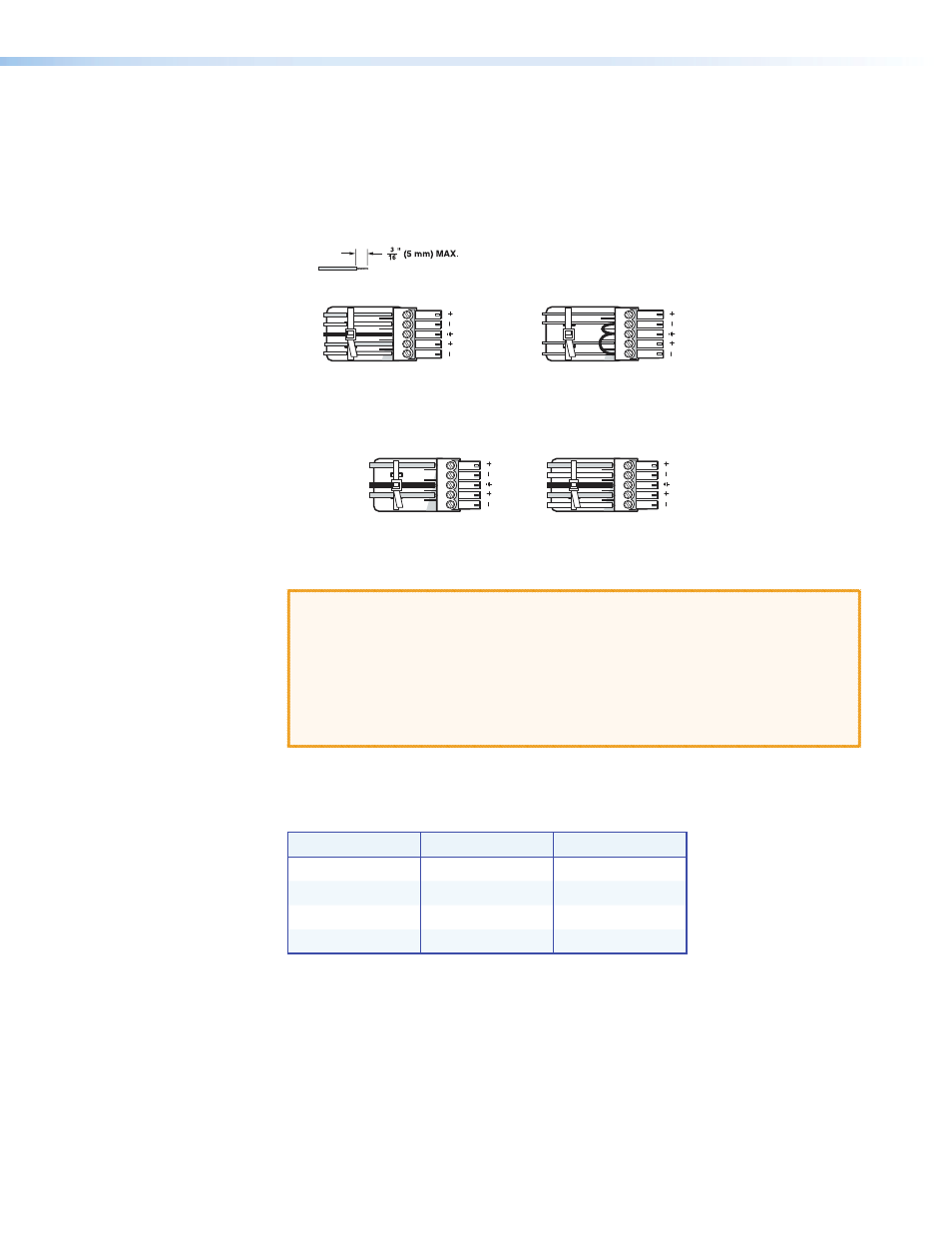
Audio Connections
b
Audio connector — Audio is input to the PowerCage FOX AV transmitter and output
from the PowerCage FOX AV receiver through this 3.5 mm, 5-pole, captive screw
connector. Input and output can be either two discrete mono or one stereo and can
be balanced or unbalanced, depending on the wiring connections. The illustrations
below show how to wire the audio sources and outputs.
Balanced Audio
Tip
Ring
Tip
Ring
L
R
Sleeves
Do not tin the wires!
Unbalanced Audio
Tip
Sleeve
Sleeve
Tip
L
R
Figure 3.
Audio Input Connections
Ring
Sleeve(s)
Tip
Tip
Ring
Sleeve(s)
Tip
Tip
Unbalanced Stereo Output
Balanced Stereo Output
NO GROUND HERE.
NO GROUND HERE.
L
R
Figure 4.
Audio Output Connections
CAUTIONS: The length of the exposed wires in the stripping process is critical.
The ideal length is 3/16 inch (5 mm). If it is any longer, the exposed
wires may touch, causing a short circuit between them. If the stripped
portion is any shorter, the wires can be easily pulled out even if tightly
fastened by the captive screws.
Do not tin the wires. Tinned wire does not hold its shape and can
become loose over time.
The table below shows the initial gain differences between audio input and output
using captive screw connectors. The gain for unbalanced output from the captive
screw connector is half (-6 dB), regardless of input.
Input
Output
Gain
Balanced
Balanced
0 dB (unity)
Balanced
Unbalanced
-6 dB (half)
Unbalanced
Balanced
0 dB
Unbalanced
Unbalanced
-6 dB
You can make additional adjustments to audio gain and attenuation using SIS
commands. See “
” in the “Remote Communication and Control” section.
PowerCage FOX Tx/Rx AV • Installation and Operation
7
