Starting the control program – Extron Electronics PowerCage FOX Tx_Rx AV User Guide User Manual
Page 32
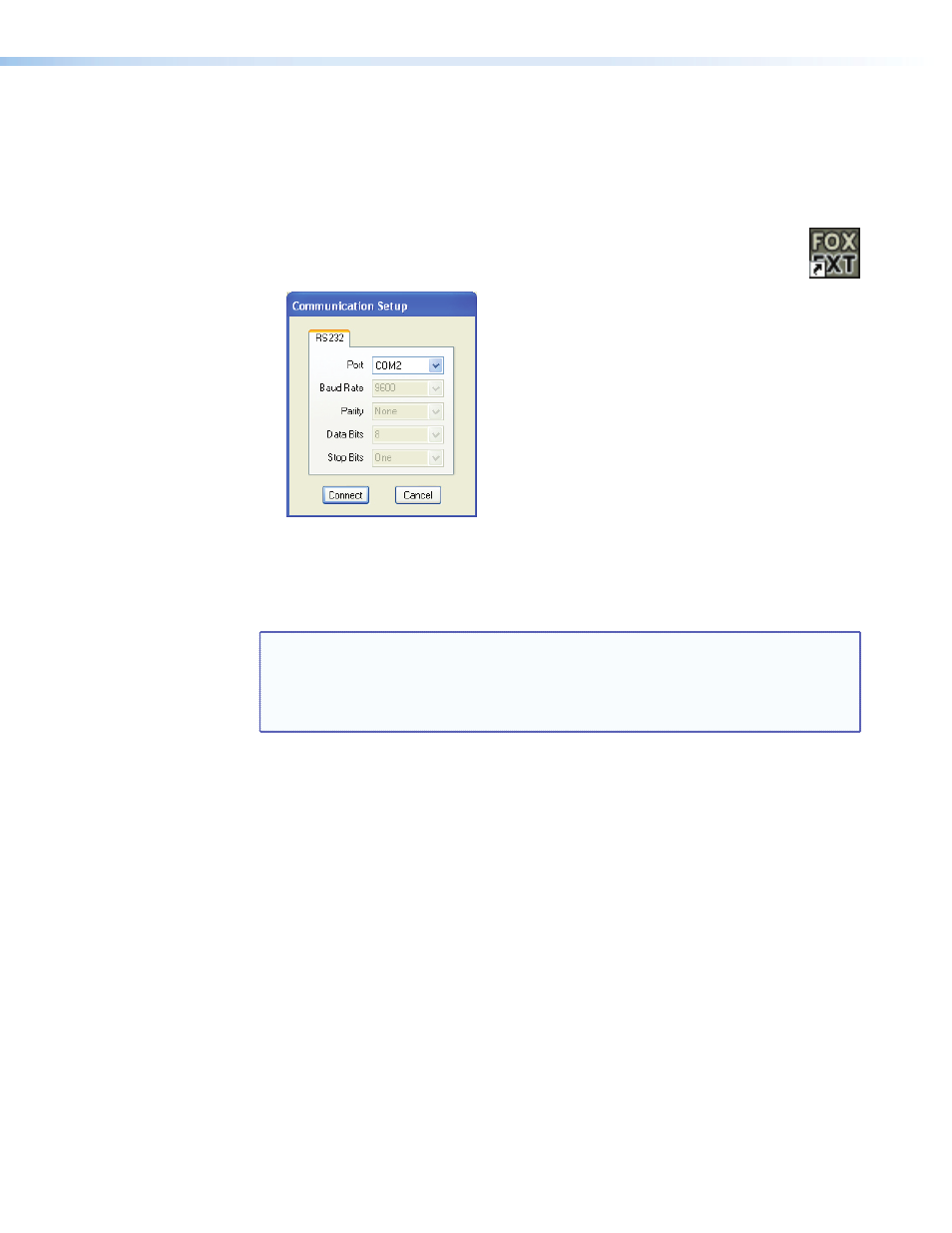
Starting the Control Program
Start the Extron FOX Extenders Control Program as follows:
1.
Set up and power on the units as described in the
section. Connect the computer to one of the control ports on either the transmitter or
receiver.
2.
Click
Start
>
All
Programs
>
Extron Electronics
>
FOX
Extender
WCP
>
FOX
Extender
WCP
or click on the desktop icon (shown
at right). The Communication Setup window opens.
Figure 15.
Communication Setup window
3.
Select the Com port to which your transmitter or receiver is connected and click
Connect
. The Communication Setup window closes and the FOX Extenders Control
Program window opens.
NOTE: Only Link 1, connecting the Tx port of the transmitter to the Rx port of the
receiver, is required for video, audio, and serial command transmission. Link 2
(the return link) is not required; however, if it is not enabled, the ability to
configure the system is limited by a lack of communication from the receiver
to the transmitter.
PowerCage FOX Tx/Rx AV • Remote Communication and Control
26
