Step 1, Step 2, Step 3 – Extron Electronics MLA-VC10 User Manual
Page 5: Step 4
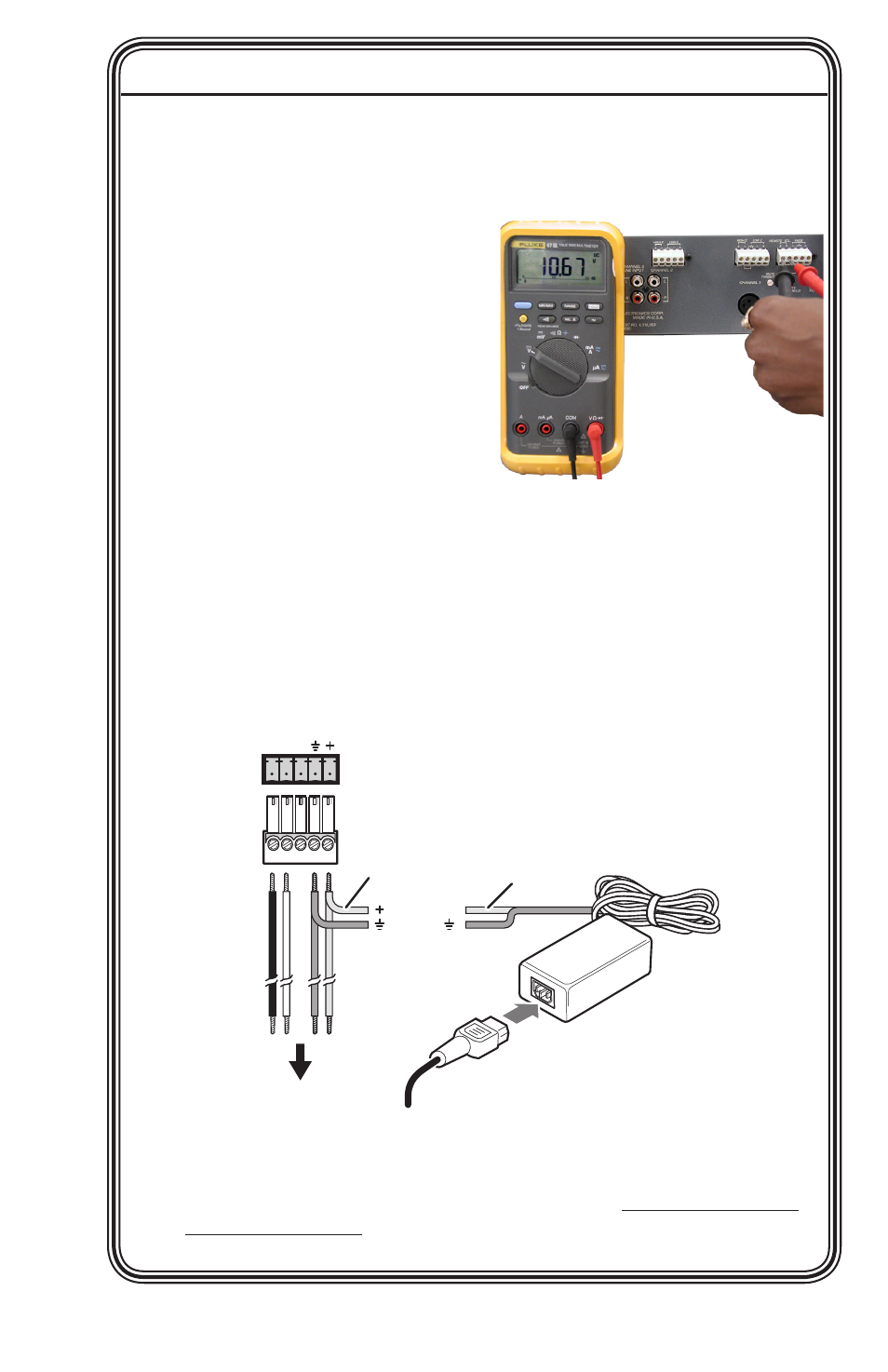
MLA-VC10 • Quick Start Guide
QS-1
Quick Start Guide — MLA-VC10
Setting Up the MLA-VC10
To install and set up the MLA-VC10, follow these steps and see the
appropriate section of this manual for details:
Step 1
Determine the control voltage
required by the amplifier or
mixer.
See “Determining the Control
Voltage” on pages 2-3 to 2-7 of
this manual.
Step 2
Turn all of the equipment off
. Make sure that the MediaLink
®
Controller (MLC) (if used), the MLA-VC10, the audio amplifier or
mixer, and RS-232 host device are turned off and disconnected from
the power source.
Step 3
Terminate cables and connect the MLA-VC10 to the MLC and/or a
power supply.
Step 4
Connect to an amplifier or mixer.
The wiring depends on the model
of amplifier or mixer (see "Wiring" on page 2-8). Ground the chassis
of all units together.
A B
MLA-VC10's
front panel
MLC/RS-232
Power port
+12 VDC
Ground ( )
MLC/RS-232
POWER
Ground all devices
White or
white-striped
wire
An external
power supply
(12 VDC, 1A max.)
Not used for connecting
to computers or
3rd party controllers.
To Controllers
- AVTrac Corner Cut Solution (2 pages)
- AVTrac Demonstration Kit (2 pages)
- AVTRac End Ramp and Cable Pass-Through Kits (1 page)
- AVTrac Extension Kit (15 pages)
- 1U and 2U Rack Plate (1 page)
- Under-Desk Mounting Bracket (1 page)
- AAP Wiring Guide 68-1054-01 (1 page)
- AAP Wiring Guide 68-1052-01 (1 page)
- AAP Wiring Guide (XLR connectors) (1 page)
- AAP 314 (1 page)
- AAP 301 (1 page)
- AAP Wiring Guide 68-1055-01 (1 page)
- AAP Wiring Guide 68-1058-01 (1 page)
- AAP Wiring Guide 68-1059-01 (1 page)
- AAP-MAAP Rev. A (1 page)
- AAP-MAAP Rev. D (1 page)
- MD Floor Box AAP Bracket Kit AAP 100 MD (1 page)
- AC 100 Power Module Series (1 page)
- AAP 103 Extron Ackerman AKM UK Faceplate Kit (1 page)
- ACMP 100 (2 pages)
- Active Audio AAP (1 page)
- AKM UK Series (4 pages)
- Audio AAP Wiring Guide (1 page)
- Audio Connector Rev. A (2 pages)
- Audio Connector Rev. G (1 page)
- AVTrac Extra Channel Kit (2 pages)
- AVTrac Raceway Transition (2 pages)
- AVTrac Retrofit Transition Adapter (2 pages)
- AVTrac Trim Ring-Rough-in Adapter (2 pages)
- AVTrac Above Floor (1 page)
- BB 1 (2 pages)
- BB 1000M (2 pages)
- BB 700M (2 pages)
- BB 710M (2 pages)
- Blank Rack Panel (1 page)
- BNC to 15-Pin HD (1 page)
- BNC-5 RC Termination (1 page)
- Cable Cubby 1200 (6 pages)
- Cable Cubby 200 (18 pages)
- Cable Cubby 300C (27 pages)
- Cable Cubby 500 (6 pages)
- Flexible Conduit Kit (2 pages)
- Cable Cubby Lid and Trim Ring Replacement Kit (for 300C, 300S, 600, 800) (1 page)
- Cable Cubby Setup Guide (4 pages)
- Cable Cubby Single Space AAP Bracket Kit (1 page)
