Configuration and operation, cont’d, Mla-vc10 • configuration and operation – Extron Electronics MLA-VC10 User Manual
Page 46
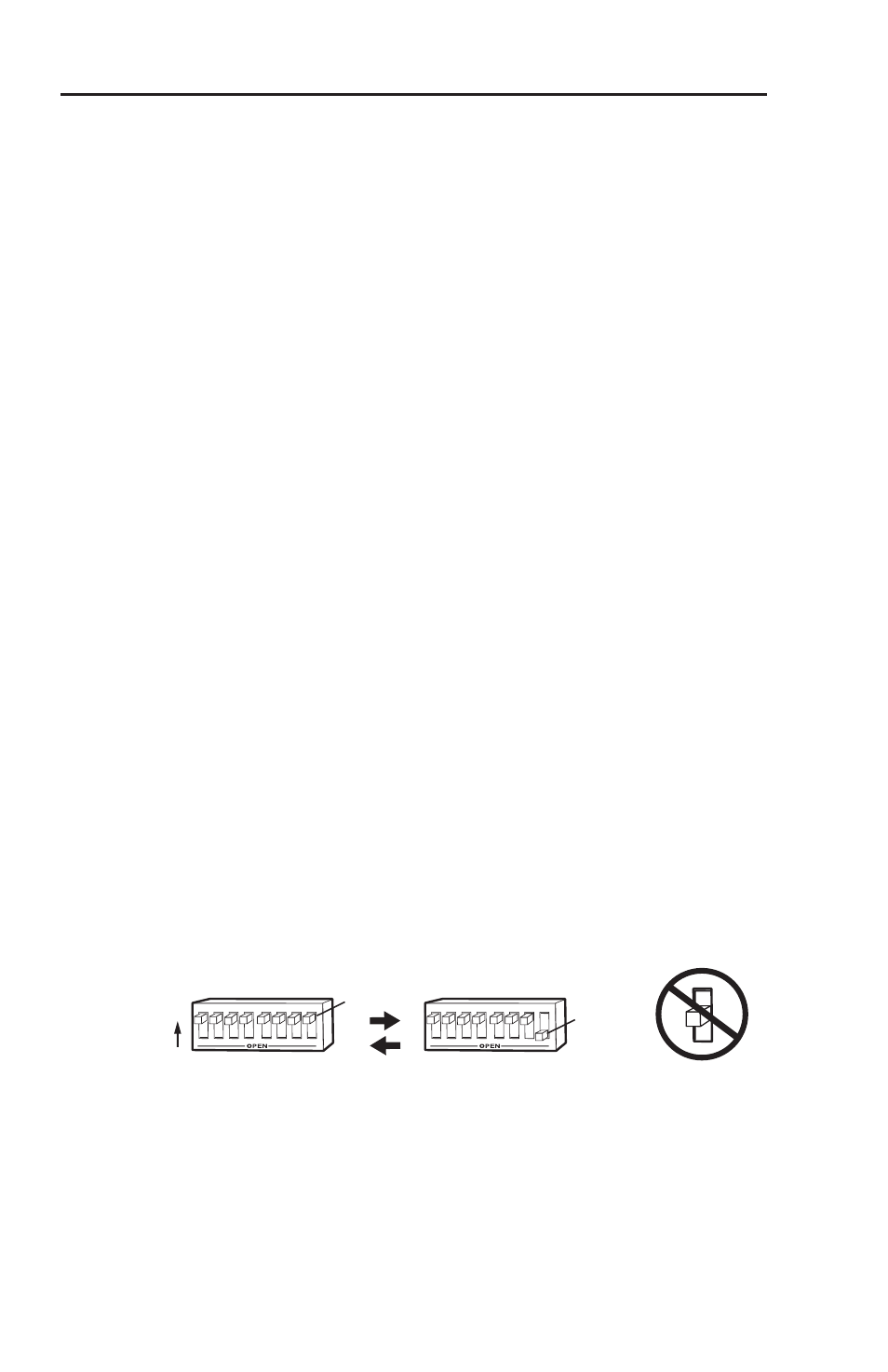
MLA-VC10 • Configuration and Operation
Configuration and Operation, cont’d
3-18
mixer should all share a common ground.
If the audio output can still be heard when the MLA-VC10
has a volume setting of 0 VDC
If you are using a TOA 700 series amplifier, follow the
instructions shown on page 2-12.
For all other amplifers, check the gain and level settings on the
amplifier/mixer. Adjust the gain so that you do not hear any
audio output when the MLA-VC10 is set for 0 VDC output
(minimum volume).
To completely mute audio output, use the contact closure
mute relay switches on the MLC 226 IP or the MLC 206. For
relay switches with the MLC 104 IP plus, use the IPA T RLY4
accessory.
If the volume does not change when you change the
volume setting via the MLC or via the RS-232 commands:
The wiring at the amplifier/mixer terminals may be reversed.
Switch the leads for the ground and control voltage.
The DIP switches may be set too high for the output voltage. In
this case the amplifer/mixer will output the maximum audio
level all the time. Retest the amplifier/mixer's control voltage
and reset the DIP switches to match the required voltage.
The amplifier may accept a higher control voltage than the
MLA-VC10 provides, so the amplifier will not reach its highest
volume level.
As a last resort, test the equipment with another amplifier that
has a lower control volume requirement.
If volume changes lead to erratic variation in output
volumes:
Verify that each DIP switch is set either all the way down or all
the way up, not at some intermediate level.
Leaving a DIP switch in the middle can cause unpredictable
changes in volume: the switch intermittently varies between the
on and off setting, yielding control voltages from two different
ranges, only one of which is appropriate for the equipment.
3
4
1
2
7
8
5
6
3
4
1
2
7
8
5
6
ON
CONFIGURATION
0 to 10.0 VDC
0 to 4.98 VDC
NOT HALFWAY
UP
DOWN
CONFIGURATION
