Subnetting — a primer, Reference information, E subnetting. see – Extron Electronics FPC 5500 User Manual
Page 56
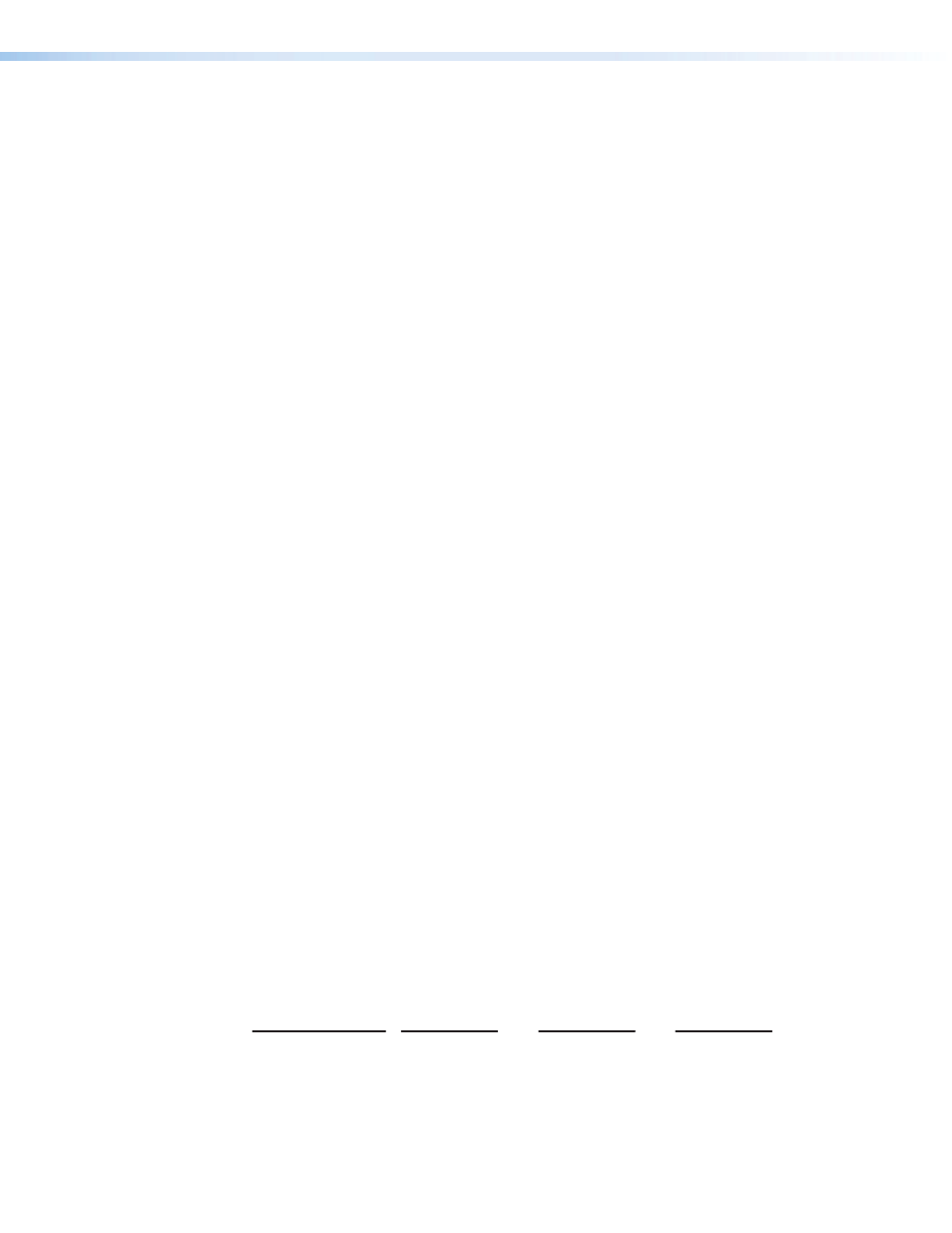
Extron FPC 5500 • Matrix System Operation
50
Subnetting — A Primer
It is not the purpose of this manual to describe TCP/IP protocol in detail. However,
some understanding of TCP/IP subnetting (subset of a network) is necessary in order to
understand the interaction of the matrix system components (consisting of the matrix
and the FPC 5500) and the interaction of the system with the mail server gateway. To
understand subnetting at the level required to install and operate the matrix system, you
must understand the concepts of a local device, a remote device, and a gateway, as well as
IP address fields and subnet mask fields and subfields.
In order for the FPC 5500 and the matrix to communicate using TCP/IP protocol, these
devices must be on the same subnet and communicate directly, without going through a
gateway.
The e-mail server the switcher uses for e-mail notification can be located on the same subnet
or be routed to and from via a gateway.
The local and remote devices are defined from the point of view of the function being
described. In this manual there are two areas in which subnetting is described:
•
Logging the FPC 5500 onto the matrix (see
Starting Up the Controller and Logging
on page 15), in which the FPC 5500 is the local device and the matrix is the
remote device.
•
Using the FPC 5500 to set TCP/IP and e-mail values in the matrix (see
page 36), in which case the matrix is the local device and the e-mail server is the remote
device.
Valid IP addresses consist of four 1-, 2-, or 3-digit numeric subfields separated by dots
(periods). Each subfield can be numbered from 000 through 255. Leading zeroes, up to 3
digits total per subfield, are optional. Values of 256 and above are invalid.
The subnet mask field is used to determine whether the local and remote devices are on
the same subnet or different subnets. The subnet mask consists of four numeric subfields
separated by dots. Each subfield can be numbered from 000 through 255. Leading zeroes,
up to 3 digits total per subfield, are optional. Each subfield typically contains either 255 or 0.
To determine the subnet, the IP address of the local device is compared to the IP address
of the remote device (see figure
38). All subfields of the address are compared or not
compared, depending on the value in the related subnet mask subfield.
•
If a subnet mask subfield contains the value 255, the related subfields of the address
of the local device and the IP address of the remote device are unmasked. Unmasked
subfields are compared (indicated by ? in figure
38).
•
If the subnet mask subfield contains the value 0, the related subfields of the IP addresses
of the local device and remote device are masked. Masked subfields are not compared
(indicated by X in figure
38).
If the unmasked subfields of the two IP addresses match (indicated by = in figure
38)
(example 1), the two addresses are on the same subnet. If the two unmasked fields do
not match (indicated by ≠) (example 2 and example 3), the addresses are not on the same
subnet.
192.168.254.254
255.255.0.0 (?.?.X.X)
192.168.2.25
=.=.X.X —
Match
(Same subnet)
(Different subnet)
(Different subnet)
Local IP Address:
Subnet Mask:
Remote IP Address:
Match?:
Example 1
Example 2
192.168.254.254
255.255.0.0 (?.?.X.X)
190.190.2.25
≠.≠.X.X — No match
Example 3
192.168.254.254
255.255.0.0 (?.?.X.X)
192.190.2.25
=.≠.X.X — No match
Figure 38.
Comparing the IP Addresses
