Mail server ip address field, Mail server e-mail user name field, Mail server password field – Extron Electronics FPC 5500 User Manual
Page 46
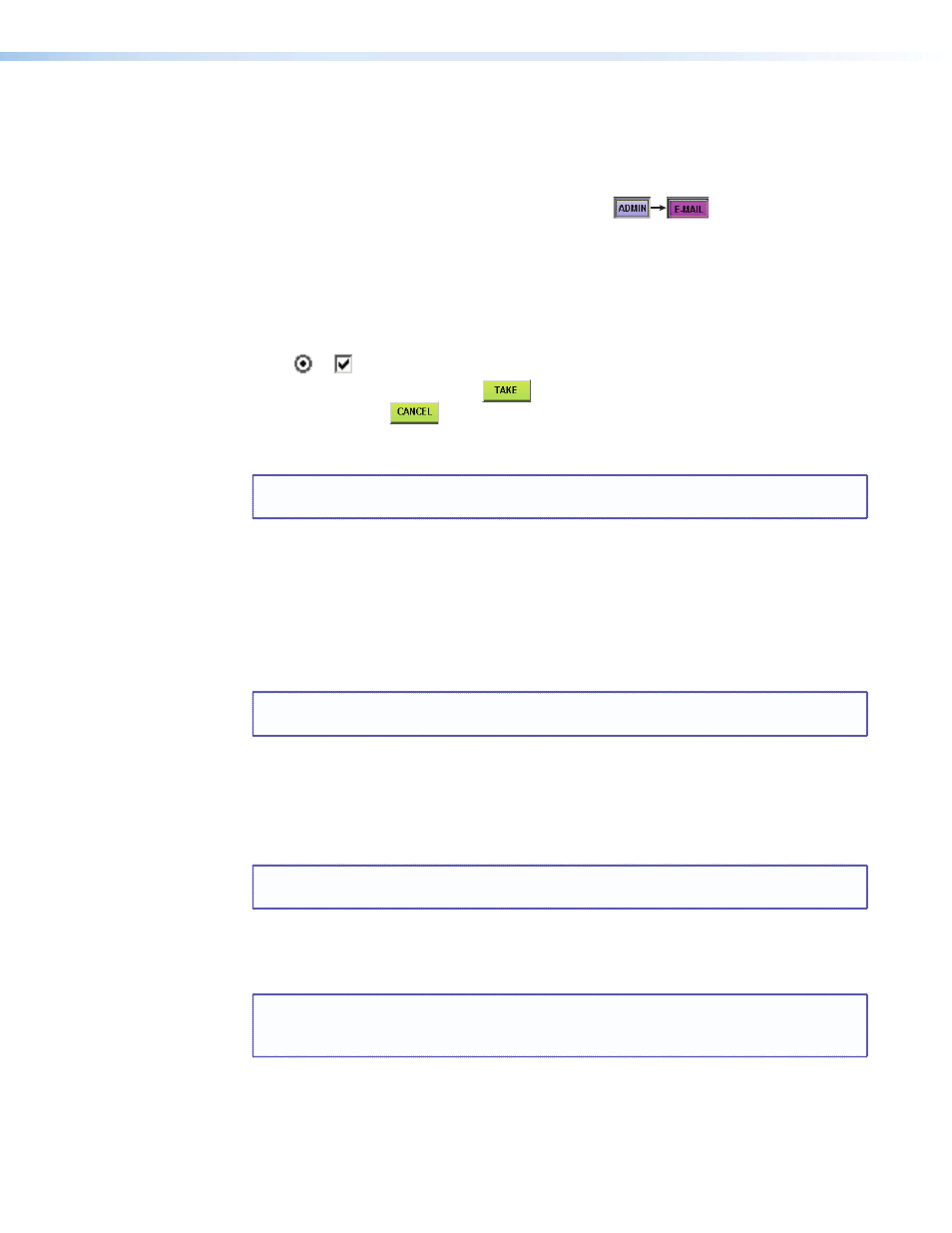
Extron FPC 5500 • Matrix System Operation
40
There are two levels of FPC 5500 password protection: administrator and user.
Administrators have full access to all matrix system editing functions. Users can view, but
cannot change any settings on the e-mail screen.
Edit e-mail fields and select notification options as follows:
1.
Touch the blue Admin > purple E-Mail buttons.
The E-Mail screen
appears.
2.
To edit a field, touch the field you want to edit. The on-screen alphanumeric keyboard
(see
on page 13) appears.
3.
Enter the desired parameter using the keyboard.
4.
To change the e-mail notification settings, use a pencil eraser or other small, soft object
to touch the round radio buttons and square check boxes.
A or appears when an item is selected.
5.
Touch the green Take button
to accept the changes or touch the green
Cancel button
to reject the changes.
Mail Server IP Address Field
NOTE: Only personnel logged in as Administrators can edit the Mail Server IP
Address field.
The Mail Server IP Address field displays the IP address of the mail server that
handles the e-mail for the facility in which the matrix system is installed.
Valid IP addresses consist of four 1-, 2-, or 3-digit numeric subfields separated by dots
(periods). Each field can be numbered from 000 through 255. Leading zeroes, up to 3 digits
total per field, are optional. Values of 256 and above are invalid.
Mail Server E-Mail User Name Field
NOTE: Only personnel logged in as Administrators can edit the Mail Server
E-Mail User Name field.
The Mail Server E-Mail User Name field displays the name that the matrix uses to
log on to the e-mail server. Standard e-mail address conventions (such as [email protected])
apply.
Mail Server Password Field
NOTE: Only personnel logged in as Administrators can edit the Mail Server
Password field.
The Mail Server Password field displays the password that the matrix uses to log on to
the e-mail server. Passwords are case sensitive and limited to 12 upper case and lower case
alphanumeric characters.
NOTE: The following characters are not recommended or are invalid for the Mail
Server Password field: + ~ , @ = ‘ [ ] { } < > “ ; : | \ ?
and space
