Preset screens, Save, recall, or delete a global preset – Extron Electronics FPC 5500 User Manual
Page 34
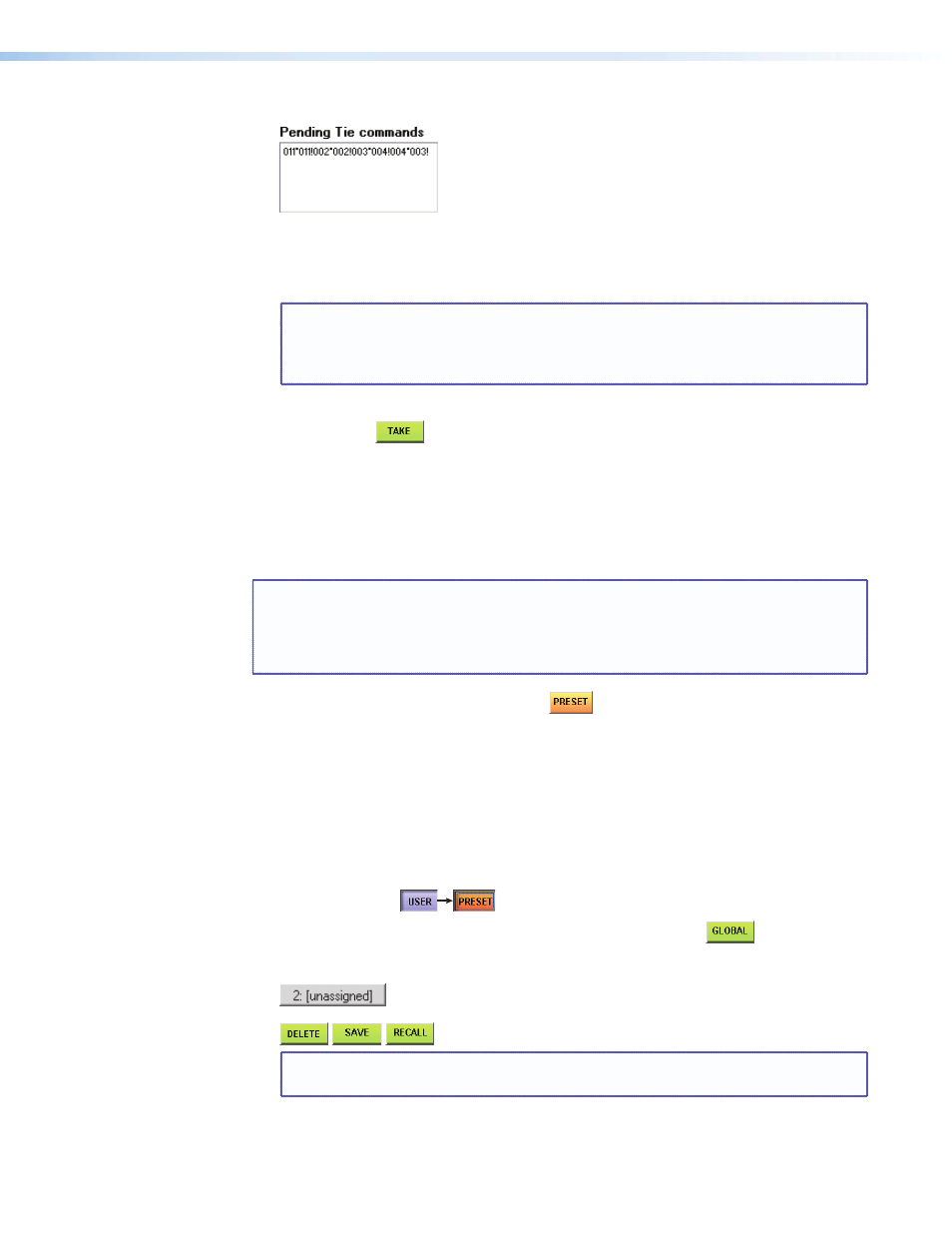
Extron FPC 5500 • Matrix System Operation
28
The FPC displays the equivalent SIS commands in the Pending Tie commands field.
The example above shows a queue of SIS commands for tieing input 11 to output 11,
input 2 to output 2, input 3 to output 4, and input 4 to output 3. For more information
about SIS commands, see your matrix user guide.
6.
To add more potential ties to the queue, repeat steps 1 through 5.
NOTE: Only one input can be tied to a given output. If a queue of tie commands
attempts to assign multiple inputs to an output, the matrix makes each of
the ties in turn and the last switch in the queue is the tie that remains at the
end of the sequence.
7.
To switch an immediate tie or to switch all of the ties in the queue, touch the green
Take button.
Preset Screens
After you have created all of the ties that will be needed for a specific task, the configuration
can be saved as either a global or room preset. The matrix systems can support up to 64
global presets and up to 10 room presets in each of up to 32 rooms on a Matrix 12800
system and up to 10 rooms on a FOX Matrix 14400 or 320x system.
NOTES:
•
To create room presets, you must have already created rooms and assigned
outputs to the rooms when you virtualized the system, see your matrix user
guide.
•
You cannot create rooms or assign outputs to the room using the FPC 5500.
When you touch the amber Preset button
, the FPC displays the Global Presets
screen by default (see
g
on page 29).
Working with either global or room presets are similar operations with the exception
of selecting the Room Presets or Global Presets button and selecting a room if
required.
Save, Recall, or Delete a Global Preset
See
g
on page 29. Save, recall, or delete a global preset as follows:
1.
From any screen other than the Room Presets Screen, touch the blue User > amber
Preset buttons.
2.
From the Room Preset screen, touch the green Global button.
The FPC displays the Global Presets screen.
3.
Select the desired global preset number by touching the appropriate preset button.
The Delete, Save, and Recall buttons appear.
NOTE: If this global preset has not been used before, only the Save button
appears.
