Function keys screen – Extron Electronics FPC 5500 User Manual
Page 49
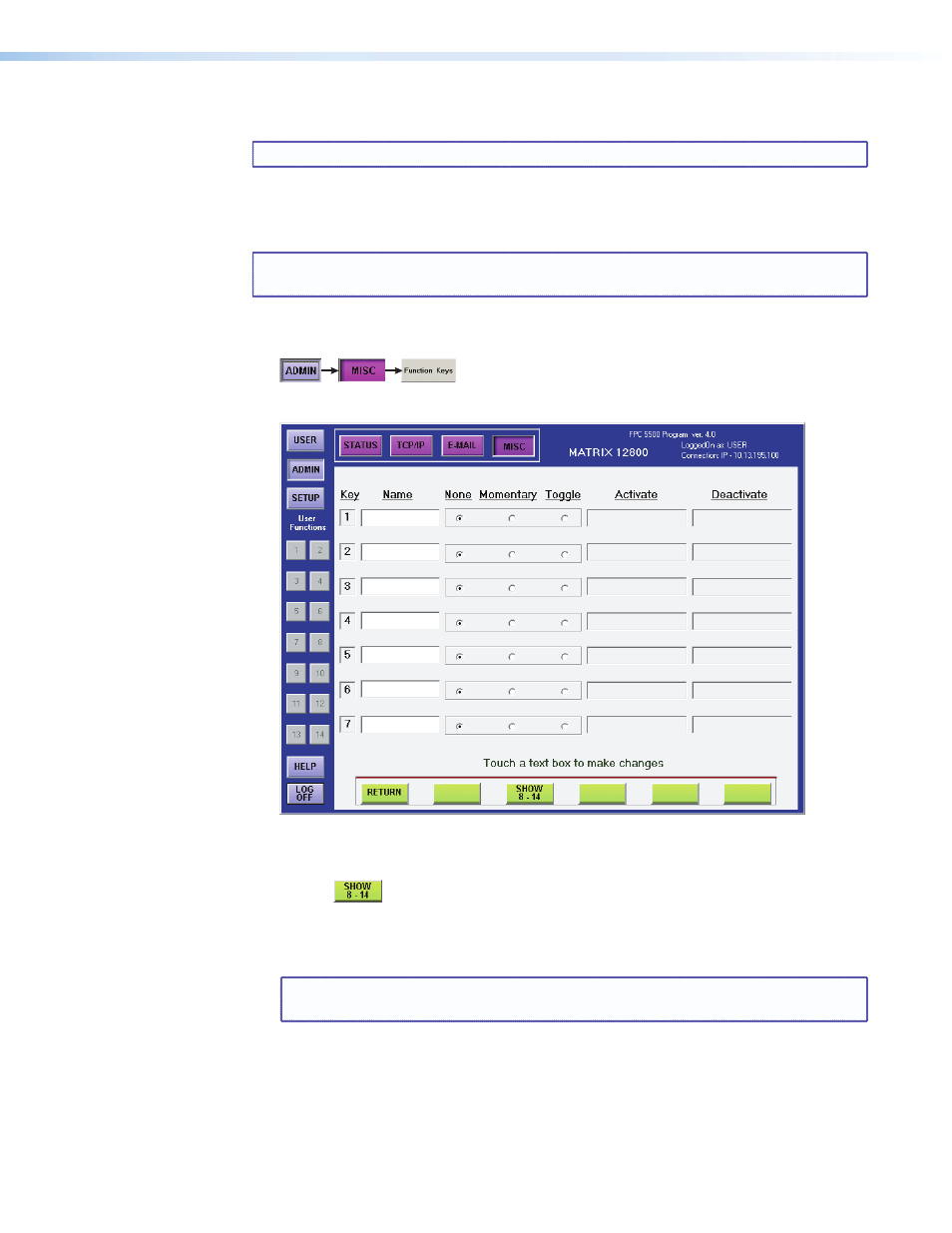
Extron FPC 5500 • Matrix System Operation
43
Function Keys Screen
NOTE: Only personnel logged in as Administrators can set User Function keys.
The Function Keys screen (see figure
33) lets you program an SIS command or a series of
commands (a macro) to the 14 white/purple User Function buttons or to edit the button
assignment. The User Function buttons are always present on the left side of the screen.
NOTE: It is not the function of this manual to define the Matrix SIS commands. For
detailed information on these commands, see your matrix user guide.
Assign SIS commands to User Function buttons or edit the button assignments as follows:
1.
Touch the blue Admin > purple Misc > gray Function Keys buttons.
The Function Keys screen appears (see figure
33).
Figure 33.
Function Keys Screen
2.
If necessary to reach the higher-numbered function keys, touch the green Show 8-14
button.
3.
Touch the Name field for the button you want to program (Key 1 = User Function
button 1). The on-screen keyboard appears.
4.
Enter the desired function name using the on-screen keyboard.
NOTE: The following characters are not recommended or are invalid for the Name
field: + ~ , @ = ‘ [ ] { } < > “ ; : | \ ? and space
