Status screen, system area, Status screen, bme area, Status screen, physical layout – Extron Electronics FPC 5500 User Manual
Page 40: Status screen, system area status screen, bme area
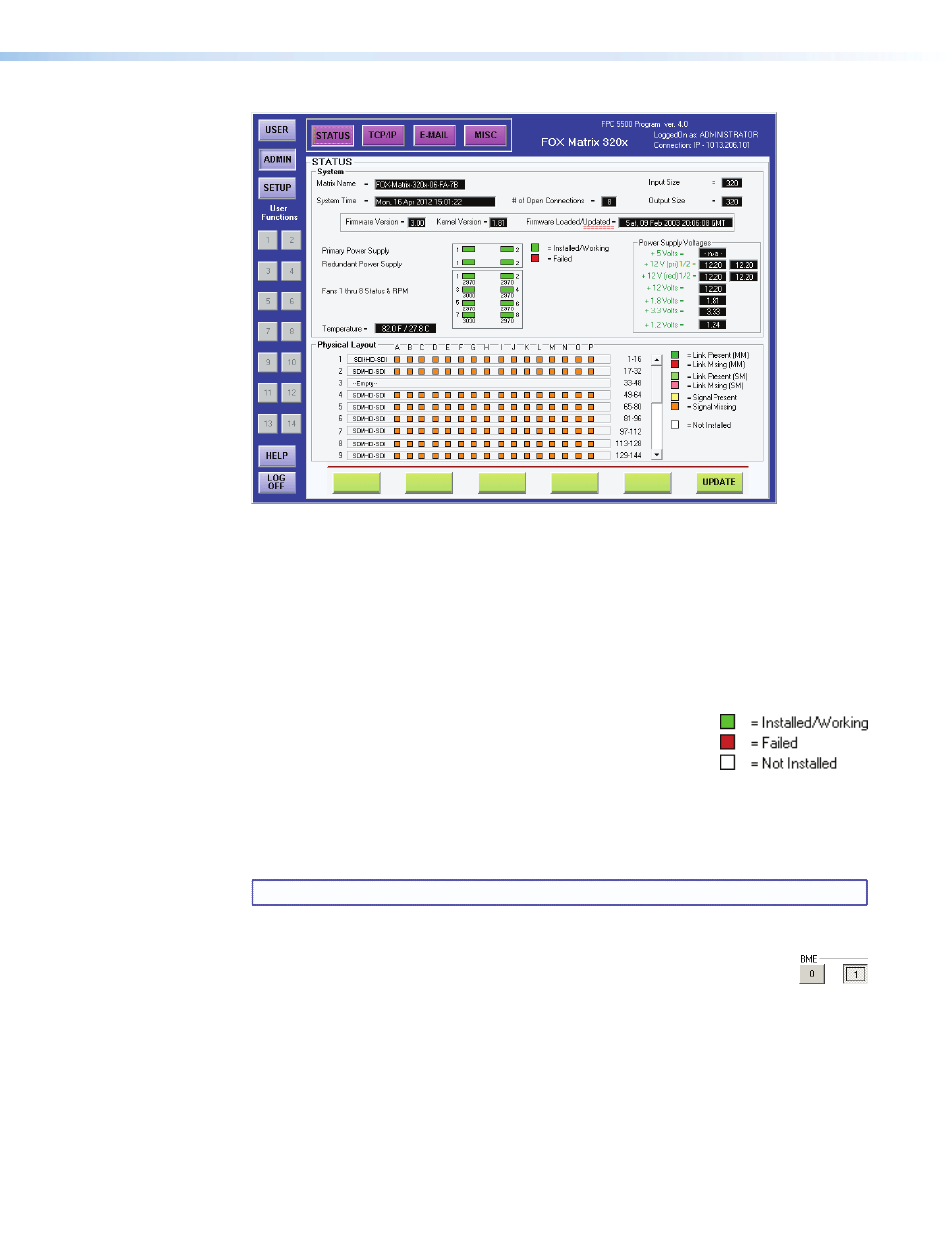
Extron FPC 5500 • Matrix System Operation
34
Figure 26.
Status Screen for a FOX Matrix 320x System
Status Screen, System Area
The System area, in the top half of the Status screen, displays how the matrix system has
been virtualized, including the virtual size of the entire matrix, and provides an overview of
the status of each Matrix 12800 BME. For each BME, the System area shows the status of
the primary and redundant power supplies, the primary and redundant controllers, the fans,
the input cards, the output cards. For a FOX Matrix 14400 or 320x system, it also shows
power supply voltage information and system temperature.
•
Components that are operating properly are indicated in green.
•
Failures are indicated in red.
•
Components that are not installed are indicated in white.
If a component fails or is removed, the display shows the change in status the next time you
update it.
Status Screen, BME Area
NOTE: This screen is available on Matrix 12800 systems only.
The BME area of the Status screen shows more detailed status for a specific
selected BME. BME 0 is the default display.
To select another BME for display, touch the gray BME button in the System area.
Selecting another BME does not update the System status area, it only changes
the focus of the BME area. The BME area provides additional information for
that BME, including the physical size of the selected BME and the number of and
status of individual input cards, output cards, power supplies, controllers, and
fans.
