Setup screens, Delay screen, Audio screen – Extron Electronics FPC 5500 User Manual
Page 53: On the
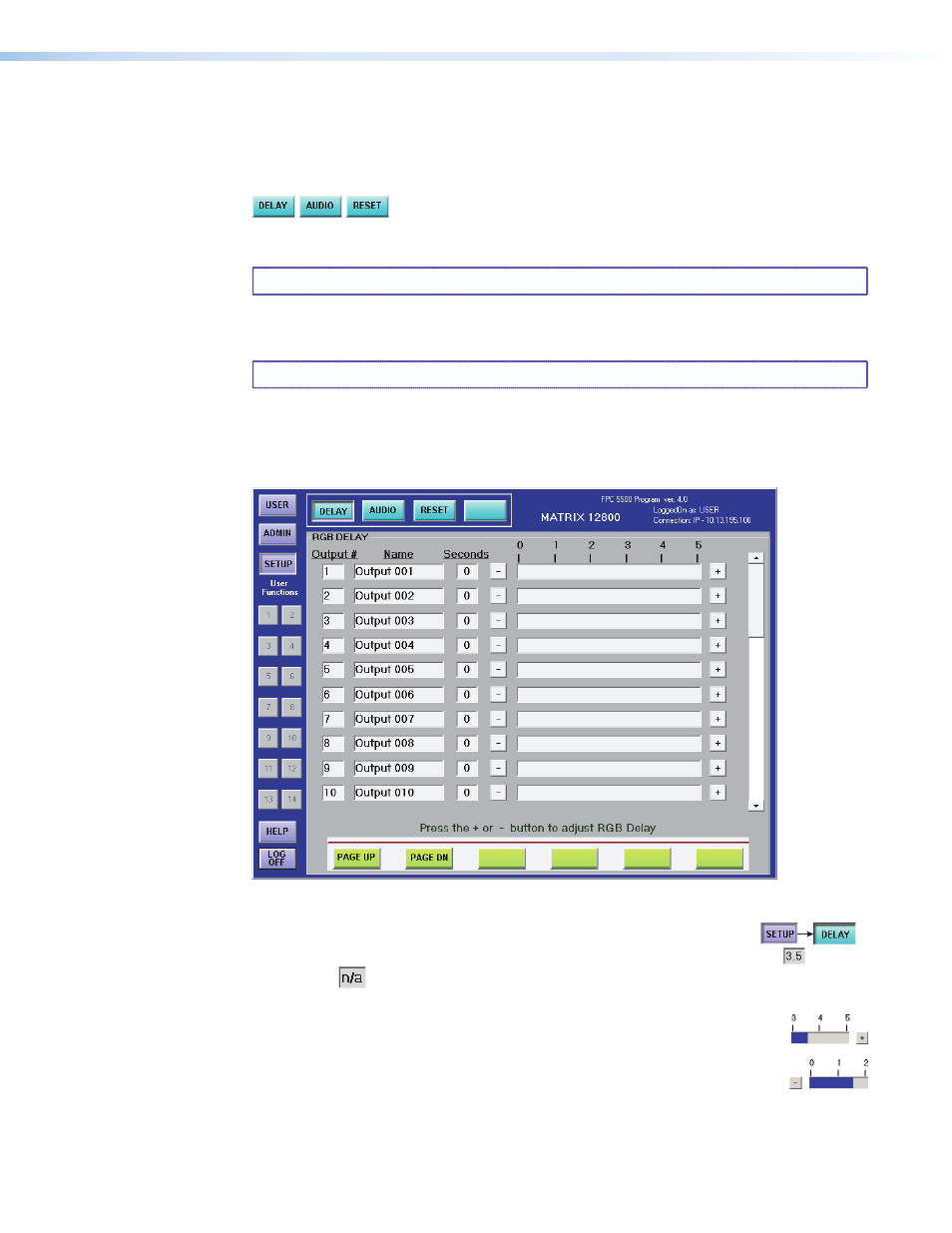
Extron FPC 5500 • Matrix System Operation
47
Setup Screens
The Setup family of screens include the functions that are typically done when initially
setting up the matrix system or are done to reset elements of the system. The family consists
of the Delay screen (the default), the Audio screen, and the Reset screen.
The Delay screen, Audio screen, and most of the resets are reserved to personnel logged on
as administrators rather than users. Users can view, but not change these settings.
NOTE: The Delay and Audio screens are available on Matrix 12800 systems only.
Delay Screen
NOTE: Only personnel logged in as administrators can set the RGB delay.
The Delay screen (see figure
35) displays and provides controls to adjust the RGB delay for
RGBHV or RGBS video. With RGB delay, the matrix switches to the new sync signal before
switching RGB (video) signals. This allows a brief delay for the displays to adjust to the new
sync timing before displaying the new picture.
Figure 35.
Delay Screen
Access the Delay screen by touching the blue Setup > cyan Delay buttons.
The Seconds field displays the duration of the delay, in half-second increments,
, or is
marked n/a
for component video, S-video, or composite video.
•
To select a delay, touch in the graphic bar in the desired delay range.
•
To increase the RGB delay for a specific output, touch the associated +
button.
•
To decrease the RGB delay for a specific output, touch the associated -
button.
The graphic bar is inoperable and the + and - buttons are not available when the video
output format is component video, S-video, or composite video.
