Operating the touch panel, Using the keyboards – Extron Electronics FPC 5500 User Manual
Page 19
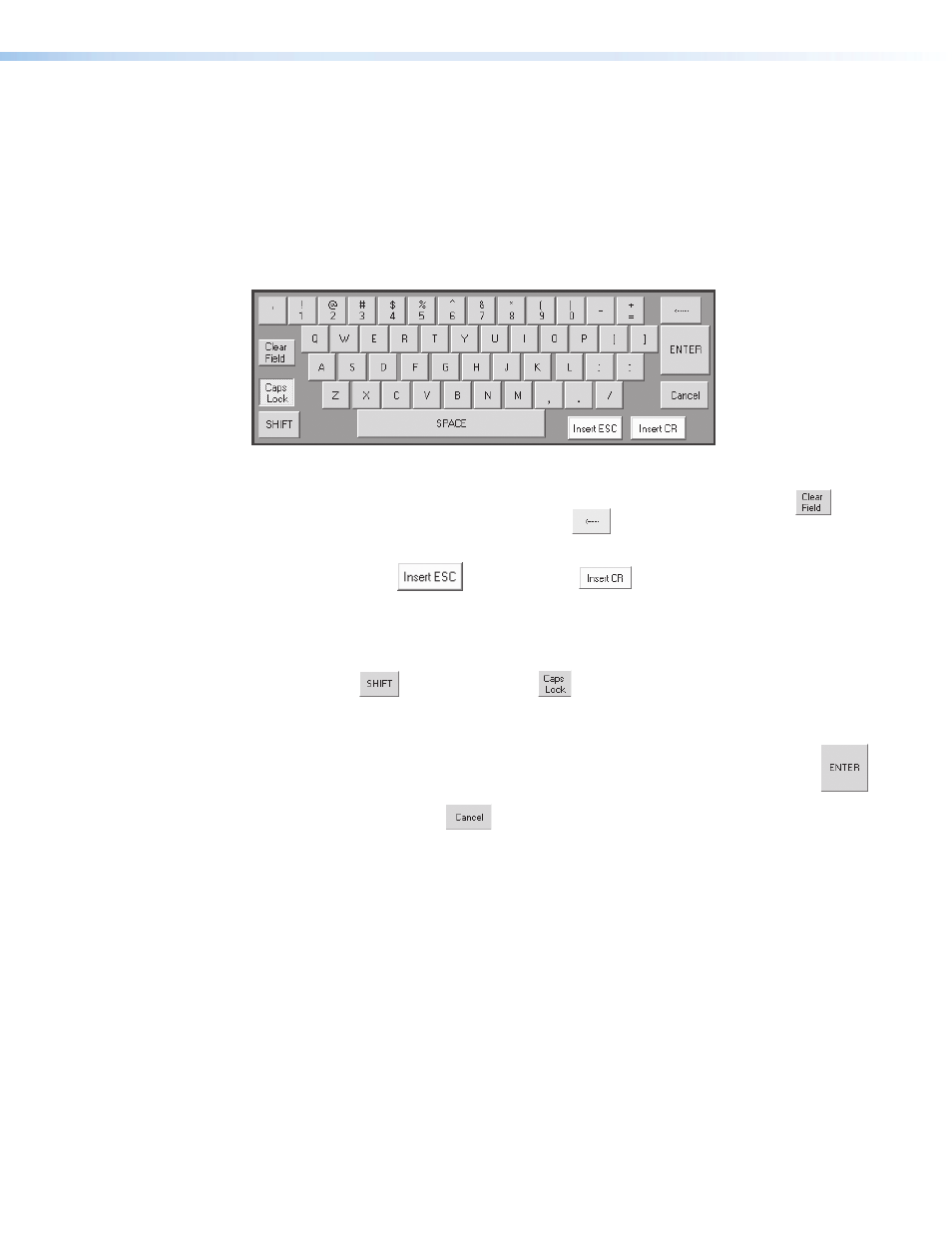
Extron FPC 5500 • Matrix System Operation
13
Operating the Touch Panel
Several of the FPC front panel operations require data entry, input and output selection, or
both. These operations are performed using an on-screen keyboard, on-screen keypads, or
on-screen scroll boxes.
Using the Keyboards
When you take a step that requires entering alphanumeric characters, an on-screen
keyboard appears (see figure 12).
Figure 12.
Typical On-screen Keyboard
•
Clear the field in which you need to enter data by touching the
key
or by repeatedly touching the
key.
•
Touch the correct characters on the keyboard just as you would on a physical keyboard.
•
The
and
keys are only used when editing
Simple Instruction Set™ (SIS™) commands while programming User Function keys (see
”
” on page 43). The keyboard does not display these keys for
other functions.
•
To enter capital letters or the alternate characters on the numeric keys, touch the
or
. Either key locks the keyboard to capitals
only, just like the
number keys and then touch the
•
To enter the typed in characters and dismiss the on-screen keyboard, touch the
•
To dismiss the on-screen keyboard without entering the typed in characters,
touch the
