Preliminar y, Software-based confi guration and control, cont’d – Extron Electronics DVCM 50 User’s Manual User Manual
Page 52
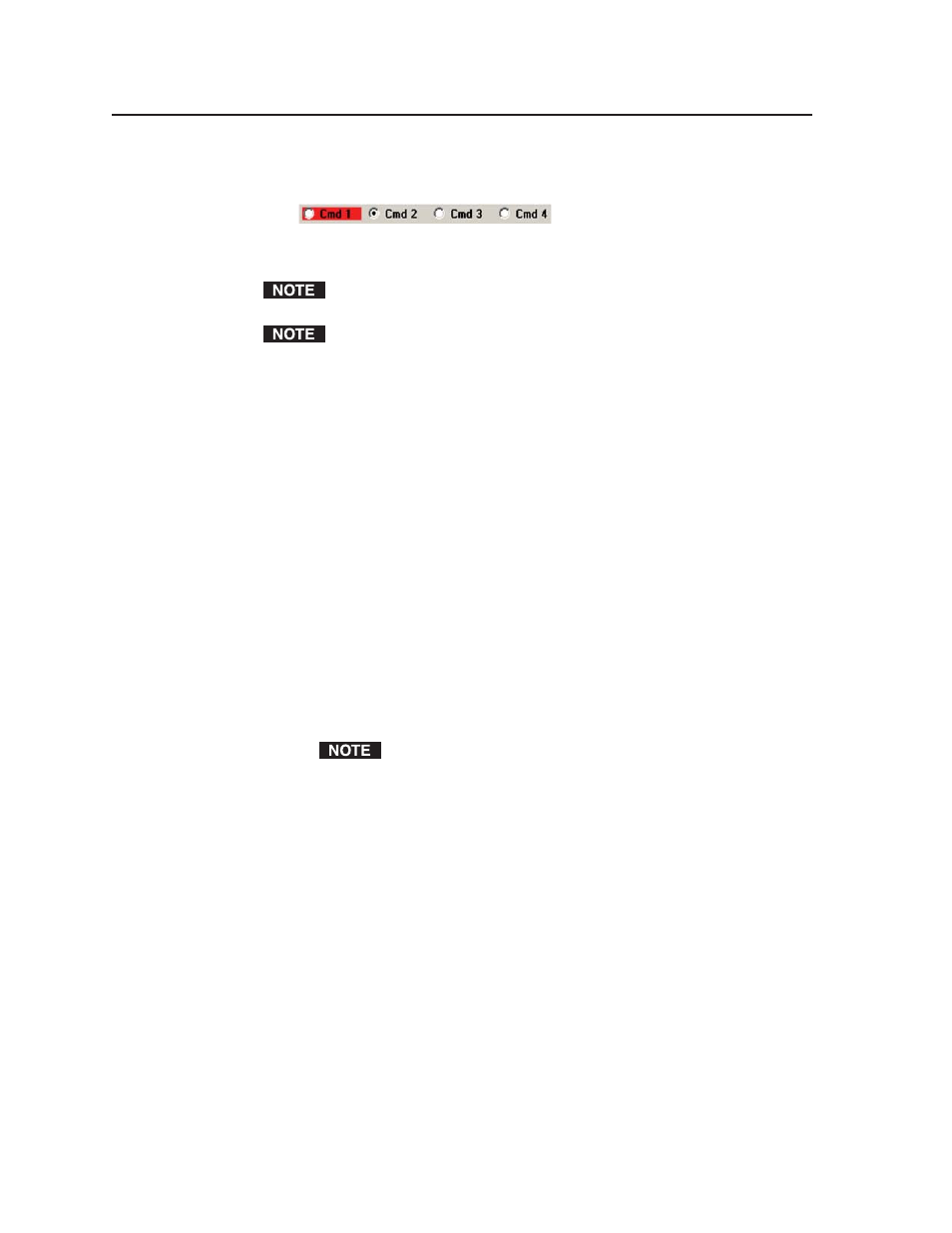
Software-based Confi guration and Control, cont’d
DVCM 50 • Software-based Confi guration and Control
5-12
PRELIMINAR
Y
5
.
If you want to assign another command to the same button, select the next
Cmd radio button, then repeat steps 3 and 4.
For each button, you can perform this procedure up to four times, until the
button’s four memory blocks are all assigned.
You must program the next command in order. You cannot, for example,
program memory block #1 (Cmd 1 radio button) then skip to block #3 or #4.
You can mix driver functions from different devices on the same button. For
example, you can program the Play button (in DVD mode) with one command
to start a Panasonic DVD player, and another command to start a Sony DVD
player.
6
. When
fi nished programming commands to the button, click Close to close the
Driver Selection window.
Removing commands from a button
You can remove either one command from a button, or all the button’s commands
at once.
1
.
Select the button from which you want to remove commands. The button
becomes gray.
2
.
If you want to remove only one command from the button, select the Cmd
radio button for the memory block containing the command to be removed.
If you want to remove all the commands, you do not need to select a Cmd
radio button.
3
.
Under Remove IR/232 Codes in the Actions fi eld, click one of the following
buttons:
•
One Command
— Removes the command from the selected memory
block only.
If you want to remove only one command at a time, you must remove
the commands in descending order; e.g., remove command 4 before
removing commands 3, 2, and 1.
•
All Commands in Button
— Removes all the commands from all the
memory blocks on the button.
