Preliminar y, Wiring for ir control, Wiring for ir remote control – Extron Electronics DVCM 50 User’s Manual User Manual
Page 13
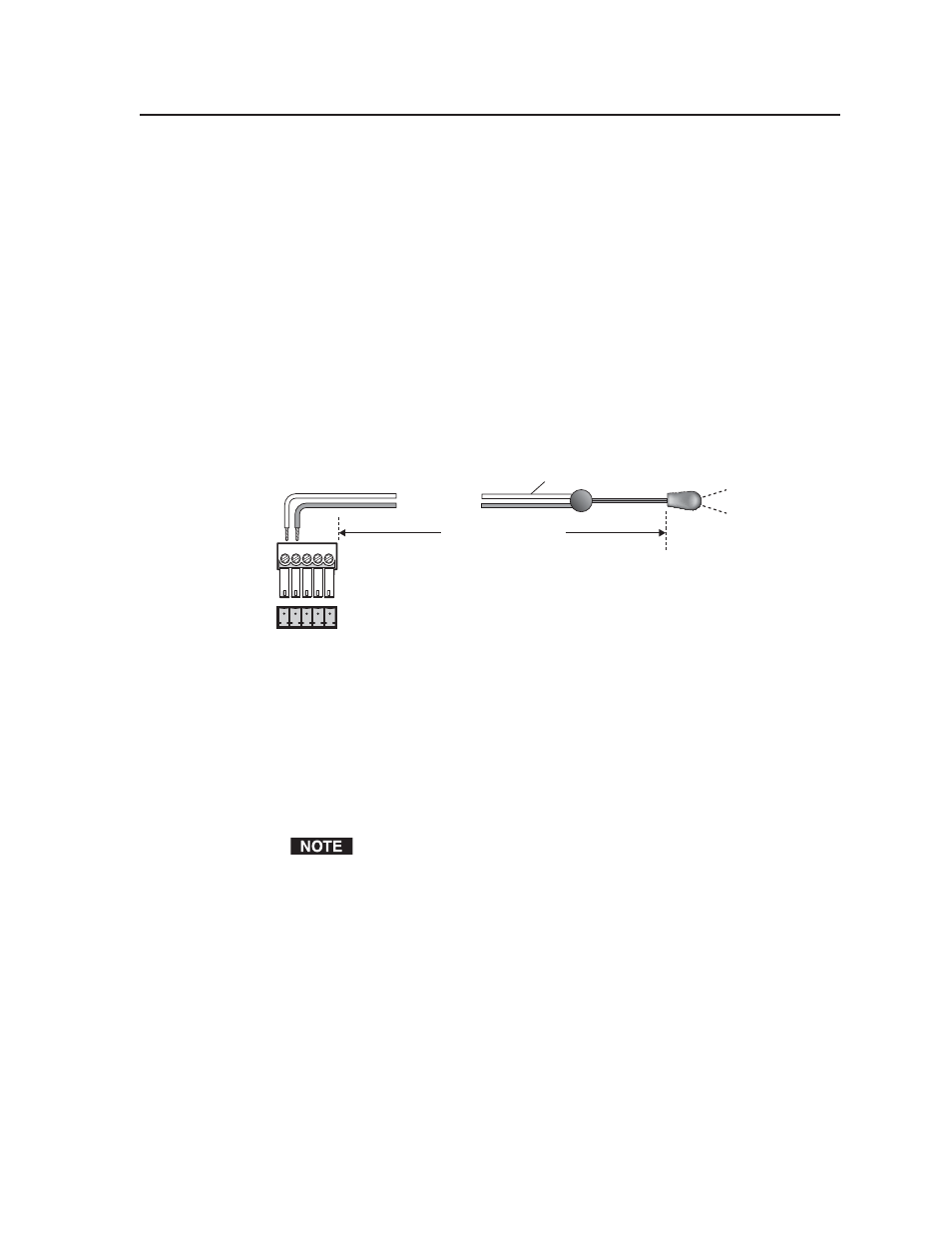
2-5
DVCM 50 • Installation
PRELIMINAR
Y
The ports in the control connector, from left to right, have the following functions:
IR Out
— Used for connecting an IR emitter to issue IR commands for DVD
and VCR control. Up to two emitters can be wired to this port. There is a
maximum of 100’ wiring distance from the port to the emitter.
GND
— Ground for IR In and IR Out
IR In
— Used for connecting an optional IR Link or IRL 20, so that the IR 452
remote can control the DVCM.
GND
— Ground for the +12 VDC power
+12V
— Power input for the DVCM (12 VDC)
Wiring for IR control
To control the DVD or VCR via IR, connect Extron IR Emitters to the IR Out port
of the DVCM control connector. Up to two IR emitters can be connected via this
connector at one time. Wire the connector as shown in the illustration below.
DVCM 50
IR control
port
For the IR Emitter only
IR
Emitter
White striped wire only
IR
Modulated IR
Ground
100 feet (33.5 m) maximum
Connect up to
2 IR Emitters
(max.).
E D C B A
Connect this end to the IR control
window of the DVD or VCR .
D
E
Wiring for IR control
Wiring for IR remote control
An optional IR Link or IRL 20 can be connected to the IR In port to enable the
DVCM to receive IR signals from the IR 452 hand-held remote control, after
the DVCM has been mounted (and its IR Learner/Transmitter LEDs are not
accessible).
Only one IR Link or one IRL 20 can be attached to the DVCM 50.
To wire the IR Link for use with your DVCM, follow these steps:
1
.
Prepare the site where the IR Link will be installed and install a wall box,
following the directions in the IR Link User’s Manual, provided with your
IR Link equipment.
2
.
Cut the required length of Extron Comm-Link cable to go between the
DVCM 50 and the IR Link. This cable length should not exceed 150 feet
(45 m).
