Preliminar y, Software-based confi guration and control, cont’d – Extron Electronics DVCM 50 User’s Manual User Manual
Page 50
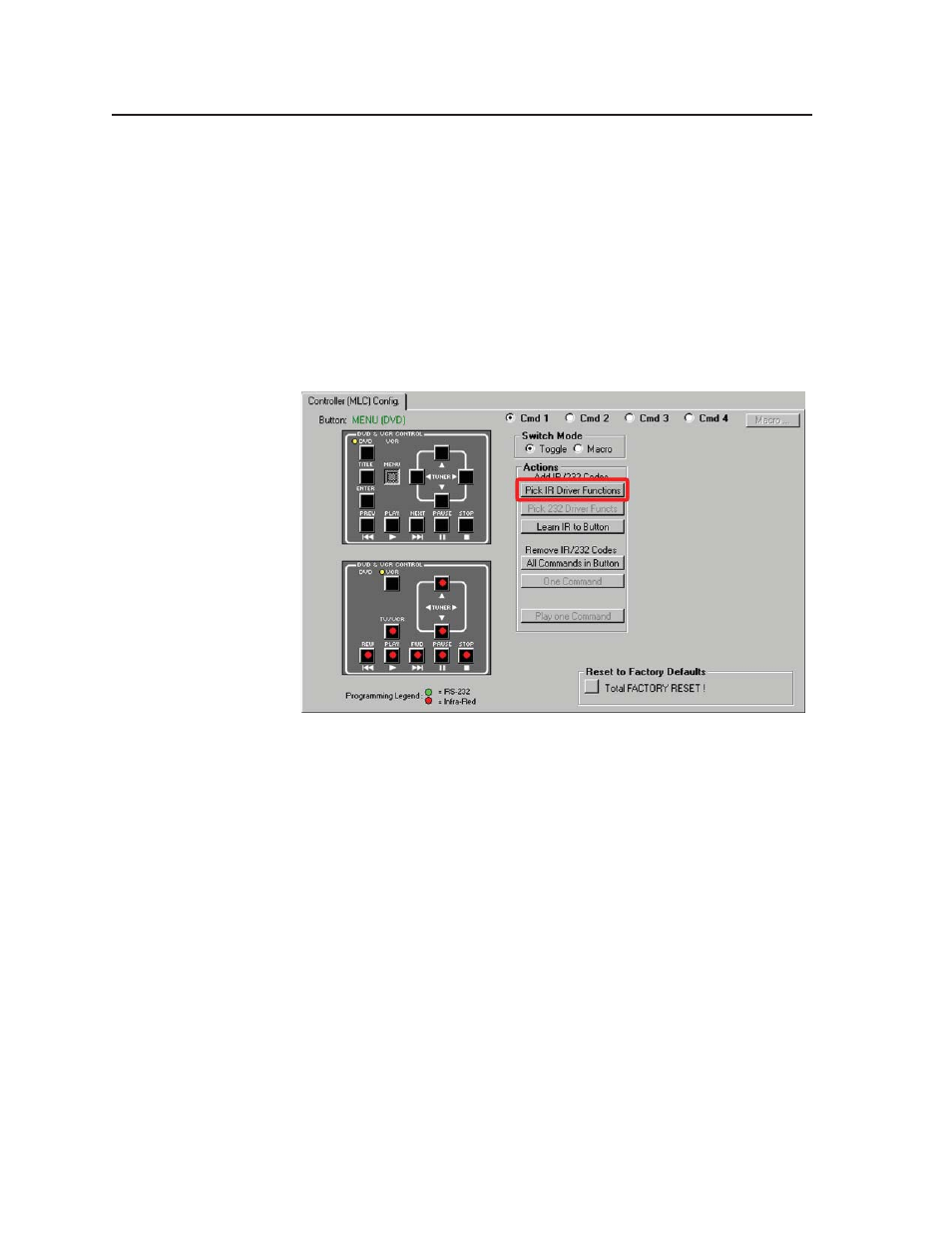
Software-based Confi guration and Control, cont’d
DVCM 50 • Software-based Confi guration and Control
5-10
PRELIMINAR
Y
When you select a button, the following occurs on the screen:
•
The selected button turns gray. The Button fi eld above the DVD
mode diagram displays the name of the button and the mode (DVD,
in this example) that were selected.
•
Radio buttons for the selected button’s four command memory
blocks (Cmd 1 through Cmd 4) are displayed at the top of the
tab. The radio button for the memory block you are currently
programming is selected.
•
Switch Mode and Actions buttons are displayed in a column down
the center of the tab.
2
.
Click the Pick IR Driver Functions button in the Actions section.
Pick IR Driver Functions button on Controller (MLC) Confi g. tab
The Driver Selection window is displayed on top of the Controller (MLC)
Confi g. tab.
3
.
In the Driver Selection window, make selections in the following list boxes
(see the illustration on the next page):
Driver Category
— Type of product to be controlled. This should be a DVD
player, a VCR, or a combination DVD/VCR.
Device Models
— Model name/number of your projector or other display
device. When you select a model, the fi elds below the Device Models
section display the selected driver’s version and origin (Status):
•
Released:
The driver was created by Extron.
•
User-Learned:
The driver was created by a user or another non-
Extron person.
Functions Available in Driver
— Functions that the selected button can be
programmed to perform
