Preliminar y, Special application, Extron – Extron Electronics DVCM 50 User’s Manual User Manual
Page 32: Dvcm 50 • special application 4-2, Extron mlc 104 aap, Extron ir 452, Vcr ir, Ir link projector, Control panel rs-232, Remote control
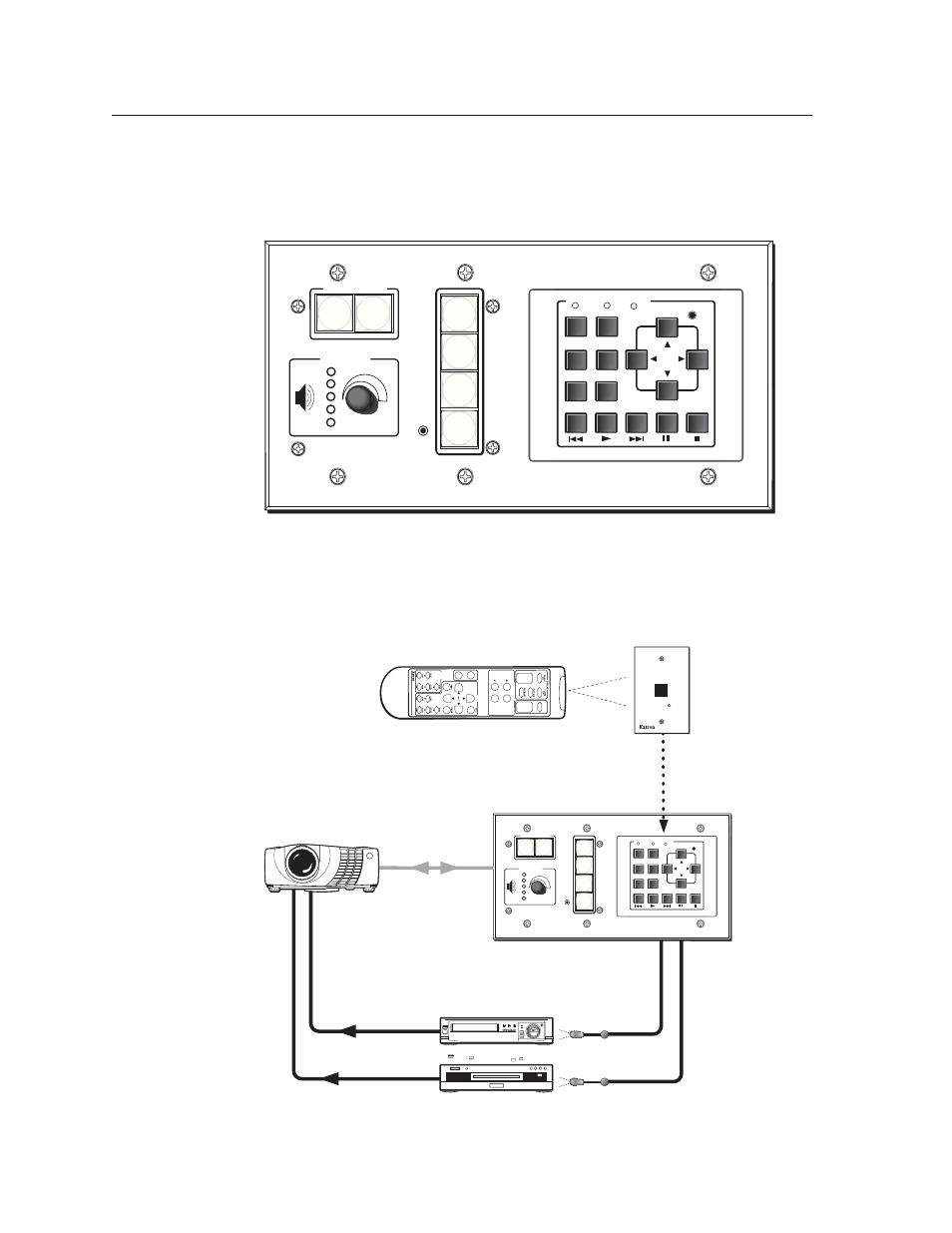
DVCM 50 • Special Application
4-2
Special Application
PRELIMINAR
Y
The DVCM 50 can be used with the MLC 104 MediaLink Controller to control
a VCR and/or a DVD player. The DVCM can be mounted in the opening of
the MLC 104 AAP model’s faceplate (shown below), or the two products can be
mounted separately.
CONFIG
PROJECTOR
VOLUME
1
2
3
4
ON
OFF
DVD
VCR
PC
IMAGE
MUTE
Extron
MLC 104 IP AAP
DVD & VCR CONTROL
PLAY NEXT/FWD PAUSE STOP
TUNER
Tx
PREV/REW
ENTER
TITLE
MENU
TV/VCR
DVD VCR
CONFIG
DVCM 50
MLC 104 AAP with DVCM 50 mounted
The combination of these two products is very useful for the following reasons:
It provides DVD/VCR control for an MLC 104 system.
It provides IR control of the MLC 104 when the DVCM 50 is used with an
IR Link or IRL 20.
VCR
IR
SY
ST
E
M
R
E
M
O
T
E
FR
O
N
T
P
A
N
E
L
D
V
D
V
C
R
DV
D
VCR
TV/VC
R
VO
L
VO
L
PC
VIDEO
CHA
NNEL
IR
4
5
2
CONFIG
PROJECTOR
VOLUME
1
2
3
4
ON
OFF
DVD
VCR
PC
IMAGE
MUTE
Extron
MLC 104 IP AAP
DVD & VCR CONTROL
PLAY NEXT/FWD PAUSE STOP
TUNER
Tx
PREV/REW
ENTER
TITLE
MENU
TV/VCR
DVD VCR
CONFIG
SIGNAL
IR LINK
IR Link
Projector
Extron
MLC 104 AAP
Control Panel
RS-232
Extron
IR 452
Remote Control
SIGNAL
IR LINK
DVD
IR
Composite
S-video
I /
Application diagram of the MLC 104 and the DVCM 50 controlled by the
IR 452
•
•
