Preliminar y, Confi guration and operation, cont’d – Extron Electronics DVCM 50 User’s Manual User Manual
Page 22
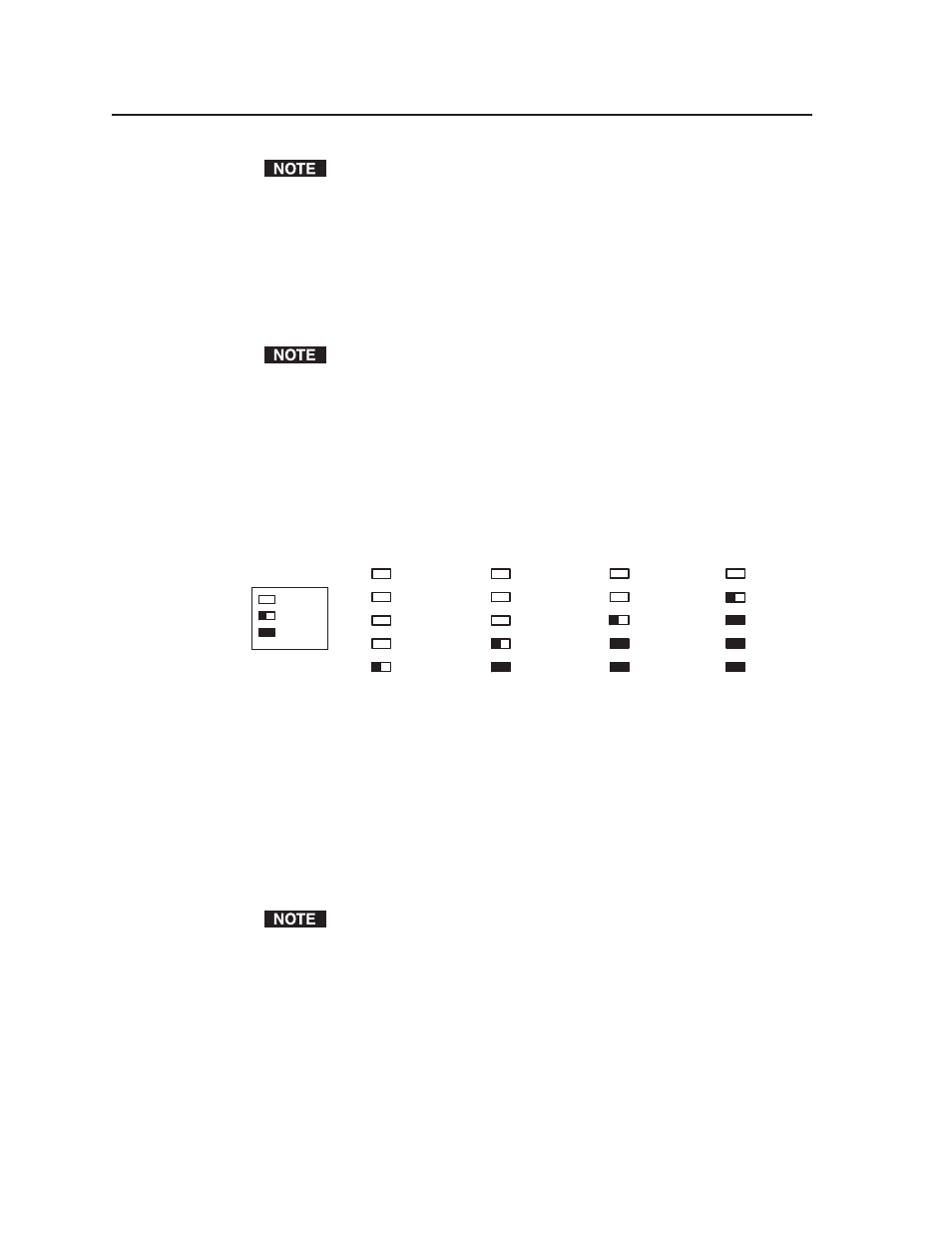
Confi guration and Operation, cont’d
DVCM 50 • Confi guration and Operation
3-6
PRELIMINAR
Y
The following buttons cannot be programmed in VCR mode. The DVCM
must be in DVD mode to program them.
Title
Menu
Enter
Right
X
(Tuner)
Left
W
(Tuner)
The TV/VCR button cannot be programmed in DVD mode. It can be
programmed only in VCR mode.
If you press a button that does not function in the current mode, the
button’s orange indicator LED(s) blink three times, indicating that the
button cannot be programmed.
•
The IR Learning LED that indicates the button memory block currently
available for programming begins to blink. (See IR Learning indicators in
the Rear Panel Features section of chapter 2 for further information.) The
LEDs located below the blinking LED light steadily, indicating that they
already contain commands.
1
2
3
4
E
1
2
3
4
E
1
2
3
4
E
1
2
3
4
E
LED Off
LED Blinking
LED On
Command 1 ready to
be learned
Command 2 ready
to be learned
Command 1 learned
Command 3 ready
to be learned.
Command 2 learned
Command 1 learned
Command 4 ready
to be learned
Command 3 learned
Command 2 learned
Command 1 learned
Activation of learning indicator LEDs during button programming
5
.
Within 5 seconds, point the DVD or VCR remote control at the IR learning
sensors on the rear panel, and press the remote control button whose function
you want the selected DVCM button to learn.
If the IR command is learned successfully, the IR Learning indicator LEDs
blink in rapid progression from the top to the bottom, then back to the top. (If
the IR code that you entered results in an error, the buttons fl ash randomly.)
For repeating command codes, such as those that increment/decrement a
function (for example, scanning up and down through the channels on a VCR
in TV mode), hold the button on the DVD or VCR remote control for at least 3
seconds.
6
.
If you want to add another command to the same button (you can program
up to four commands on one button in each operating mode), press the
same DVCM button again. The next Learning LED on the rear panel begins
fl ashing. For example, if you have already programmed two commands on
this button, the third LED from the bottom fl ashes. Repeat step 5 to add the
desired command.
If you want to program commands onto another DVCM button, repeat steps 4
and 5 for the next button that you want to program.
