Preliminar y, Confi guration and operation, cont’d, Operating the dvcm 50 using ir remote control – Extron Electronics DVCM 50 User’s Manual User Manual
Page 26
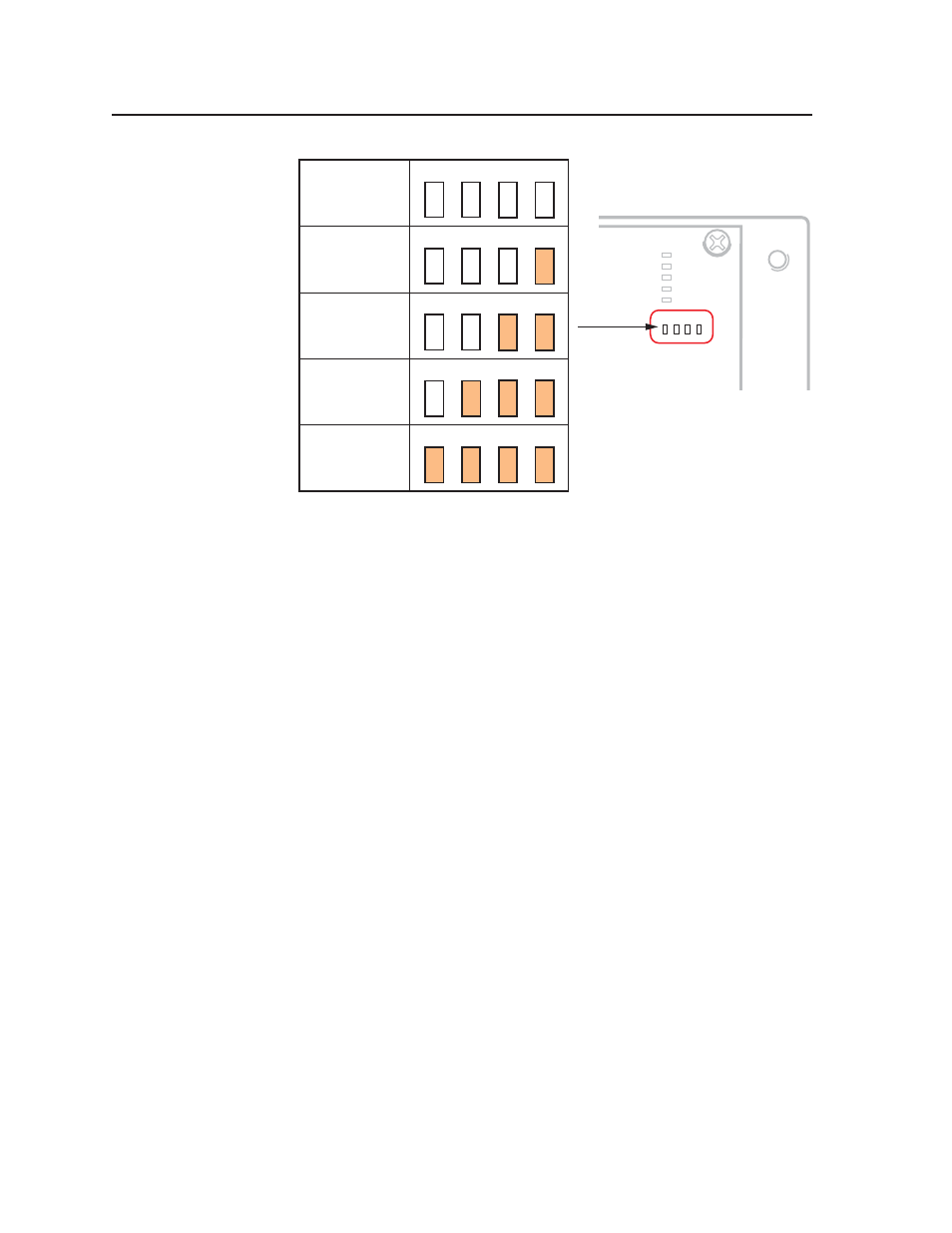
Confi guration and Operation, cont’d
DVCM 50 • Confi guration and Operation
3-10
PRELIMINAR
Y
1
2
3
8
4
2
1
E
4
8 4 2 1
8 4 2 1
8 4 2 1
8 4 2 1
8 4 2 1
0% – All LEDs off
100% – All LEDs on
25%
50%
75%
DVCM 50 (Rear Panel)
Button Indicator LEDs
Button indicator LEDs indicating percentage of data transferred
When the transfer is complete, all the button indicator LEDs remain lit.
Proceed to step 5.
If the transmission is interrupted (for example, the two units become
separated so that the IR LEDs are no longer in direct line of sight of each
other), and the conditions necessary for transfer are then restored, the two
units restart the transfer process.
5
.
When data transfer is complete, do either of the following:
• If
fi nished confi guring, return confi guration switch #2 on the receiving
DVCM to the Off (down) position. Press any button on both units to
return them to the state they were in before the transfer. Reinitialize the
receiving unit by pressing any of its front panel buttons.
•
If you want to repeat the transfer process to confi gure another DVCM 50,
repeat steps 3 and 4 for the unit that is to be confi gured. Press any button
on the transmitting unit. The transfer process restarts.
Operating the DVCM 50 Using IR Remote Control
The optional hand-held IR 452 Remote Control can be used in conjunction with an
optional IR Link or IRL 20 and the DVCM 50 to operate your VCR and/or DVD
player. Each button on the IR 452 remote control, when pressed, sends an IR signal
via the IR Link or IRL 20 that emulates the DVCM button with the same name. The
DVCM then sends the command to the DVD/VCR.
1
.
Wire the IR Link to the DVCM 50 and mount it. (See Wiring for IR remote
control, in chapter 2, for IR Link and IRL 20 wiring instructions. See the IR
Link User’s Guide or the IRL 20 User’s Manual for mounting instructions.)
2
.
Using IR Learning, IR data transfer, or the Windows-based confi guration
software, program the buttons on the DVCM 50 with the commands that
you want the IR 452 to be able to issue to the DVD/VCR. (See Programming
the DVCM 50 Using IR, earlier in this chapter, or Using the Windows
®
-based
Confi guration Software in chapter 5, for button programming instructions.)
