Preliminar y, Special application, cont’d – Extron Electronics DVCM 50 User’s Manual User Manual
Page 38
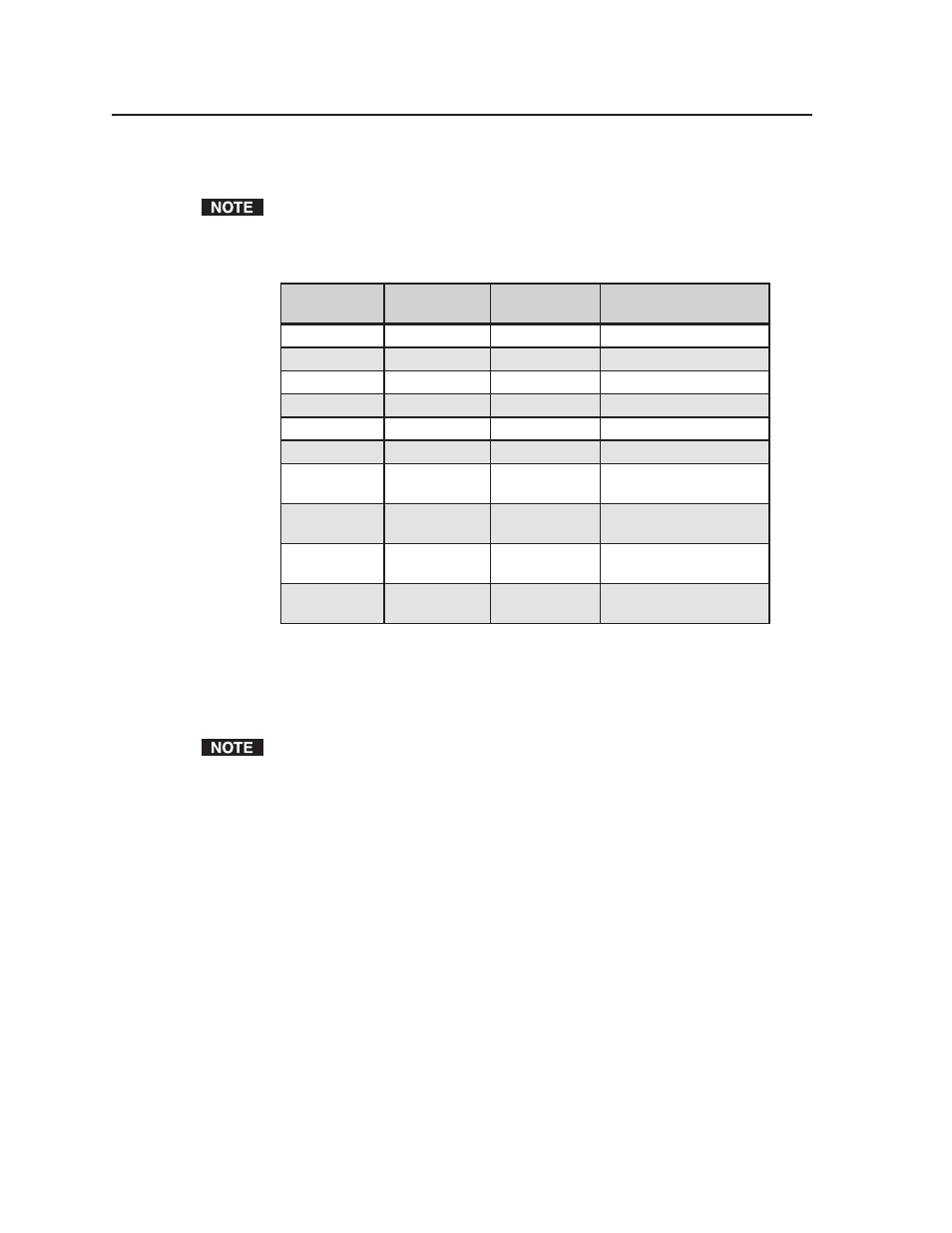
Special Application, cont’d
DVCM 50 • Special Application
4-8
PRELIMINAR
Y
The table below shows the SIS commands that the DVCM 50 issues to the MLC 104
for each press of an IR 452 button, and the button that is activated on the MLC 104.
You must program the desired commands onto the MLC 104's front panel buttons, using
the Global Confi gurator software, in order for the MLC to send the correct command to
the projector.
IR 452 Button
Name
IR 452 Section
SIS Command
from DVCM 50
MLC 104 Button/
Function Activated
Power On
Display
1P
On
Power Off
Display
0P
Off
Vol S
Front Panel
1!
Input selection button 1
PC
Front Panel
2!
Input selection button 2
Vol T
Front Panel
3!
Input selection button 3
Video
Front Panel
4!
Input selection button 4
Volume Up
(arrow)
Display
+V
Volume control knob
Increase
Volume Down
(arrow)
Display
–V
Volume control knob
Decrease
Mute On
Display
1M
Audio/video muting on
(No button equivalent)
Mute Off
Display
0M
Audio/video muting off
(No button equivalent)
For example, the fi rst row of the table above shows that when you press the
Power On button in the Display section of the IR 452, the signal sent to the
DVCM 50 is interpreted as the SIS command 1P. This command is sent to the
MLC 104 to activate the button that is labeled On (in the Projector section). The
MLC 104 responds by issuing the command to the projector to turn on.
Once you have programmed and labeled the buttons on the MLC 104, you should relabel
the IR 452 buttons to indicate the commands they will initiate on the MLC 104. Refer to
your IR 452 User’s Manual for information on labeling buttons on the remote control.
Muting and unmuting
The MLC 104 does not have buttons that control muting and unmuting on the
display device. However, you can program Mute On and Mute Off commands
onto the MLC 104 using the Global Confi gurator (GC2) software. (Visit the Extron
Web site at www.extron.com for information on ordering the GC2 software.)
Depending on the feature set of your display device, you can program the MLC 104
to mute/unmute the video, audio, or both.
To use the IR 452 to control muting/unmuting, press the Mute On or Mute Off
button in the Display section. Pressing these buttons causes the DVCM 50 to
send an SIS command (1M for Mute On button or 0M for Mute Off button) to the
MLC 104, causing it to mute or unmute the display device.
