Special characters – Extron Electronics DMP 44 LC User Guide User Manual
Page 54
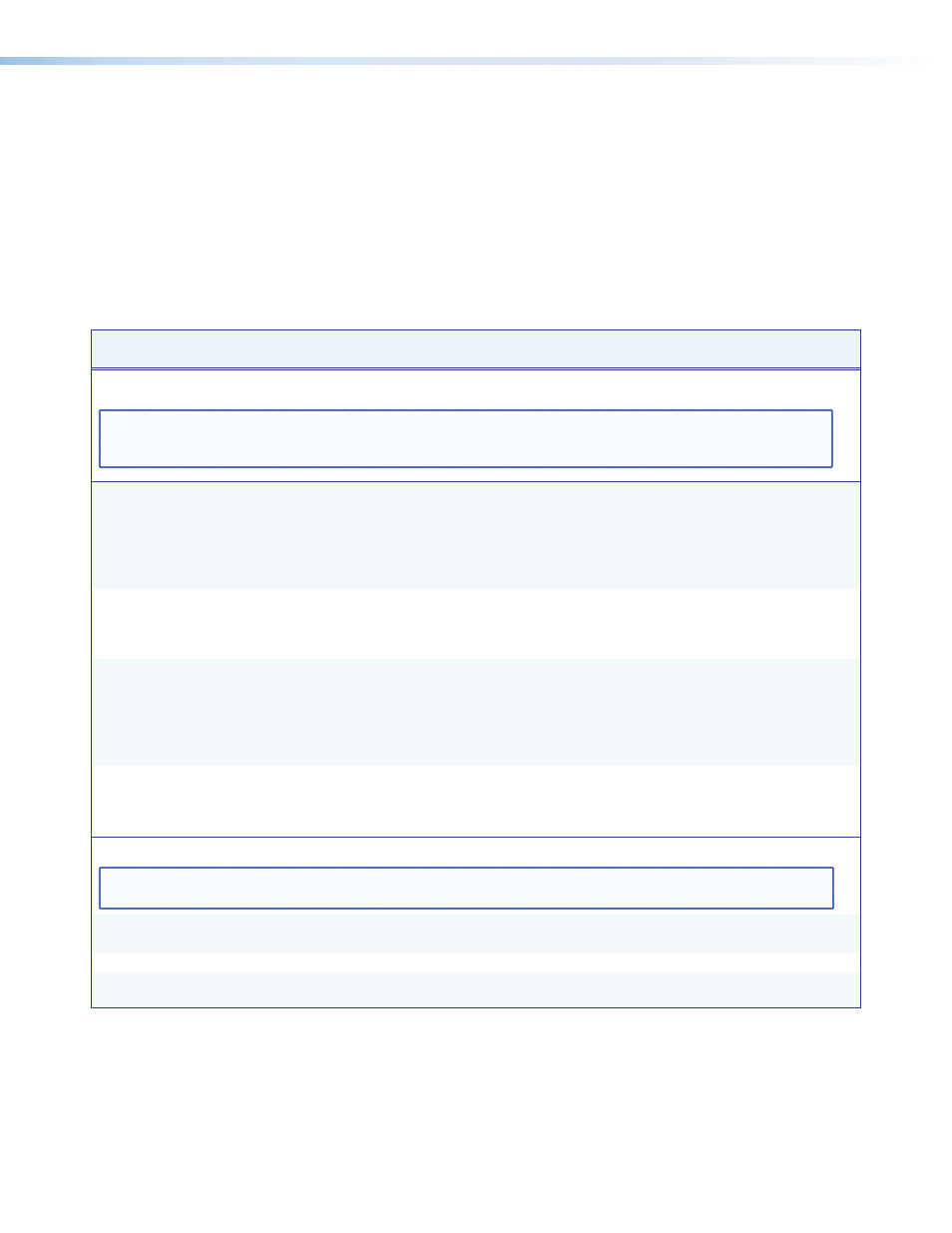
Special Characters
The HTML language reserves certain characters for specific functions. The device will not
accept these characters as part of preset names, the device name, passwords, or locally
created file names.
The DMP 44 LC rejects the following characters:
{space (spaces are acceptable for names)}
+
~
,
@
=
‘
[
]
{
}
<
>
’
“
semicolon (
;
)
colon (
:
)
|
\
and
?
.
Command/Response Table for DMP 44 LC DSP SIS commands
Command
ASCII Command
(Host to Tuner)
Response
(Tuner to Host)
Additional Description
Audio level control, and mix-point selection
NOTES: • The command format is the same regardless of the control or mix-point to be set; the acceptable
adjustment range varies depending on the control or mix-point. See
X6!
in the previous section.
• All responses are shown with the DMP 44 LC in Verbose mode 2 or 3.
Set a trim or gain (excluding
line inputs)
E
G
X6)
*
X6!
AU
}
DsG
X6)
*
X6!]
Set trim or mix control
X6)
to a
value of
X6!
dB.
Example 1 (pre-mixer
gain):
E
G30003*– 8 AU
}
DsG30003*– 8
]
Set pre-mixer 4 gain to a value of
-0.8 dB.
Example 2 (mix-point
gain):
E
G20001*165AU
}
DsG20001*165
]
Mix +16.5 dB of line 1 into
output 2.
Set a line gain
E
G
X6)
*
X6!
AU
}
DsG
X6)
*
X6!]
Set line gain control
X6)
to a
value of
X6@
dB.
Example:
E
G30001*240AU
}
DsG30001*240
]
Set the mic/line input 2 gain to a
level of +24.0 dB.
Read a trim or mix (excluding
line inputs)
E
G
X6)
AU
}
DsG
X6)
*
X6!]
DSP trim or mix control
X6)
is set
to a value of
X6!
dB.
Example 1
(post mixer trim control):
E
G60101AU
}
DsG60101*55
]
Output 2, post mixer trim is set to
a value of +5.5 dB.
Example 2 (mix control):
E
G20203AU
}
DsG20203*92
]
+9.2 dB of line 3 is mixed into
output 4.
Read a line gain
E
G
X6)
AU
}
DsG
X6)
*
X6@]
Line gain control
X6)
is set to a
value of
X6@
dB.
Example:
E
G30000AU
}
DsG30000*550
]
Line input 1 gain is set to a value
of +55.0 dB.
Audio mute
NOTES: • Post-mixer trim (
d
) cannot be muted.
• All responses are shown with the mixer device in Verbose mode 2 or 3.
Audio mute
E
M
X6)
*1
AU
}
DsM
X6)
*
1
]
Mute audio point
X6)
.
Example:
E
M20301*1AU
}
DsM20301
*
1
]
Mute mix-point 4 to output 2.
Audio unmute
E
M
X6)
*0
AU
}
DsM
X6)
*
0
]
Unmute audio point
X6)
.
Read audio mute or level
E
M
X6)
AU
}
DsM
X6)
*
X6$ ]
0 = mute off,
1 = mute on
DMP 44 LC • SIS Programming and Control
48
