Extron Electronics DMP 44 LC User Guide User Manual
Page 13
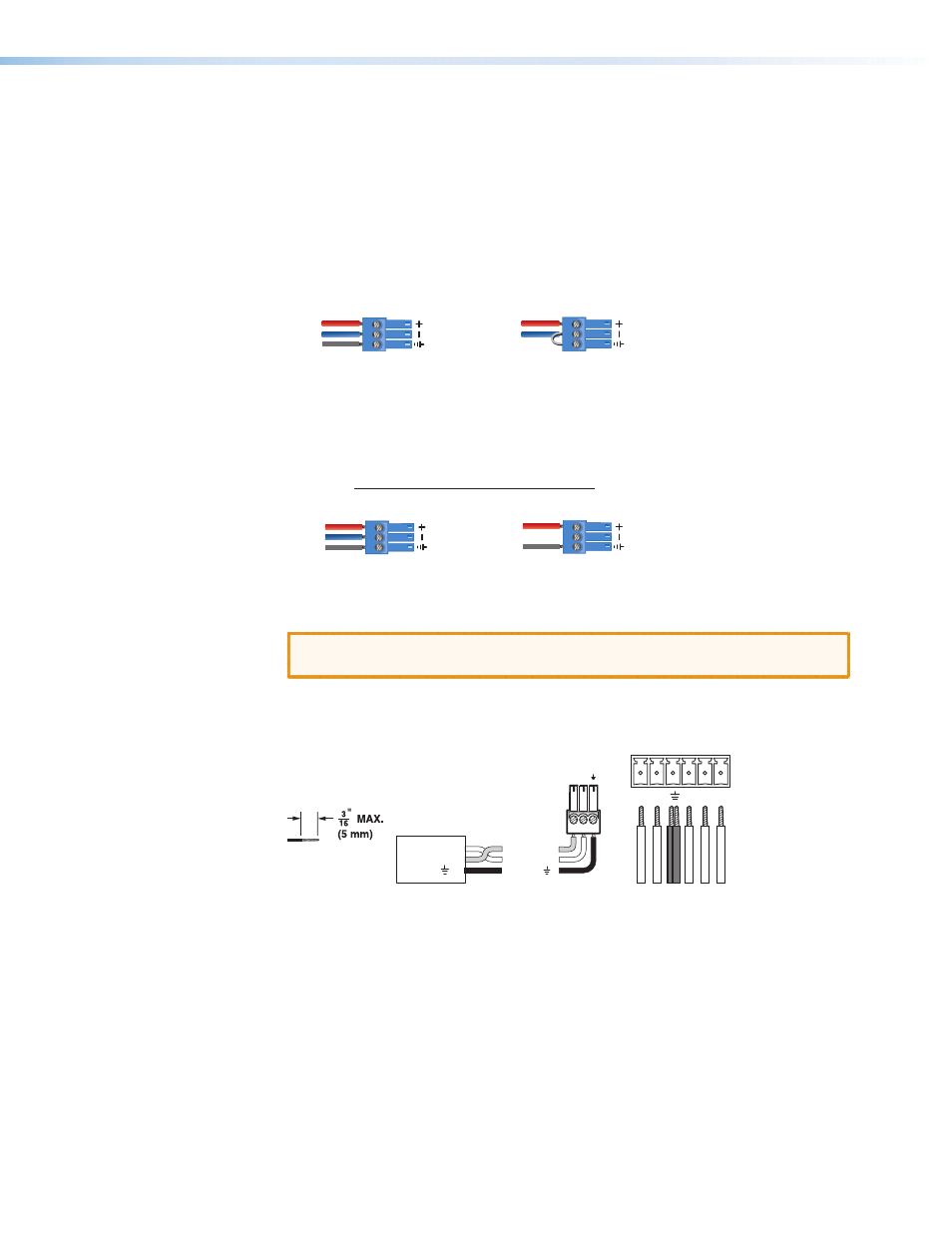
b
Power/Reset LED — The green LED indicator duplicates the front panel LED
” section for additional information).
c
Line 1-4 input connectors — 6-pole 3.5 mm double-stacked captive screw
connectors accept balanced or unbalanced mono line level signals. Line inputs
provide gain settings to accommodate consumer (-10 dBV) and professional (+4 dBu)
operating line level sources. Up to four mono line inputs, balanced and unbalanced
in any combination may be connected to these inputs (see the following diagram for
wiring instructions).
Audio Input Wiring
Balanced Input
Tip
Sleeve
Ring
Tip
Sleeve
Unbalanced Input
Figure 3.
Wiring Balanced or Unbalanced Line Inputs
d
Mono output connectors (1-4) — 6-pole 3.5 mm captive screw connectors provide
balanced or unbalanced connections for mono line level output signals.
Audio Output Wiring
Unbalanced Output
Tip
Sleeve
NO Ground Here
Balanced Output
Tip
Sleeve
Ring
Figure 4.
Output Connector Wiring
CAUTION:
Connect the sleeve to ground (Gnd). Connecting the sleeve only to
a negative (-) terminal will damage the audio output circuits.
e
RS-232 connector — A 6-pole 3.5 mm captive screw connector for bidirectional
RS-232 (±5 V) serial control. Default baud rate is 38400.
Receive (Rx)
Transmit (Tx)
Ground ( )
Bidirectional
RS-232
Device
Ground ( )
Receive (Rx)
Transmit (Tx)
Rx
Tx
Do not tin
the wires!
RS-232
DIGI IN
Tx Rx 1 2 3
Figure 5.
RS-232 Wiring
f
Digital input connector — A 6-pole 3.5 mm captive screw connector (shared with
the RS-232 port) provides three configurable input ports allowing connection to
various devices including motion detectors, alarms, buttons, photo (light) sensors,
and temperature sensors. This connector shares a common ground with the RS-232
connector (e).
DMP 44 LC • Installation
7
