Extron Electronics DMP 44 LC User Guide User Manual
Page 5
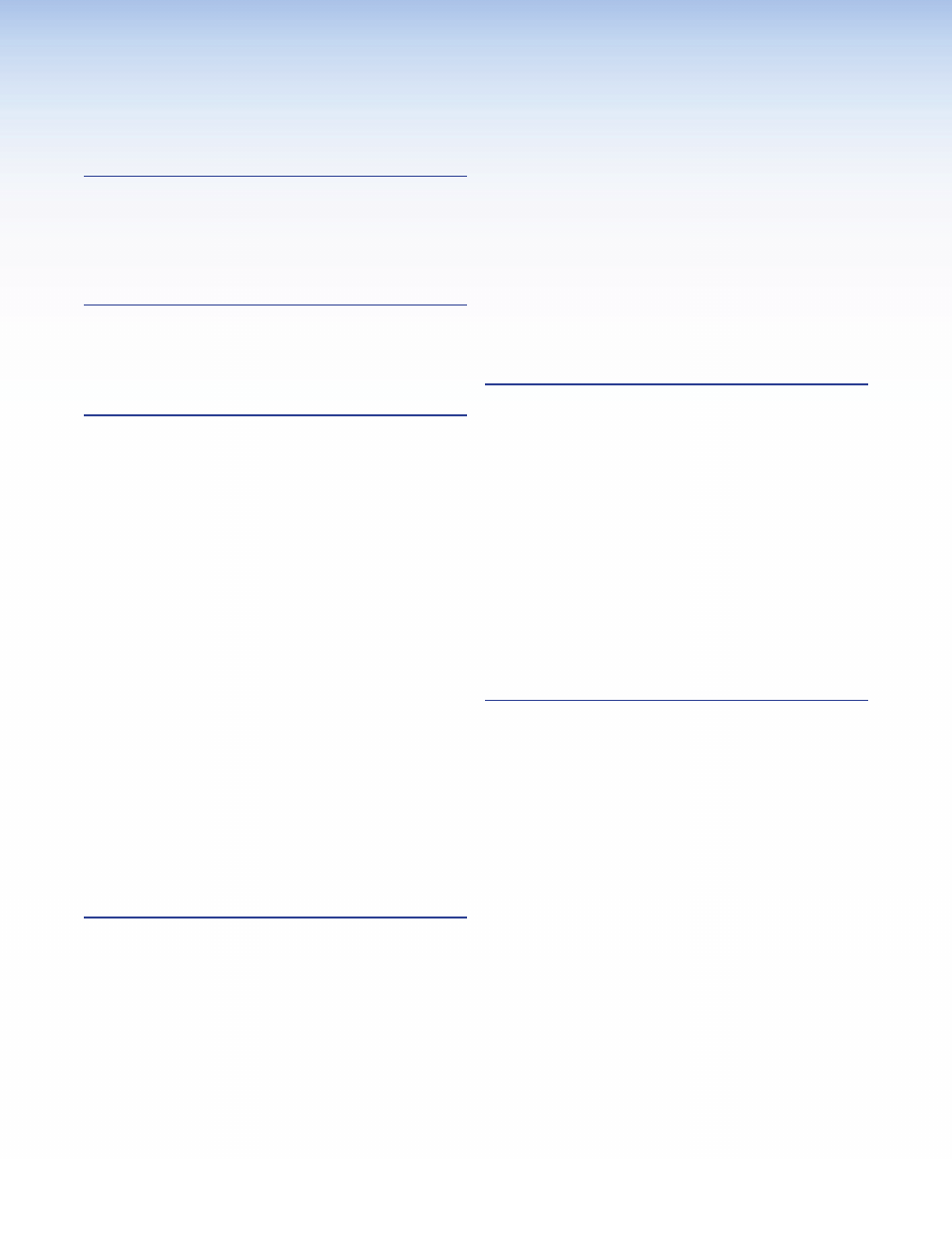
v
DMP 44 LC • Contents
.....................................................1
About This Guide ................................................ 1
About the DMP 44 LC Digital Matrix Processor .... 1
Features .............................................................. 1
DMP 44 LC Application Diagram ......................... 4
.......................................................5
USB Configuration port (front panel) ............... 8
..........................................................9
DMP 44 LC Operation ......................................... 9
Front Panel Operation ....................................... 10
Rear Panel Operation ........................................ 10
Power Cycle .................................................. 10
Firmware Updates ......................................... 11
Reset Actuator and LED ................................ 11
Digital Input Ports ......................................... 12
DSP Processing and Signal Flow ........................ 14
Line Input Signal Chain ................................. 14
Mix Matrix .................................................... 15
Line Output Chain ........................................ 15
Processor Blocks ............................................ 15
Line Input Channels .......................................... 16
Line (Input) Gain ........................................... 16
Filter Block .................................................... 17
Setting bass and treble filters ........................ 21
Configuring Groups ...................................... 22
Configuring Bass and Treble Groups .............. 24
Dynamics Processor ....................................... 27
Mix Matrix ........................................................ 33
Line Output Channels ....................................... 37
Filter ............................................................. 37
Dynamics ...................................................... 38
Volume ......................................................... 38
Connection Options .......................................... 39
RS-232 Port .................................................. 39
USB Port (front panel) ................................... 40
DMP 44 LC-initiated Messages ...................... 40
Using the Command/Response Tables ........... 40
Error Responses............................................. 41
Command/Response Table Overview ................. 41
Command/Response Table for Basic SIS
Commands ...................................................... 41
Symbol definitions ............................................ 41
Contents
Special Characters............................................. 42
Command/Response Tables for DSP SIS
Commands ...................................................... 46
Command/Response Tables for Audio SIS
Commands ...................................................... 47
Symbol definitions ........................................ 47
Special Characters............................................. 48
Level Control and Mix-point Selection
Tables ......................................................... 50
............................................51
Software Control .............................................. 51
Installing the DSP Configurator Program ....... 51
Install the USB Driver ..................................... 53
DSP Configurator Program ................................ 54
Starting the Program ..................................... 54
Using the Program ........................................ 55
Emulate Mode vs. Live Mode ........................ 56
Synchronizing: Pull vs. Push ........................... 56
Selecting Live Mode and Pushing or Pulling a
Configuration .............................................. 57
Push Configuration - Advanced, Push Presets,
All ................................................................ 64
Push Configuration - Advanced, Push Presets,
Selected ....................................................... 66
...................................67
Specifications .................................................... 67
Part Numbers and Accessories ........................... 69
Mounting ......................................................... 69
Tabletop Use ................................................. 69
UL Rack Mounting Guidelines ....................... 70
Rack Mounting ............................................. 70
Furniture Mounting ....................................... 71
Firmware Loader ............................................... 72
DMP 44 LC Hardware Reset Modes ................... 74
