Induction motor setup, Pm motor setup, Induction motor setup pm motor setup – Xylem IM255 AQUAVAR Intelligent Pump Controller User Manual
Page 97
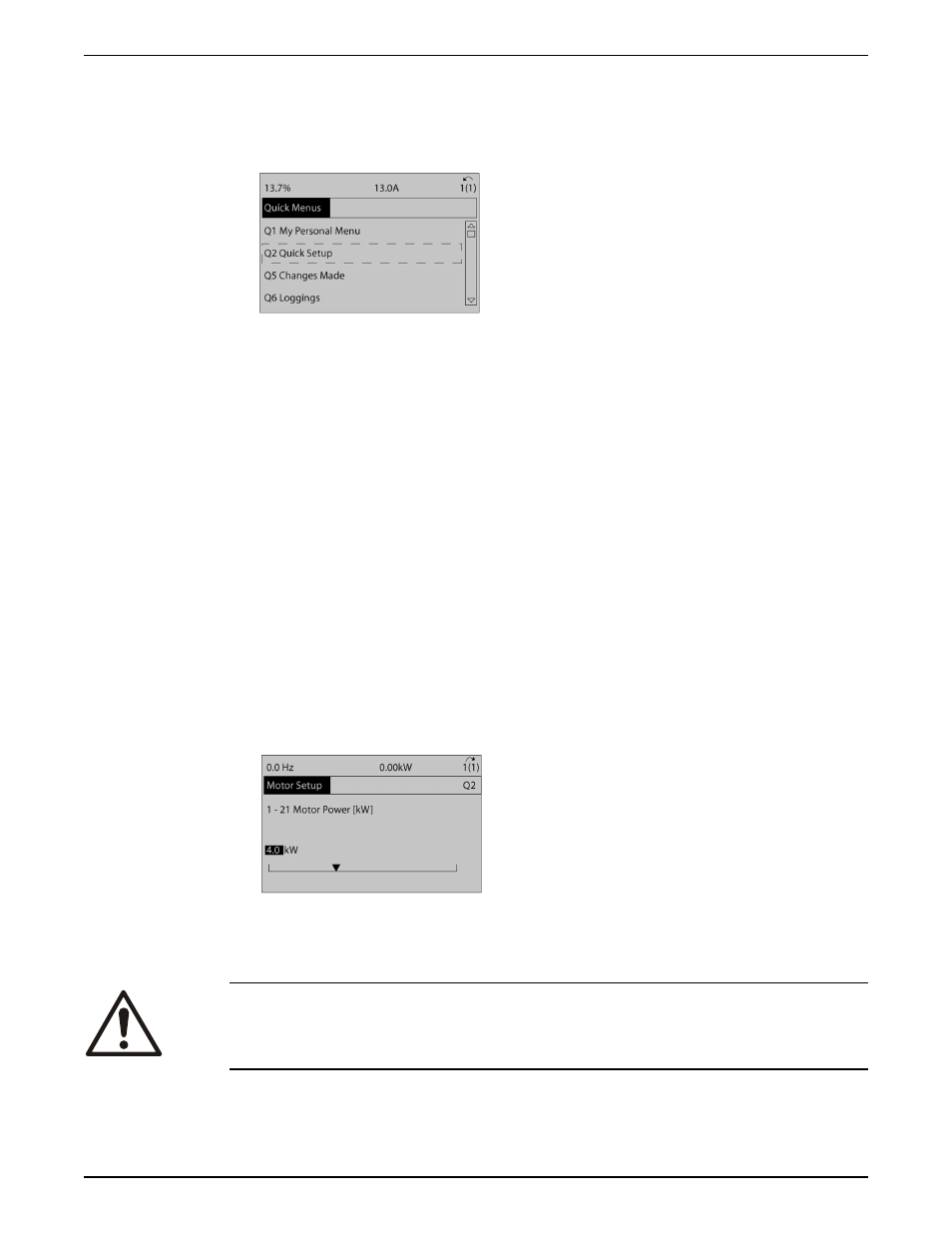
5. Use navigation keys to select [0] International or [1] North America as appropriate and
press [OK]. This changes the default settings for a number of basic parameters. See
5.4 International/North American Default Parameter Settings for a complete list.)
6. Press [Quick Menu] on the LCP.
7. Use the navigation keys to scroll to parameter group Q2 Quick Setup and press [OK].
Figure 37: Quick menus
8. Select language and press [OK].
9. A jumper wire should be in place between control terminals 12 and 27. If this is the
case, leave 5–12 Terminal 27 Digital Input at factory default. Otherwise select No
Operation. For frequency converters with an optional Xylem bypass, no jumper wire is
required.
10. 3–02 Minimum Reference
11. 3–03 Maximum Reference
12. 3–41 Ramp 1 Ramp Up Time
13. 3–42 Ramp 1 Ramp Down Time
14. 3–13 Reference Site. Linked to Hand/Auto* Local
Induction motor setup
Enter the motor data in parameters 1–20/1–21 to 1–25. The information can be found on
the motor nameplate.
1.
• 1–20 Motor Power [kW] or 1–21 Motor Power [HP]
• 1–22 Motor Voltage
• 1–23 Motor Frequency
• 1–24 Motor Current
• 1–25 Motor Nominal Speed
Figure 38: Motor setup
PM motor setup
CAUTION:
Only use PM motor with fans and pumps.
Operation
Aquavar
®
Intelligent Pump Controller INSTRUCTION MANUAL
95
