Frequency converter programming, Programming the controller – Xylem IM255 AQUAVAR Intelligent Pump Controller User Manual
Page 59
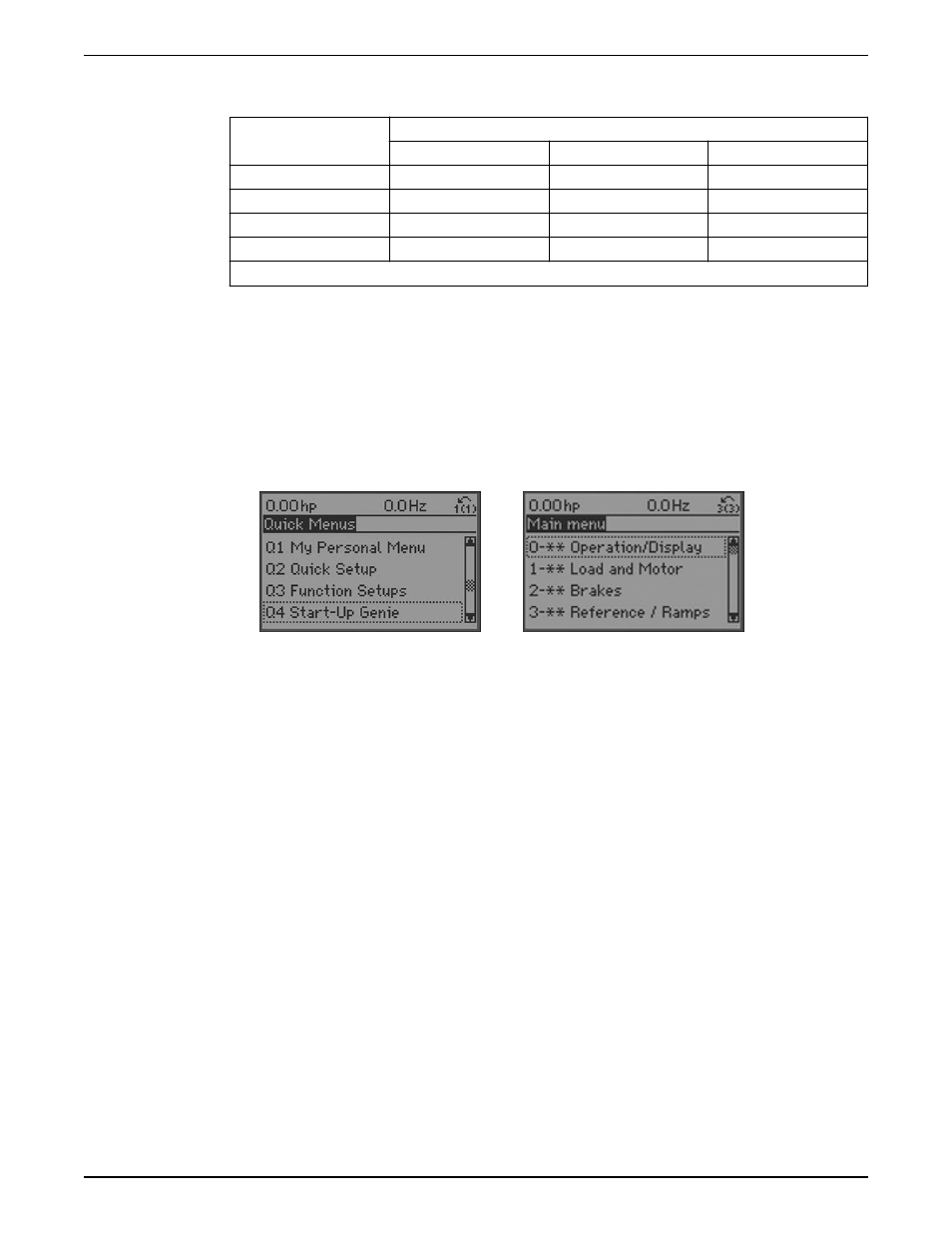
Wait for the capacitors to discharge completely before performing any service or repair
work. Refer to the following table for wait times:
Voltage [V]
Minimum waiting time [minutes]
4
7
15
200–240
1.1–3.7 kW
5.5–45 kW
380–480
1.1–7.5 kW
11–90 kW
525–600
1.1–7.5 kW
11–90 kW
525–690
1.1–7.5 kW
11–90 kW
High voltage may be present even when the warning LED indicator lights are off.
Frequency converter programming
Programming the controller
The controller can be programmed by using either the Start-Up Genie, Quick Menus
mode or the Main Menu mode. The Main Menu mode allows access to all parameters. To
modify a parameter or make a selection in either the Start-Up Genie, Quick Menu mode or
the Main Menu mode follow the procedure below:
• To enter the Quick Menu mode press [Quick Menu] or to enter the Main Menu press
[Main Menu].
• The Start-Up Genie will begin automatically after the 1
st
power up or it can be rerun
by selecting Start-Up Genie under Quick Menus.
• Select the desired selection in the Start-Up Genie, sub-menu in Quick Menus or
parameter group in Main Menu by using the up and down arrows.
• Press [OK] to enter the sub-menu or selected parameter group.
• Once in the sub-menu or parameter group, use the up and down arrows to highlight
the desired parameter. Press [OK] to select the parameter and enable editing.
• To edit the parameter use the up and down arrows to scroll through the parameter
settings or selections. For numeric values with more than one digit, use the left and
right keys to select the position within the number. The highlighted area can be
modified by using the up and down arrows.
• Press [OK] to accept and save or [Cancel] to disregard the change.
Array parameters allow the modification of a group of parameters through one parameter
address. An example of an array parameter is 5-40 Function Relay. This parameter allows
configuration of the 2 programmable relays included with the controller. To modify an
array parameter follow the procedure below:
• Enter the Main Menu as previously described.
• Use the up and down arrows to scroll to 5-** Digital In/Out. Press [OK] to enter the
parameter group.
• Use the up and down arrows to scroll to 5-4* Relays. Press [OK] to enter the parameter
sub-group. The screen is shown below.
Operation
Aquavar
®
Intelligent Pump Controller INSTRUCTION MANUAL
57
