Local control panel – Xylem IM255 AQUAVAR Intelligent Pump Controller User Manual
Page 44
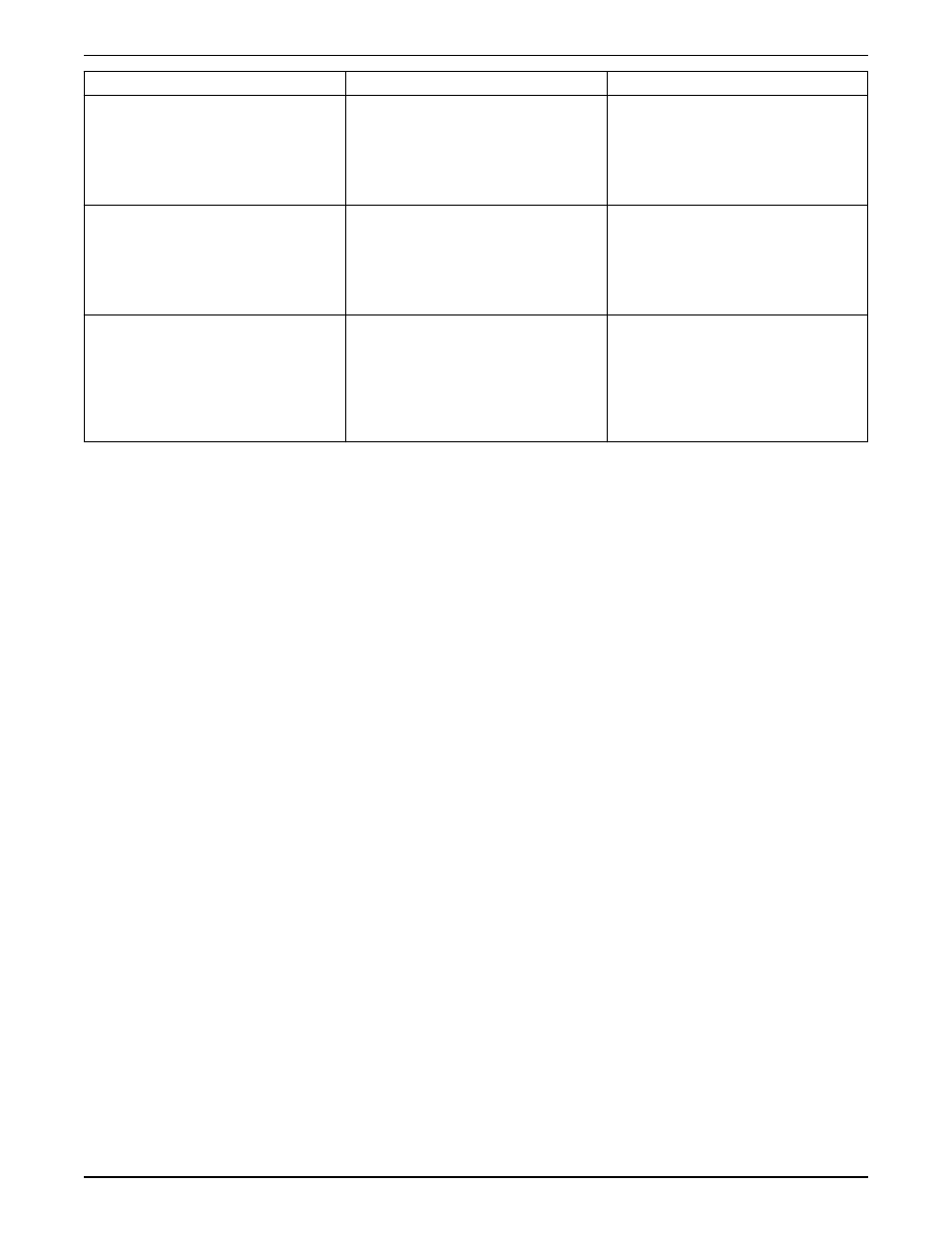
Parameter number
Description
Set to
8-53
Start Select
Determines the control location of the start
command. Set to Digital input to use a digital
input only. Set to Bus to use only the serial bus
only. Set to Logic AND to use the serial bus
AND a digital input. Set to Logic OR to use the
serial bus OR a digital input.
8-55
Set-up Select*
Determines the control location of the set-up
selection function. Set to Digital input to use a
digital input only. Set to Bus to use only the
serial bus only. Set to Logic AND to use the
serial bus AND a digital input. Set to Logic OR
to use the serial bus OR a digital input.
8-56
Preset Reference Select*
Determines the control location of the preset
reference selection function. Set to Digital
input to use a digital input only. Set to Bus to
use only the serial bus only. Set to Logic AND
to use the serial bus AND a digital input. Set to
Logic OR to use the serial bus OR a digital
input.
* The Set-up Select and Preset Reference Select functions are used to control other pre-
configured functions in the controller. To avoid interfering with these functions, it is
recommended to control this function via digital inputs.
Local control panel
The controller is equipped with a local control panel (LCP). The LCP combines the status
screen and keypad found on the front of the controller. The LCP is the user interface to the
controller. The LCP allows the user to perform various functions such as:
• Start, stop and control speed with the keypad when in local/Hand mode
• View and display the status of the controller, pump and system
• Provides access to all parameters and start up functions
• Manually reset the controller after a fault
• Perform parameter backup
Electrical Installation
42
Aquavar
®
Intelligent Pump Controller INSTRUCTION MANUAL
