Bell & Gossett 193 TECHNOVAR VARIABLE SPEED PUMP CONTROLLER AND INTEGRATED AJUSTABLE FREQUENCY DRIVE User Manual
Page 62
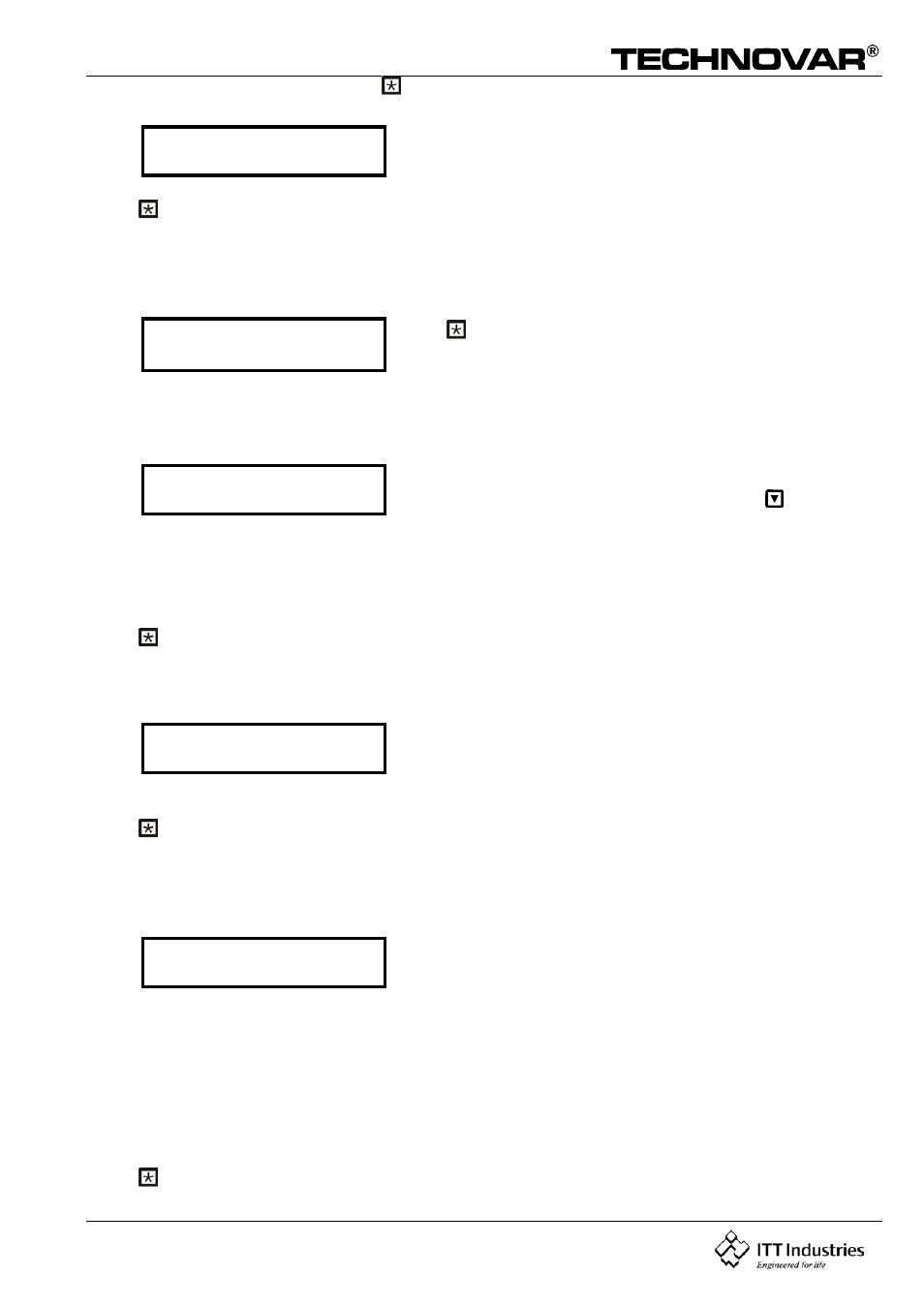
Operating Instruction
62
To leave the submenu press the longer than 3 sec. to change to
S U B M E N U
TEST RUN man.
Press on the Technovar to change to
10.30 Submenu - Error
S U B ME N U
ERRORS
Press for about 3 seconds to enter the
submenu and the display changes to
10.30.1 Conveyor Limit
CONVEYOR-LIMIT
disabled
Disabled or adjustable between 0.00...SENSOR
RANGE. To disable the conveyor limit, press till
“disabled” or “0 bar” is shown on the display.
An adjusted value >0 has to be reached till the programmed “DELAY TIME”.
If this value is not reached; the failure “VAL. RANGE CONTR.” will be indicated and the
pump will stop.
Press on the Technovar to change to
10.30.2 Delay Time
DELAY TIME
2 Sec
Adjustable between 0...100 Sec.
Delayed switch-off of the Technovar in case of low
water, (terminals X1/6-X1/7 opened) and also for the conveyor limit.
Press on the Technovar to change to
10.30.3 Automatic Error reset
ERROR – RESET
OFF
The parameter can be set OFF (no automatic reset)
or, if you want to have an automatic error reset for
5 times, a delay time of the automatic reset (0-250 sec.).
e.g. ERROR-RESET = 5 seconds
The Inverter will reset the failure 5 times with a 5 second interval. After the
5
th
restart, the Technovar will shut down and an error message will appear on the screen.
The last five error signals are always stored in the memory Error 1 to 5 (main menu)
Press on the Technovar to change to
