Bell & Gossett 193 TECHNOVAR VARIABLE SPEED PUMP CONTROLLER AND INTEGRATED AJUSTABLE FREQUENCY DRIVE User Manual
Page 31
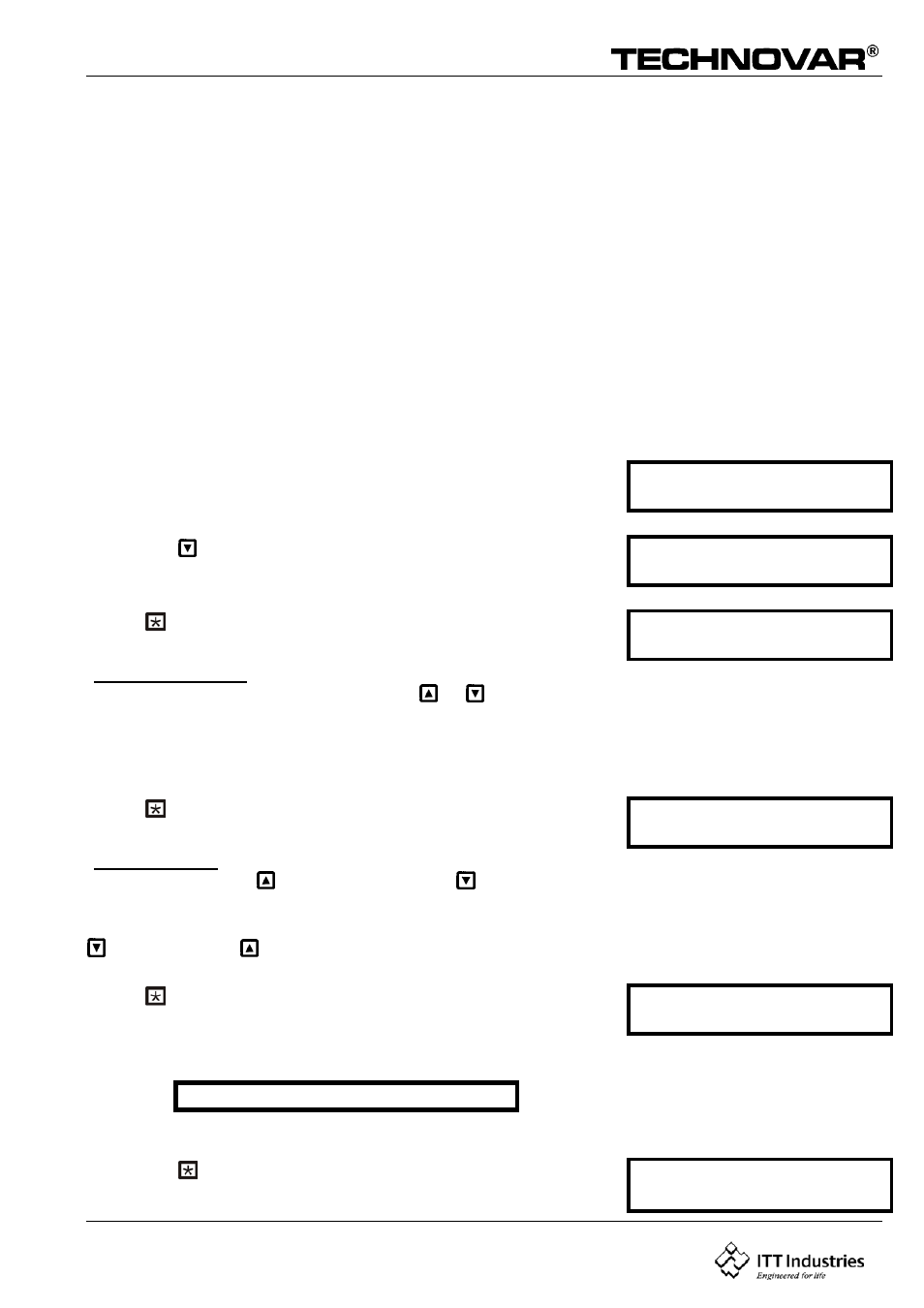
Operating Instruction
31
8
Typical applications
8.1 Control
By means of the built-in Technovar controller acc. to constant pressure by pressure
transmitter and/or acc. to constant flow by flow-meter or orifice plate with differential
pressure transmitter and differential pressure transmitter or - if required - acc. to external
manual control by reference 4 - 20 mA DC (only for special applications).
8.2
The Main Menu Setting
There are ten display screens in the main menu which will allow you set the required system
pressure, save it, and turn the system on. Several of these display screens were already used
during the test run. After power has been turned on, the “Power on” light should illuminate
and the display should show “No Autostart – disable inverter”.
Instructions:
Check the green POWER light
NO Autostart
disable inverter
Press the button to advance the display to
INVERTER STOP
ON -> START
Press to advance the display to
REQUIRED VALUE
X.XX psi
REQUIRED VALUE
Set the desired set pressure with either or . If several pumps are connected via the RS-
485 interface, one pump must be ready for operation when the set pressure is changed,
otherwise the set value will not be accepted by the follow-up pumps. Afterwards the new
required pressure has to be saved in all pumps.
Press to confirm and the display changes to
AUTO – START
OFF
AUTO – START
Select (ON) with the button or (OFF) with . Auto-start ON starts the pump automatically
again after an interruption of the power supply (power failure).
At the Auto-start setting OFF, the pump must be restarted manually by pressing the buttons
(OFF) and then (ON) after power failure.
Press and the display changes to:
ERROR 1
...................
Last error
Note:
All errors are only readable
Press the button to change to
Error before last error:
ERROR 2
...................
