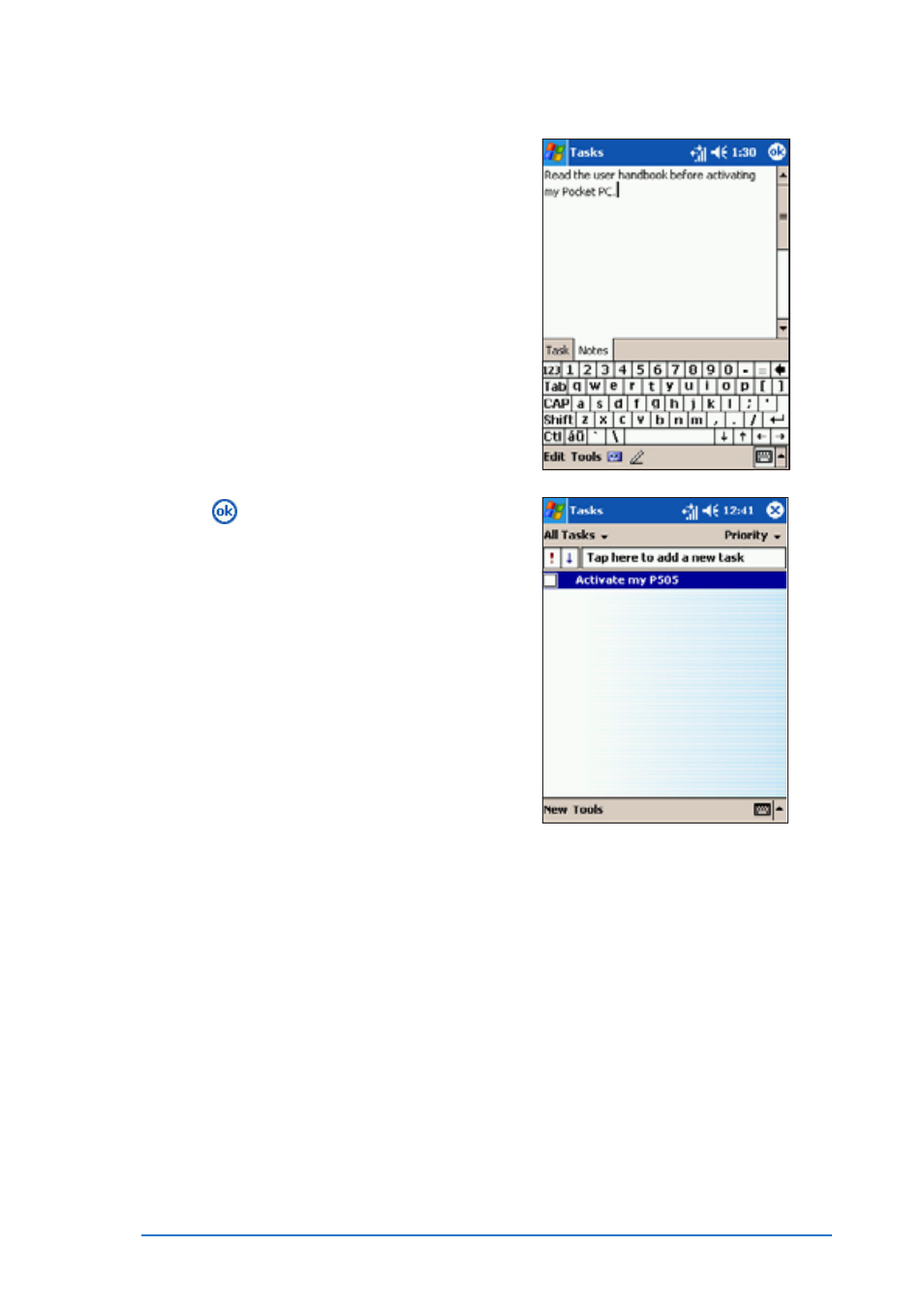
Chapter 4: Using Pocket Outlook
®
4-9
6. To add notes, tap the Notes
Notes
Notes
Notes
Notes
tab. You can enter text, add a
drawing, or create a recording.
For more information on creating
notes, see “Notes: Capturing
thoughts and ideas” later in this
chapter.
7. Tap
to return to the task list
when done.