Rejecting a call – Asus P505 User Manual
Page 130
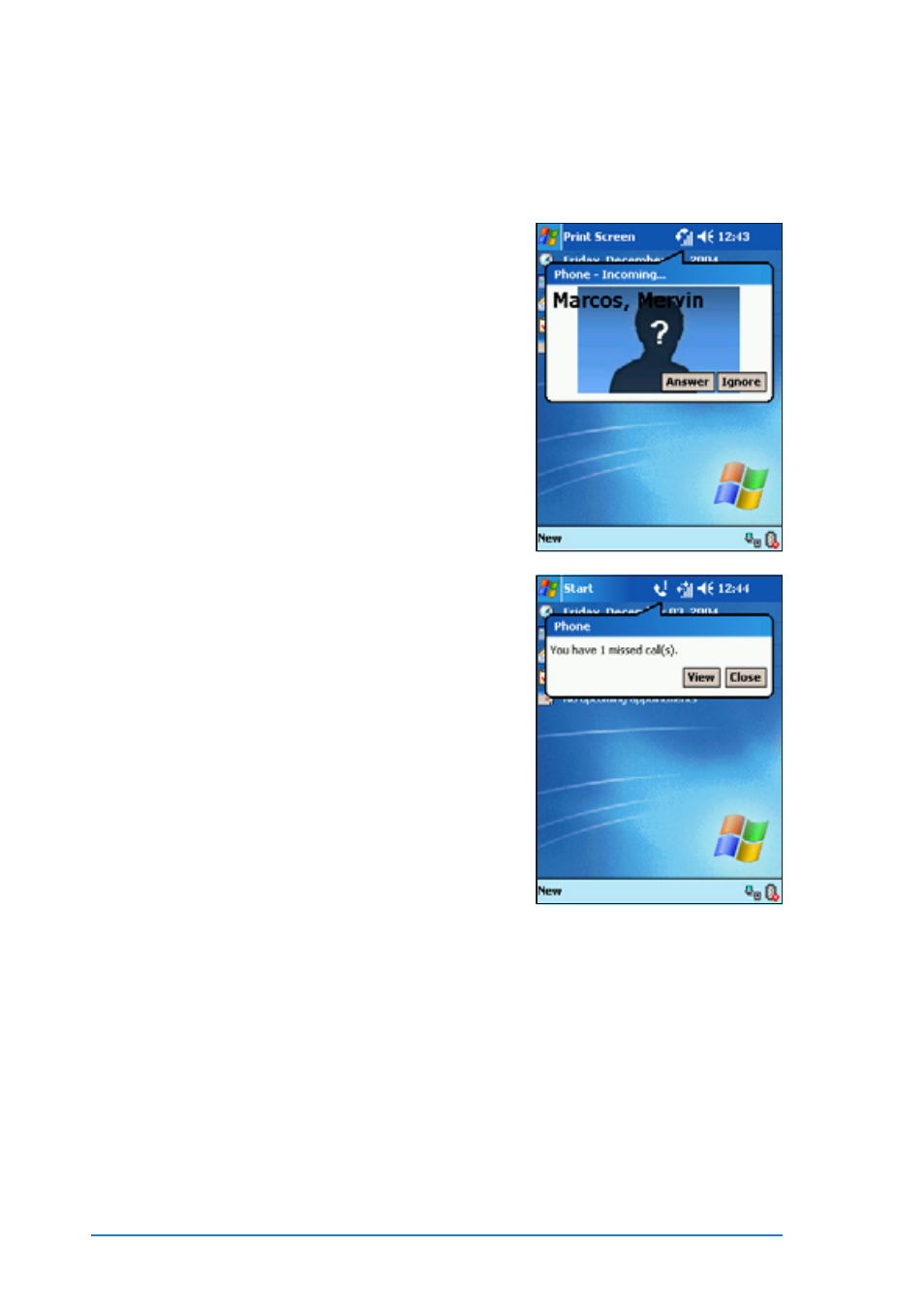
5-30
P505 Smart PDA Phone
Rejecting a call
Rejecting a call
Rejecting a call
Rejecting a call
Rejecting a call
To reject an incoming call:
To reject an incoming call:
To reject an incoming call:
To reject an incoming call:
To reject an incoming call:
1. A Phone - Incoming...
Phone - Incoming...
Phone - Incoming...
Phone - Incoming...
Phone - Incoming...
callout appears when you
receive an incoming call while
the device is in idle mode.
Tap Ignore
Ignore
Ignore
Ignore
Ignore to reject the call.
2. A Phone
Phone
Phone
Phone
Phone callout appears telling
you that you have a missed call.
Tap View
View
View
View
View to open the Call
History window and view the
missed call information.
Otherwise, tap Close
Close
Close
Close
Close to ignore
and close the callout.
