Asus P505 User Manual
Page 133
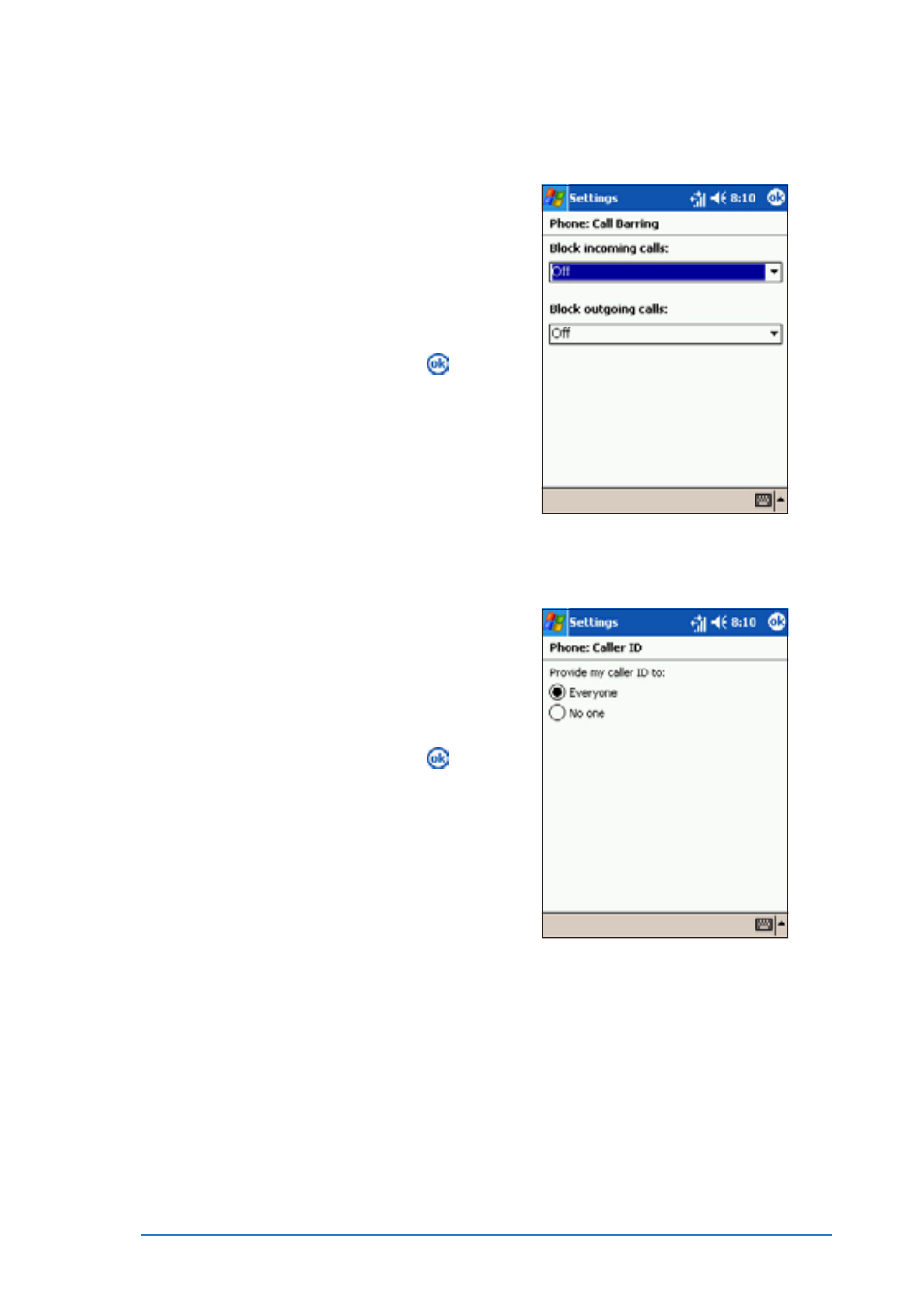
Chapter 5: Phone features
5-33
To change the Call Barring settings:
To change the Call Barring settings:
To change the Call Barring settings:
To change the Call Barring settings:
To change the Call Barring settings:
1. From the Services tab, select
Call Barring
Call Barring
Call Barring
Call Barring
Call Barring, then tap the G e t
G e t
G e t
G e t
G e t
Settings
Settings
Settings
Settings
Settings button. The screen
displays the Call Barring
settings.
2. Change the Call Barring settings
from this window, then tap .
The phone sends the new
settings to the network.
To change the Caller ID settings:
To change the Caller ID settings:
To change the Caller ID settings:
To change the Caller ID settings:
To change the Caller ID settings:
1. From the Services tab, select
Caller ID
Caller ID
Caller ID
Caller ID
Caller ID, then tap the G e t
G e t
G e t
G e t
G e t
Settings
Settings
Settings
Settings
Settings button. The screen
displays the Caller ID settings.
2. Change the Caller ID settings
from this window, then tap .
The phone sends the new
settings to the network.
