Finding and organizing information, Using find – Asus P505 User Manual
Page 38
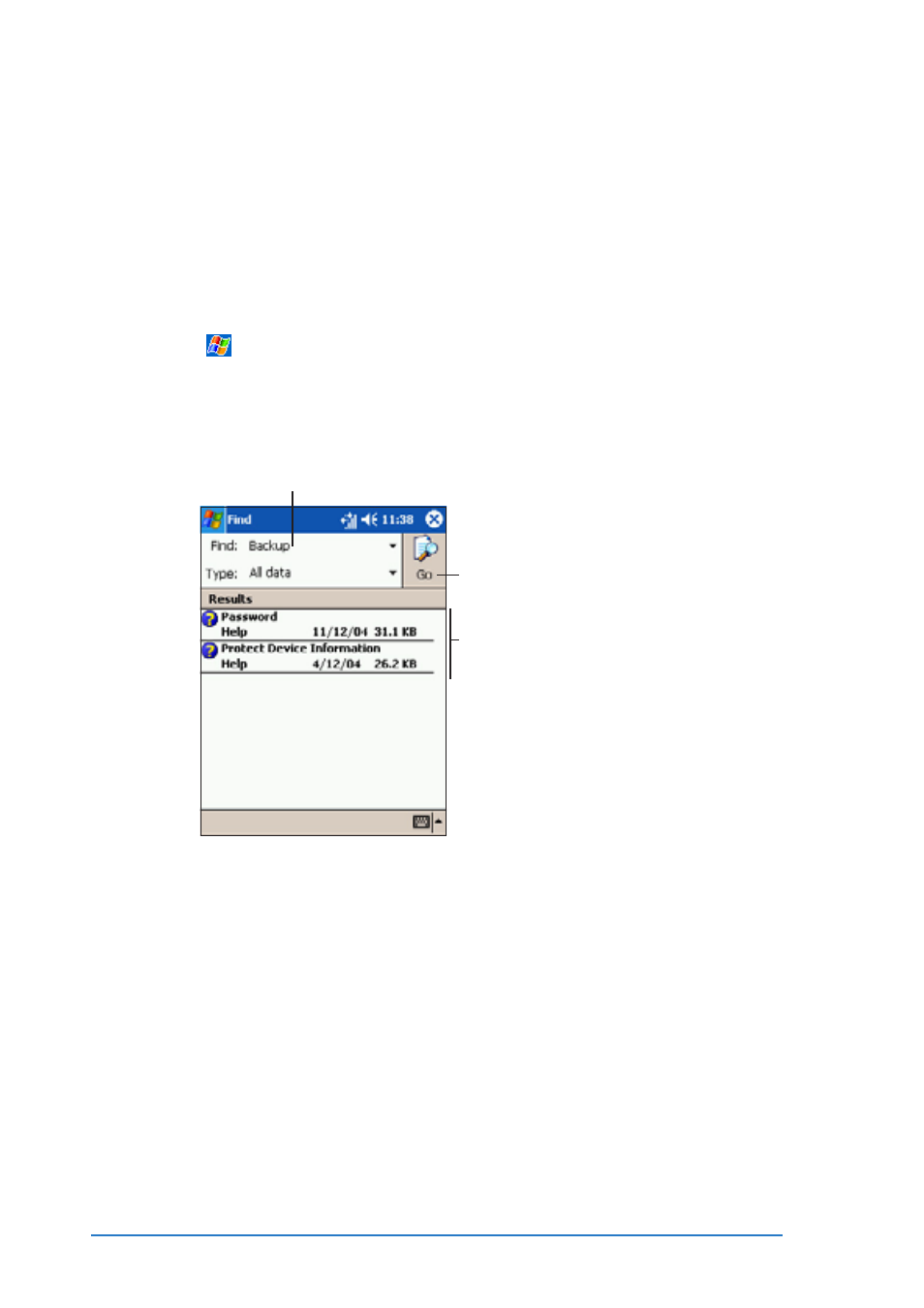
2-18
P505 Smart PDA Phone
Finding and organizing information
Finding and organizing information
Finding and organizing information
Finding and organizing information
Finding and organizing information
The Find
Find
Find
Find
Find and Help
Help
Help
Help
Help features on your device helps you quickly locate
information.
Using Find
Using Find
Using Find
Using Find
Using Find
To find information:
To find information:
To find information:
To find information:
To find information:
1. Tap
, tap Programs
Programs
Programs
Programs
Programs, then tap Find
F i n d
F i n d
F i n d
F i n d.
2. Enter the text that you want to find, select a data type, then tap
G o
G o
G o
G o
G o to start the search. To quickly find information that is taking
up space on your device, select Larger than 64 KB
Larger than 64 KB
Larger than 64 KB
Larger than 64 KB
Larger than 64 KB in Type.
Type a word to find
Tap to search for the word
Topics found containing the searched word
