Bluetooth, Connection wizard – Asus P505 User Manual
Page 311
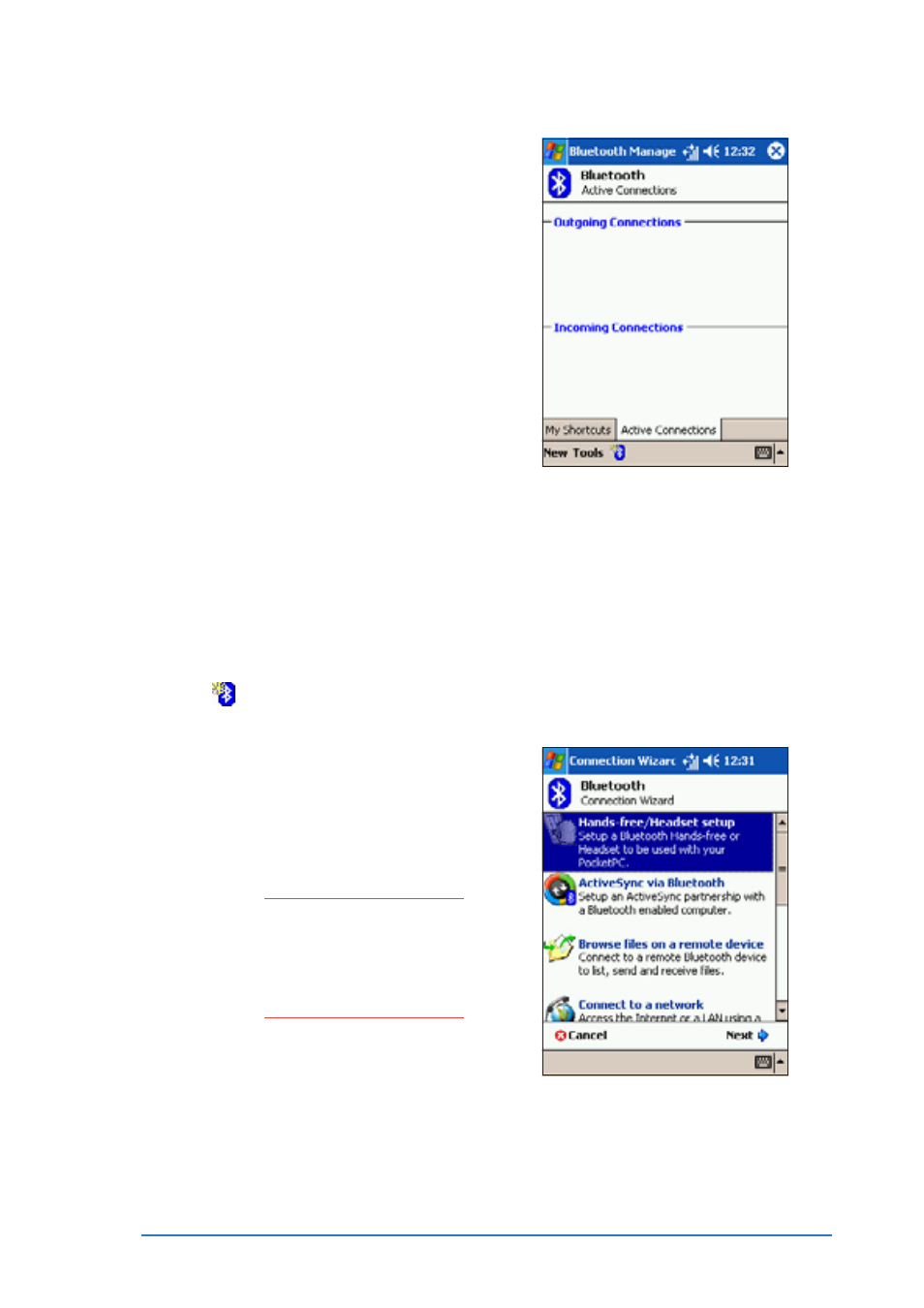
Chapter 11: Using Bluetooth
®
®
®
®
®
11-7
Bluetooth
Bluetooth
Bluetooth
Bluetooth
Bluetooth
®
®
®
®
®
connection wizard
connection wizard
connection wizard
connection wizard
connection wizard
The Bluetooth
®
connection wizard helps you set up connections with
other Bluetooth
®
devices.
To launch the Bluetooth
To launch the Bluetooth
To launch the Bluetooth
To launch the Bluetooth
To launch the Bluetooth
®
®
®
®
®
connection wizard:
connection wizard:
connection wizard:
connection wizard:
connection wizard:
1. Tap from the Bluetooth Manager command bar.
The Bluetooth Connection Wizard screen appears.
2. Select a type of connection
that you wish set up, then tap
N e x t
N e x t
N e x t
N e x t
N e x t.
Tap Cancel
Cancel
Cancel
Cancel
Cancel to terminate the
connection process.
N O T E
N O T E
N O T E
N O T E
N O T E
Refer to the device
online help for other
information on
Bluetooth
®
connections.
4. Tap the Active Connections
Active Connections
Active Connections
Active Connections
Active Connections
tab to display the active
incoming and outgoing
connections.
