Asus P505 User Manual
Page 191
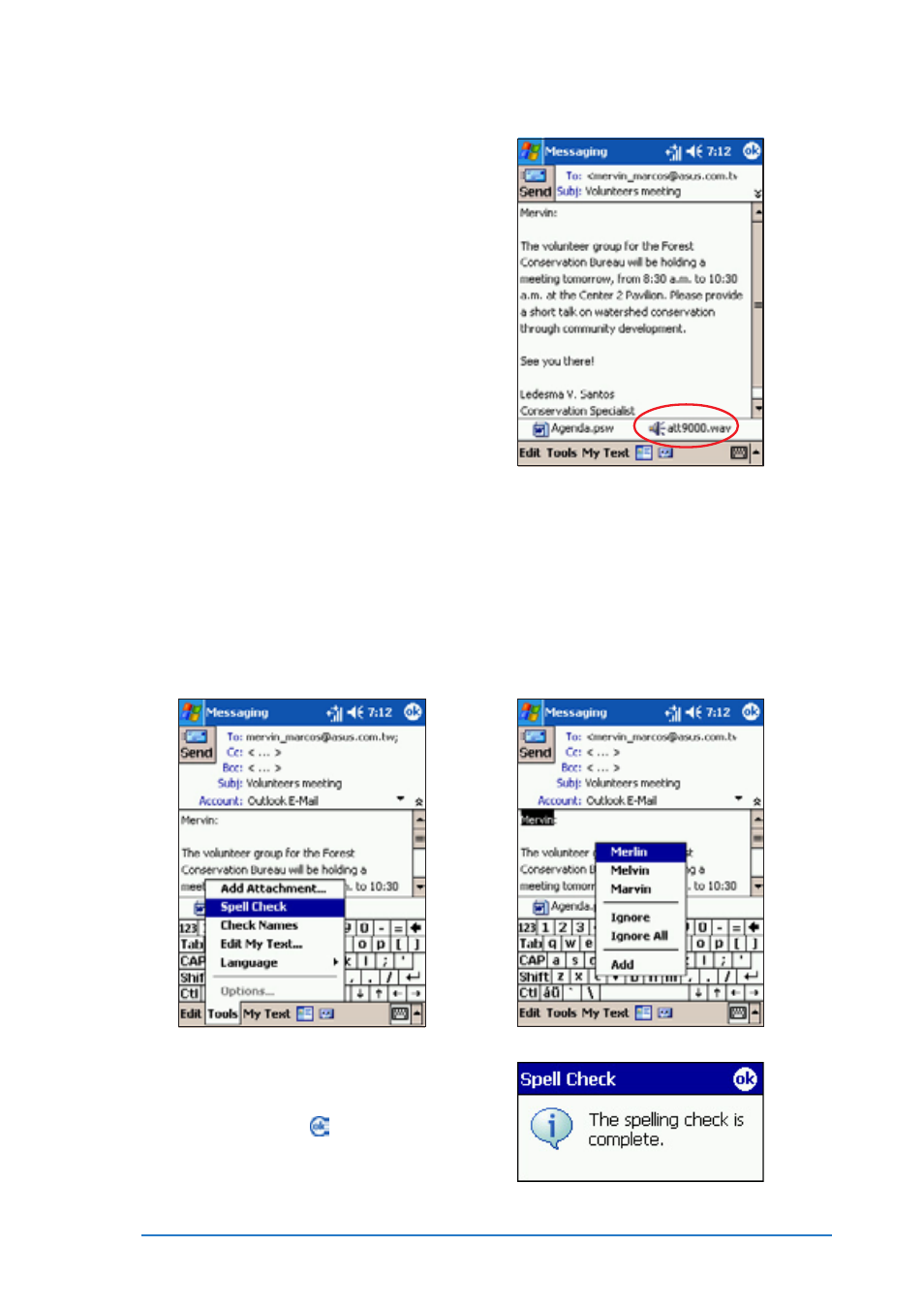
Chapter 6: Messaging features
6-39
Your recording is attached to
the message.
To check the spelling in the message:
To check the spelling in the message:
To check the spelling in the message:
To check the spelling in the message:
To check the spelling in the message:
2. The spell checker searches for
misspelled words, then
displays an alternative word
list. Tap the correct word to
replace, or tap Ignore
Ignore
Ignore
Ignore
Ignore to
leave the word unchanged.
3. A Spell Check
Spell Check
Spell Check
Spell Check
Spell Check window
appears when spell check is
complete. Tap to close.
1. After composing the text, tap
Tools
Tools
Tools
Tools
Tools, then select Spell
Spell
Spell
Spell
Spell
Check
Check
Check
Check
Check.
